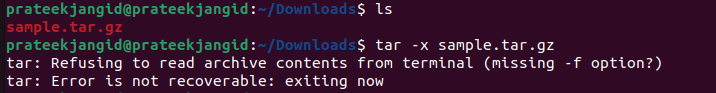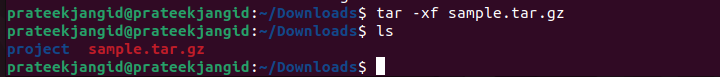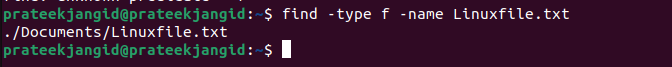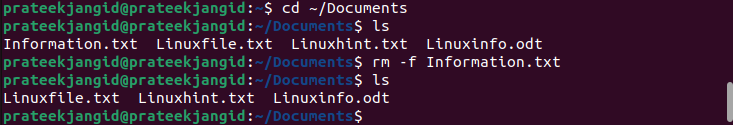The f command uses both -f and -F (follow) to monitor files. In a shell script, -f is associated with the specified filename. If you want to know about the -f command, make sure you read this guide entirely. This guide will help you know more about the -f command in Linux. Let’s get started with some examples:
What is the -f Command in Linux?
Usually, you can use the f command option in different commands to get different results.
Tar Command
Let’s use the tar command with and without the -f option:
As you can see in the previous image, the terminal is showing an error as the system cannot read the archive. Let’s use the -f option to get the results.
Find Commanded
You can use this command to search for files within the existing directories or special directories. To specify where the file exists, you can either give the file path or just give this command alone in case you are sure that the file can be found within the Linux directories. Here is the basic find command with the -f option to specify that it is a regular file:
After executing the command, the terminal will show the exact location where the file is located.
Tail -f Command
The Tail F command line uses the options -f or -F to follow a file or track its functions. If another program or process is using the specified file, you can use the tail command to display the lines of the file as and when it gets updated by the process.
To follow a file, give the tail command first followed by the file’s path. The syntax for this command is as follows:
If you want to follow the output in real-time when the file is being processed, you can add “f” to this following command:
Rm Command
Rm is one of the best commands to simply delete any file from the terminal. You can use the -f option with the rm command to force delete any file:
Conclusion
We hope that the given information helps you to grasp the use of the -f command line in various circumstances. The usage of the -f significantly varies with the user-specific requirements like tailing a file, checking whether a file is a regular file, or finding a file within the Linux directories. It is completely at your discretion to determine what functions you want to use through -f in the command line. Therefore, you can try using the -f command line in the specified ways. Let us know if it worked.