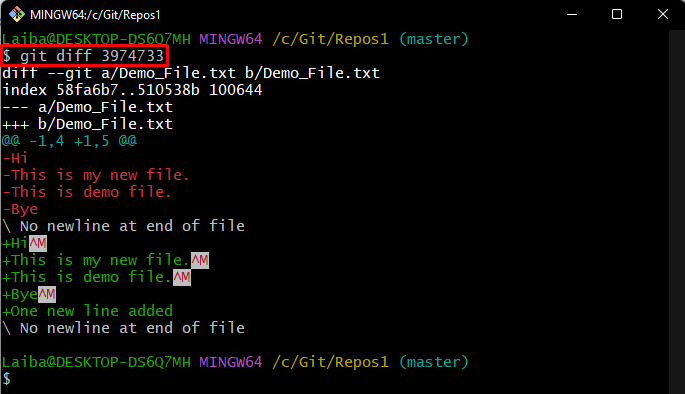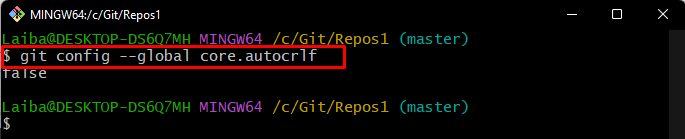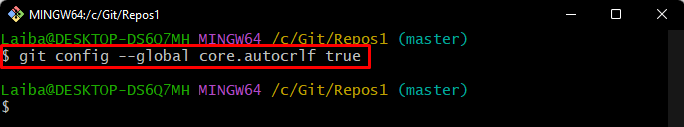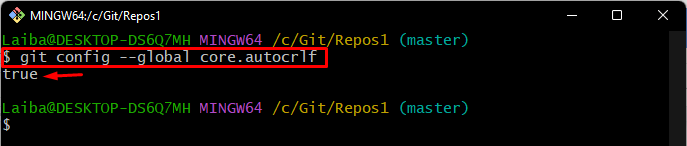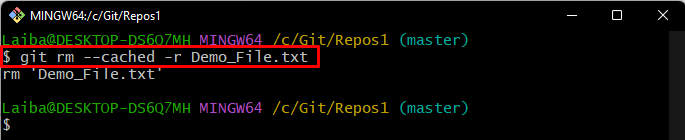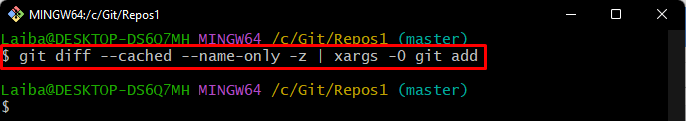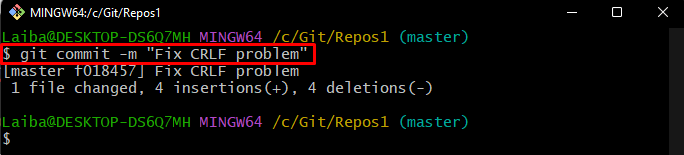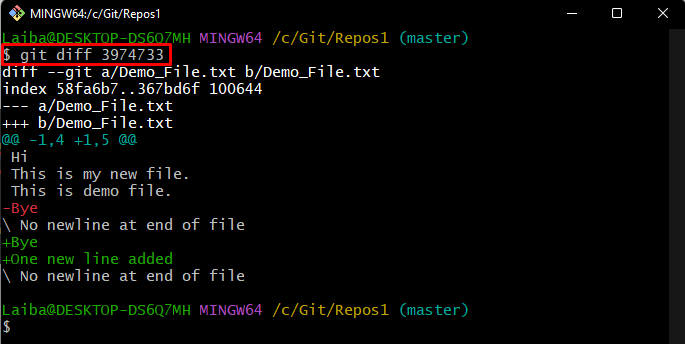When working with Git on different operating systems, issues can arise with file separators. When users perform the “git diff” operation, some lines contain “^M” as a file separator. This is because the “git diff” consider the entire file as a single line. To avoid this issue, developers need to configure Git to convert the file separator and ignore the “^M” automatically.
This article will demonstrate the procedure to make “git-diff” ignore “^M”.
How to Make “git-diff” Ignore ^M?
To make git-diff ignore “^M”, follow the provided instructions:
-
- Redirect to the local Git repository.
- Update the auto CRLF value using the “git config –global core.autocrlf true” command.
- Remove the desired file from the index through the “git rm –cached -r” command.
- Add deleted files to the Index again.
- Commit added changes.
- Verify changes.
Step 1: Move to Desired Repository
First, execute the given-provided command and navigate to the local Git directory:
Step 2: View Commit Changes
Next, run the “git diff” command along with the desired commit id to view its changes:
It can be observed that the few lines of the file contain “^M” as a new line separator:
To make git-diff ignore “^M” (line separator), follow the below-provided steps.
Step 3: View Auto CRLF Default Value
Execute the following command to view the default value of Auto CRLF:
According to the below-provided screenshot, the Auto CRLF’s default value is “false”:
Step 4: Update Auto CRLF Default Value
Now, update the Auto CRLF value to “true”:
Then, verify the new setting by running the below-provided command:
Step 5: Remove File From Index
Then, remove the desired file from the Git staging area. Here, the “–cached” option removes a file from the Git repository:
It can be seen that the file has been removed from the Git Index:
Step 6: Add Deleted Files to Index
Now, run the below-listed command to add the deleted files to the index again:
Step 7: Commit Changes
After that, commit newly added changes through the “git commit” command:
Step 8: Verification
To ensure whether the git-diff is ignoring the “^M” or not, run the “git diff” command again:
Here, it can be observed that the lines of files do not contain “^M” anymore:
We have explained the method to make git-diff ignore ^M.
Conclusion
To make git-diff ignore ^M, first, redirect to the local Git repository. Then, execute the “git config –global core.autocrlf true” command to update the auto CRLF value to “true”. Next, remove the file from the index and again add the file to the index. Finally, commit the added changes. This article demonstrated the procedure to make “git-diff” ignore “^M”.