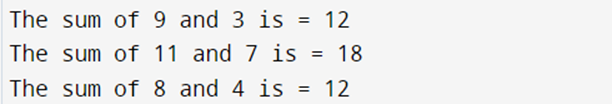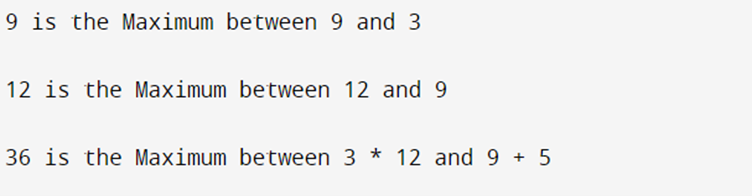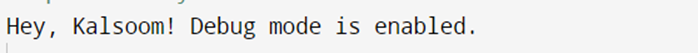In C++ programming, macro functions are a powerful tool to enhance the code flexibility and efficiency. A macro serves as a placeholder within the source code, substituting it with its corresponding value by the preprocessor before the actual compiling process. The initialization of macros is done using the #define command, and they can be removed with the #undef command. These macros empower the developers to define the reusable code snippets, streamlining the repetitive tasks with ease. This article delves into the details of macro functions, shedding light on their characteristics, use cases, and potential advantages.
What Is a Macro Function?
A macro function is a small, reusable component of the C++ code that is written with the #define directive. Macro functions as a textual substitution mechanism where any occurrence of its name within the code is replaced with its defined code block during the preprocessor phase. Macro functions are especially beneficial for handling repetitive tasks, parameterized operations, and code that requires adaptation to different scenarios.
Syntax of Macro Function:
The syntax to define a macro function involves using the #define directive followed by the macro name, a parameter list (if any), and the code block. Here’s a basic example:
In this example, “Squre” is a macro function that takes a single parameter “sq” and calculates its square. Double parentheses ensure a correct evaluation, especially when the parameter involves expressions.
Now, let us move on to the examples section to learn when to use the macro function in a C++ program.
Applications of C++ Macro Functions
Macro functions hold significance across various programming scenarios, providing the developers with a versatile code optimization and simplification tool. Let’s explore some compelling use cases that highlight the effectiveness of macro functions in C++.
Scenario 1: Code Reusability
Macro functions excel in scenarios where a particular code pattern is repeated across the program. By encapsulating the code in macro, the developers can effortlessly reuse it, promoting a cleaner and a more maintainable code. In the following given program, we will use the macro function to calculate multiple sums of the given numbers. Let us see the code first and then explain it in detail:
using namespace std;
#define ADD(ab, yz) ((ab) + (yz))
int main() {
int sum1 ADD (9, 3);
cout << "The sum of 9 and 3 is = " << sum1 <<endl;
int sum2 ADD(11, 7);
cout << "The sum of 11 and 7 is = " << sum2 <<endl;
int cd = 8, wx = 4;
int sum3 = ADD(cd, wx);
cout << "The sum of 8 and 4 is = " << sum3 <<endl;
return 0;
}
The “#include <iostream>” header file provides functions for input and output operations like cout and cin. The “#define ADD(ab, yz) ((ab) + (yz))” defines a macro function called ADD that takes two arguments, “ab” and “yz”. Macro uses the preprocessor directive which is #define to replace any occurrence of ADD(ab, yz) with the actual expression (ab) + (yz) during compilation. The program’s entry point, where the code execution begins, is “int main()”.
Using the ADD macro, we calculate two sums: one is 9 and 3 and the other is 11 and 7. We directly pass the numbers to the ADD macro for these two sums. However, for the third sum, we pass the number using variables. The numbers 8 and 4 are stored in the “cd” and “wx” variables, respectively, which are later passed to the ADD macro.
The “int sum1 = ADD(9, 3);” line assigns the sum of 9 and 3 to the “sum1” variable. The macro ADD(9, 3) is replaced with 9 + 3 during compilation which results in a value of 8 that is stored in “sum1″. The “int sum2 = ADD(11, 7);” line demonstrates reusing macro with different arguments. In “sum2”, the total of 11 and 7 is kept.
Lastly, the “int cd = 8, wx = 4; int sum3 = ADD(cd, wx);” example shows using macro with variables. The values of “cd” and “wx” are used as arguments for ADD which results in the sum being assigned in “sum3”. Here is the output:
As you can observe in this example, the ADD macro function takes two parameters. It performs the addition operation, showcases its usage with different values and variables, and prints the results to the console. Using this macro function, we can easily reuse the addition logic throughout the program. This promotes a cleaner and a more maintainable code, especially when the same addition operation is required at multiple locations.
Scenario 2: Parameterized Operations
Macro functions come with parameters which allow the developers to create a generic code that is capable of adapting to different input values. This is particularly beneficial for operations that must be performed with variable parameters. Let us see the following example:
using namespace std;
#define MAXI(ab, yz) ((ab) > (yz) ? (ab) : (yz))
int main() {
int max1 = MAXI(9, 3);
cout<<max1<< " is the Maximum between 9 and 3"<<endl<<endl;
int kl = 12, st= 9;
int max2 = MAXI(kl, st);
cout<<max2<< " is the Maximum between "<<kl<<" and "<<st<<endl<<endl;
int max3 = MAXI(3 * kl, st + 5);
cout<<max3<<" is the Maximum between 3 * "<<kl<<" and "<<st<<" + 5"<<endl;
return 0;
}
Macro Definition: #define MAXI(ab, yz) ((ab) > (yz) ? (ab) : (yz))
This line defines a macro function named MAXI that takes two parameters, “ab” and “yz”, and returns the maximum of the two values using the ternary operator.
Using the macro function with constants, int max1 = MAXI(9, 3), we calculate the maximum number between 9 and 3, and the result is stored in “max1”. The outcome is then displayed on the console.
Using the macro function with “kl” and “st” variables, two numbers are stored in these variables which are then passed to the MAXI macro function to find the maximum number between them. The macro function is reused with the “kl” and “st” variables which demonstrates that it works with both constants and variables. The macro function is applied to the (3 * kl and st + 5) expression, showcasing its adaptability to different input types. When you run this code, you should see an output like the following:
In the given example, the MAXI macro function determines the maximum value between two numbers. The main function demonstrates the usage of this macro with constant values, variables, and even expressions. The outcome is then displayed on the console. This showcases how the MAXI macro function adapts to different input values and expressions, providing a generic mechanism for finding the maximum value.
Scenario 3: Conditional Compilation
Macros are instrumental in turning certain portions of the code on or off during compilation. This is valuable for incorporating a platform-specific code or managing the feature toggles.
#define DEBUG_MODE
int main() {
#ifdef DEBUG_MODE
std::cout << "Hey, Kalsoom! Debug mode is enabled." << std::endl;
#endif
return 0;
}
In this example, the “#define DEBUG_MODE” line defines a macro named DEBUG_MODE. If this line is uncommented, it means that the debug mode is enabled. If it is commented, the debug mode is disabled. The “#ifdef DEBUG_MODE” directive checks whether the DEBUG_MODE macro is defined. If it is defined (uncommented), the code within the #ifdef and #endif will be included during compilation. If it is not defined (commented), that portion of the code will be excluded.
This conditional compilation technique is powerful for managing the code variations based on different compilation settings. It is commonly used for debugging where a debug-specific code is included only when needed, and it can be easily toggled on or off by defining or commenting on the relevant macro. See the following output:
As you can see, the code between #ifdef and #endif has been executed and printed to the console, displaying the “Hey, Kalsoom! Debug mode is enabled” message. Macro functions simplify the process of making consistent changes across the codebase. If a modification is required, altering the macro definition ensures that the change is applied uniformly wherever the macro is used.
Conclusion
In conclusion, macro functions in C++ present a powerful mechanism to enhance the code flexibility and efficiency. Developers can leverage the #define directive to encapsulate the code blocks, promote reusability, and streamline the repetitive tasks. Understanding the macro functions’ syntax, use cases, and advantages equips the programmers with a valuable tool to optimize their codebase and foster a cleaner and more maintainable C++ program. Through thoughtful application and adherence to best practices, macro functions become integral to a developer’s toolkit which contributes to code efficiency and maintainability.