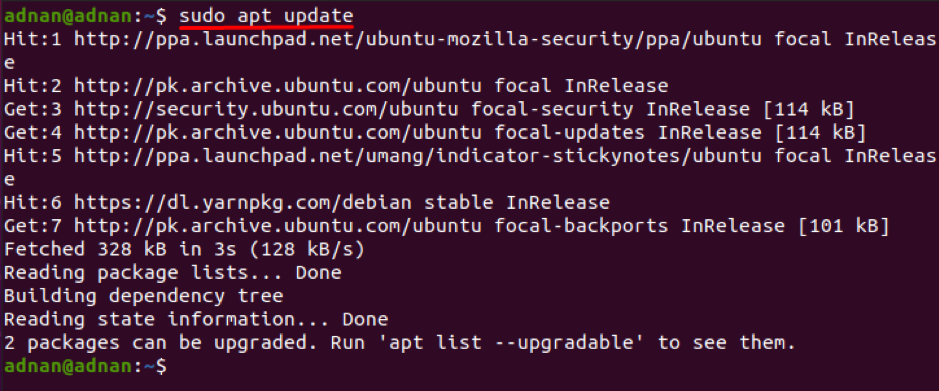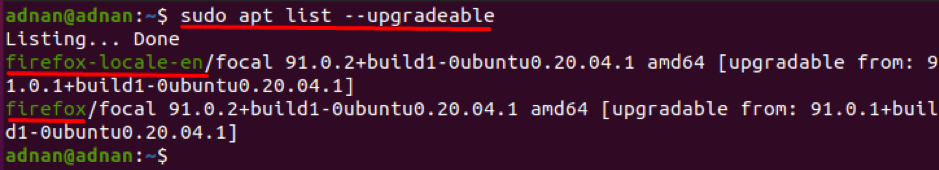Importance of updating and Upgrading the packages
Although today’s article focuses on listing the upgradeable packages, this section is interlinked to our goal. It is noticed that if the system is not updated to the recent version of any software package or Operating System, the users may encounter problems while using that specific package, or the OS and security threat may be among the major problems that can put your whole system at risk. So, it would be beneficial to update the repository and then upgrade all the packages by using the upgrade command. For that, you must undergo the proper procedure so that you may not miss any package, the process of updating and upgrading consist of two steps:
Step 1: Update the list of packages in the Ubuntu repository; you can update the list of packages on the repository by executing the following command:
Step 2: Upgrade the packages
The command given below can be used to upgrade the packages that are pending updates:
How to get a list of upgradeable packages in Ubuntu
This section contains the method to get the list of packages that can be upgraded. You can get the updated list of the packages with the help of command mentioned below:
The above command will help to update the list of upgradeable packages, and when you use the upgrade command after this, it will allow you to get the updated version of the packages.
After updating, the below-mentioned command can be used to print the packages list that can be upgraded:
This command is primarily used to list down all those packages that can be upgraded; with the help of this command, you can trace the software and can upgrade a single one if you do not need the upgrade of all packages. For instance, most of the users upgrade their security packages frequently; so, one can also get help from this command to trace if there are any security upgrades available. As in our case, there are only two upgrades pending that are related to the Firefox browser:
Conclusion
Update and upgrade commands are the two most used operations on Ubuntu, and they act as a gateway to install other tools on your system. It is recommended to use an update and upgrade command before installing any package so that you can get the updated package. Moreover, you can get the list of upgradeable packages in your Ubuntu, and this article is about showing you the way to get the upgradeable list of packages on Ubuntu.