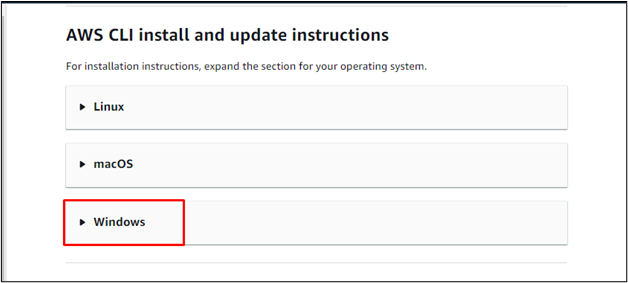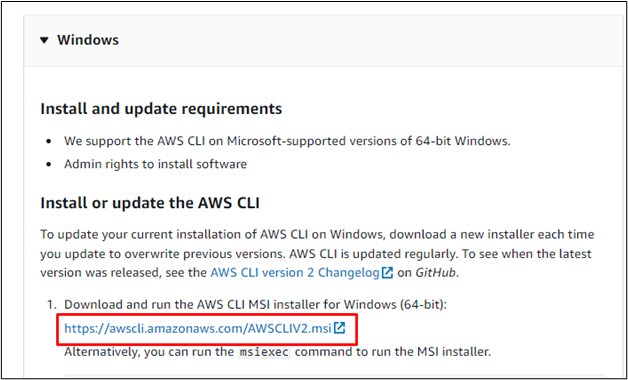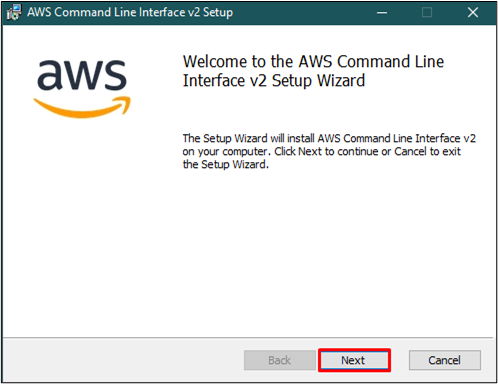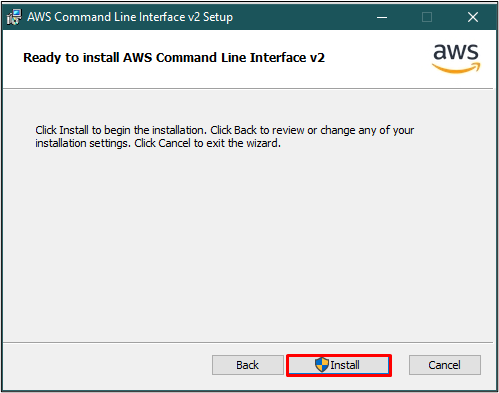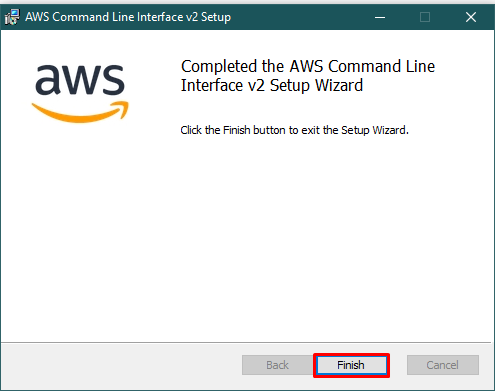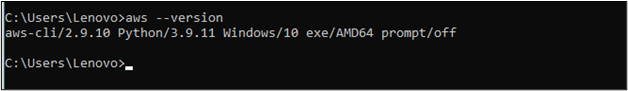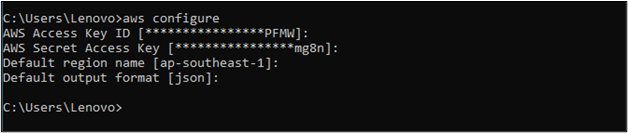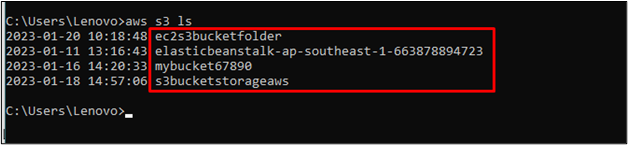List S3 Buckets Using AWS CLI
To list the S3 buckets using AWS CLI, install the AWS CLI installer from the “Windows” tab on the platform (or any other operating system):
Download the AWS CLI file using the link provided in the “Windows” section:
Once the file is downloaded, install the file by clicking on it:
Click on the “Install” button to move forward with the process:
Complete the installation process by clicking on the “Finish” button:
Open the Command Prompt and type the following command to validate the AWS CLI installation:
Running the above command will display the installed version of AWS CLI:
Use the following command to configure the AWS CLI:
Running this command will prompt the user to provide the Access and Secret keys using AWS IAM user credentials:
Credentials in the above screenshot can be obtained from the IAM user. The user can find the complete process here:
To list the S3 bucket, use the following command:
All the S3 buckets will be displayed using the above command:
You have successfully listed the S3 buckets using AWS CLI.
Conclusion
To list the S3 bucket using AWS CLI, download the AWS CLI from the platform and install it on the system. Once the installation is complete, use the “version” command to verify the installed version of the AWS CLI. After that, use the “configure” command to configure the AWS CLI, and then use the “s3 ls” command to list the Amazon S3 bucket associated with your account. This post has demonstrated listing an S3 bucket using AWS CLI.