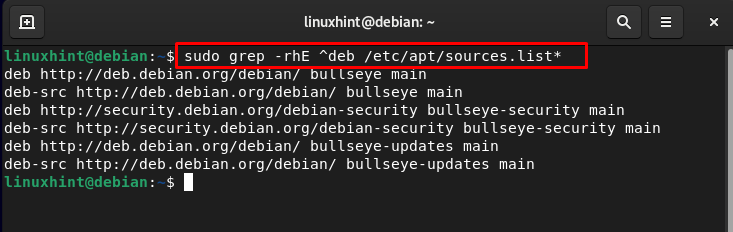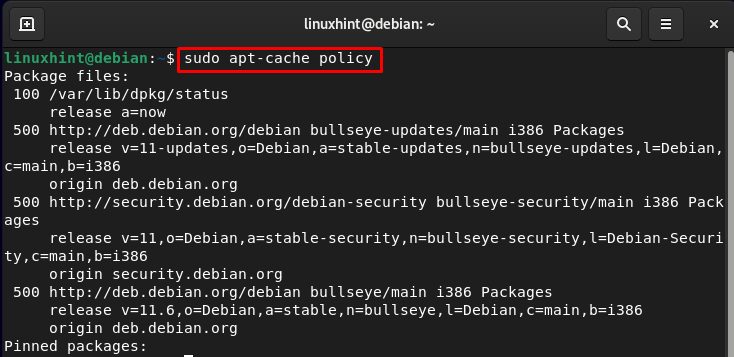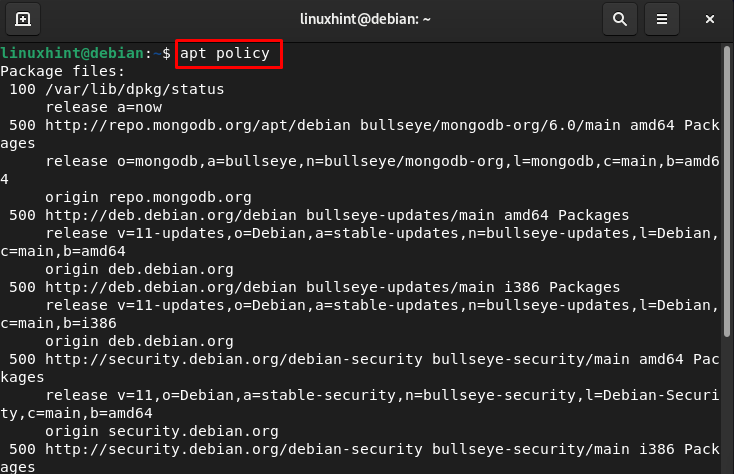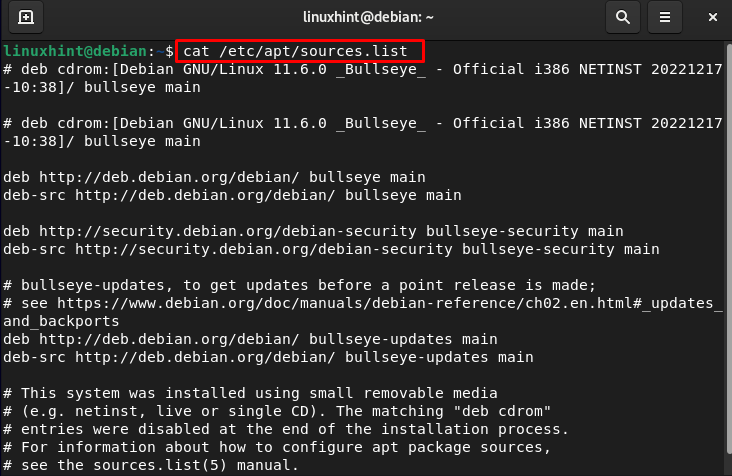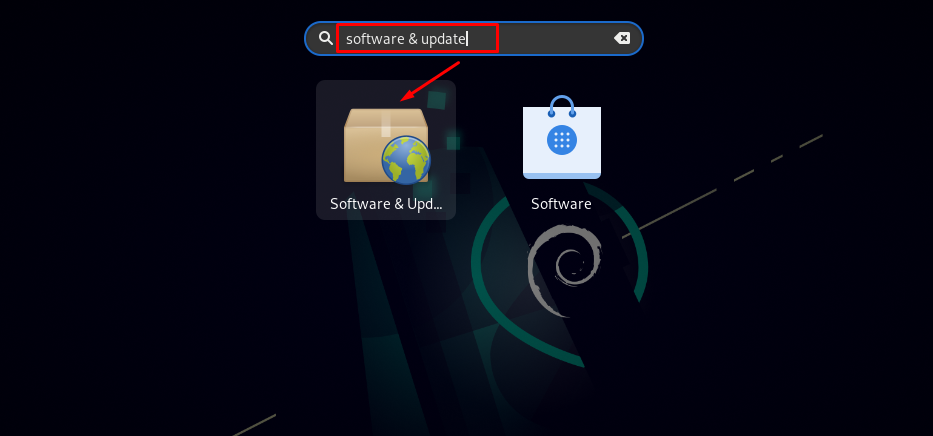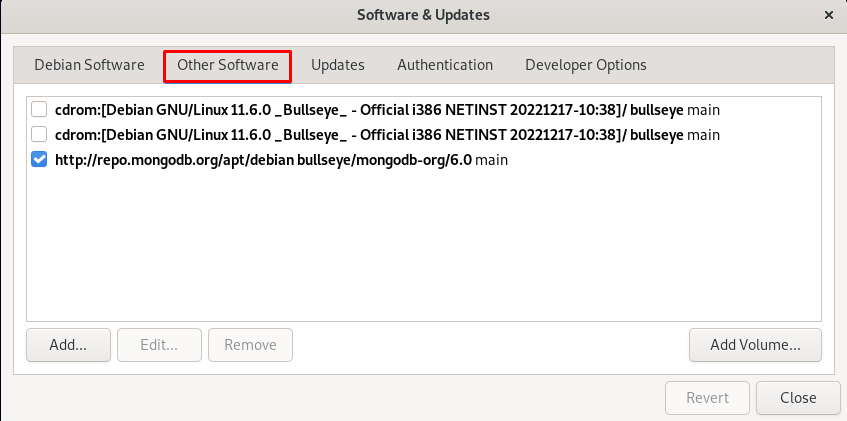This article provides several useful methods to list the installed repositories in Debian.
How to List Installed Repositories in Ubuntu & Debian
You can list the installed repositories in Debian:
Method 1: List Installed Repositories Using Terminal
There are several terminal commands that list the installed repositories in Debian.
Command 1
The first one on the list is the grep command that can be utilized to list the installed repositories in Debian. It takes the repository information from the “sources.list” location:
Command 2
To get a detailed overview of installed repositories in Debian, use the following apt-cache command in the terminal:
Command 3
The following apt command will also display all the installed or added repositories on your system:
Command 4
You can also use the cat command to list installed repositories in Debian from the /etc/apt/sources.list location.
Method 2: List Installed Repositories in Debian via GUI
The other easiest and most straightforward way of displaying the repositories in Debian is through GUI. For this purpose, open the Software & Update option from the application menu.
Click on the Other Software tab and the list of installed repositories will be displayed on your screen.
Conclusion
Listing installed repositories in Debian can be done via terminal and GUI. The terminal method includes four different commands to list the installed repositories. While for the GUI method, you have to open the “Software and Update” option from the application menu to view the list of installed repositories in Debian.