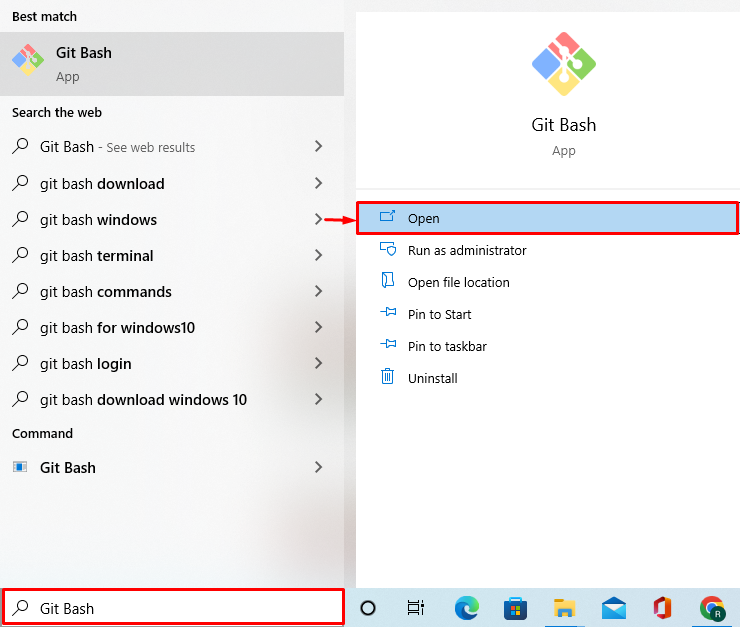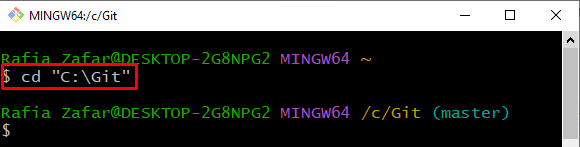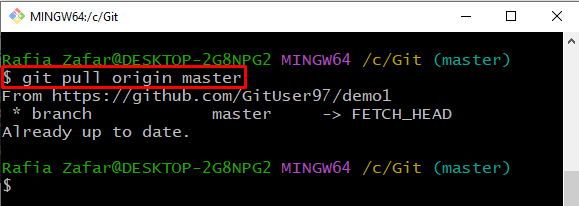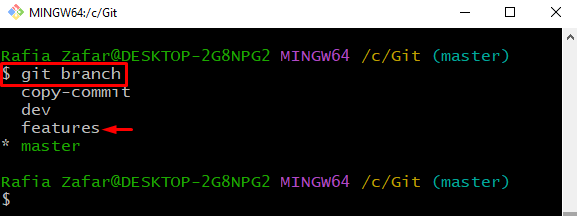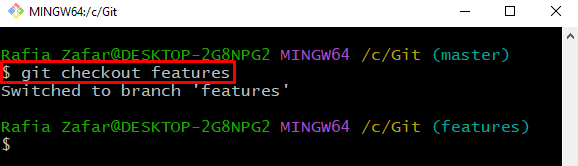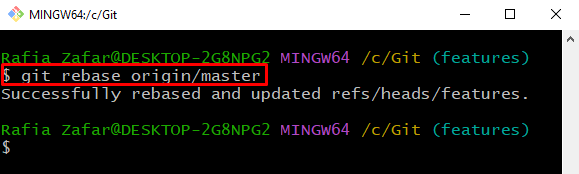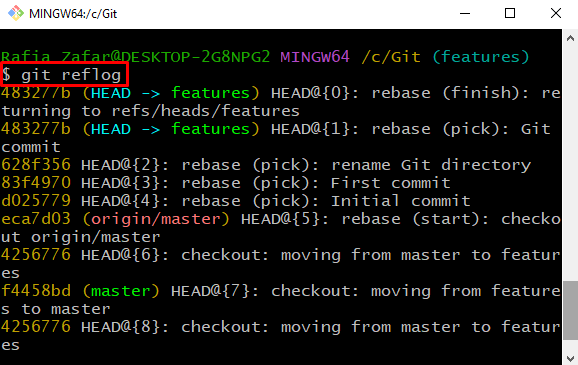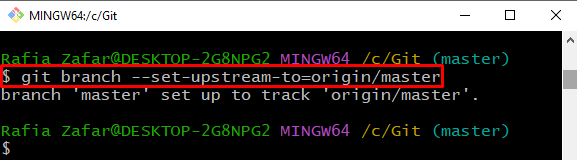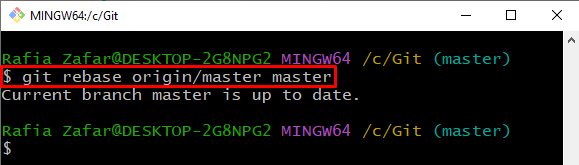In this post, we will explain:
- Is there any “git rebase origin” Command in Git?
- How to Use the “Git rebase origin/<branch>” command?
Is there any “git rebase origin” Command in Git?
If the user runs the “git rebase origin” command, the Git terminal will show the error message “fatal: invalid upstream ‘origin’” and never rebase the upstream remote branch. However, Git users can use the “git rebase origin/branch” command for rebasing the branch from the remote upstream branch and squashing commits.
How to Use the “git rebase origin/<branch>” Command?
To use the “git rebase origin/branch” command, Git users are required to pull the branch from the remote upstream or fetch the remote branch using the “git fetch” command.
Step 1: Open Git Terminal
First, from the Windows “Startup” menu, launch the Git terminal:
Step 2: Move to Git Repository
By utilizing the “cd” command, move to the Git repository:
Step 3: Pull Remote Branch
Pull the changes of the remote branch and add it to the HEAD of the local repository:
Step 4: Check Branches
Check the list of branches and choose the branch in which you want to rebase the origin branch:
Step 5: Switch to Branch
Switch to the branch to which you are rebasing the origin through the “git checkout” command:
Step 6: Rebase Origin Branch
Next, rebase the origin branch or remote branch using the “git rebase origin/<branch-name>” command:
Check the Git log to verify if the remote branch is rebased or not:
Bonus Tip: Alternative Method to Rebase Origin Branch
The Git users can rebase the remote branch by upstreaming the remote branch and then directly rebase the upstream branch in the local branch using the “git rebase <upstream-branch> <local branch name>” command.
For this purpose, go through the provided instructions.
Step 1: Upstream Origin Branch
Set the remote branch as upstream by utilizing the “git branch” command. Here, the option “–set-upstream” is used to set the upstream branch:
Step 2: Rebase Upstream Branch into Local Branch
Next, rebase the remote upstream branch in the local branch through the “git rebase <upstream-branch> <local>” command:
We have compiled authentic information related to rebasing remote branches in Git.
Conclusion
To rebase the remote branch, first pull or fetch the remote branch through the “git pull <remote name> <branch-name>” command. Next, move to the branch where you want to rebase the remote branch, then utilize the “git rebase origin/branch” command to rebase the remote branch. This write-up has demonstrated whether there is any “git rebase origin” command in Git.