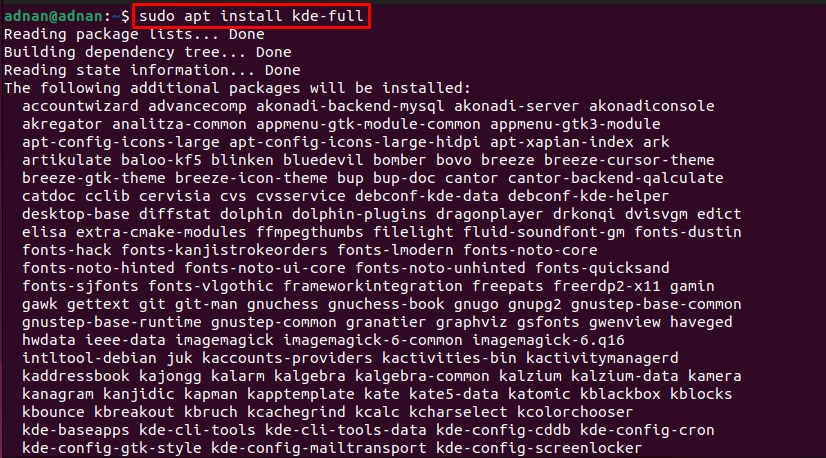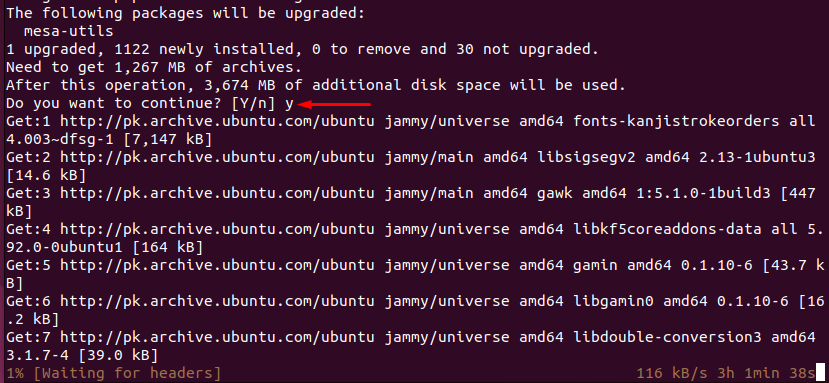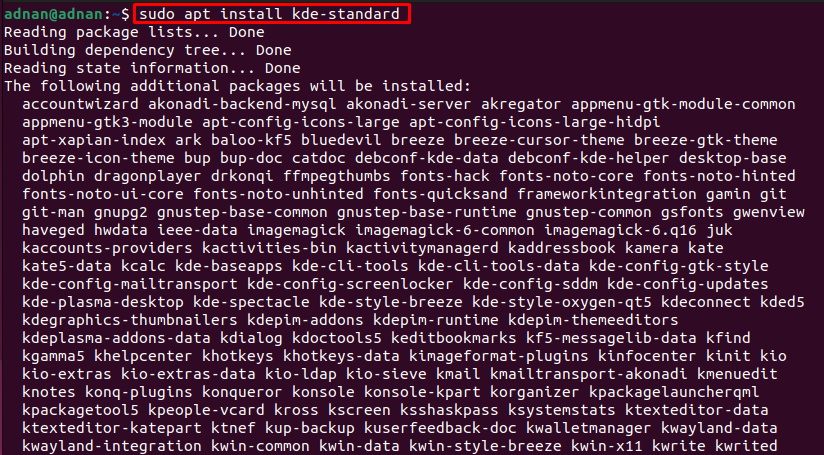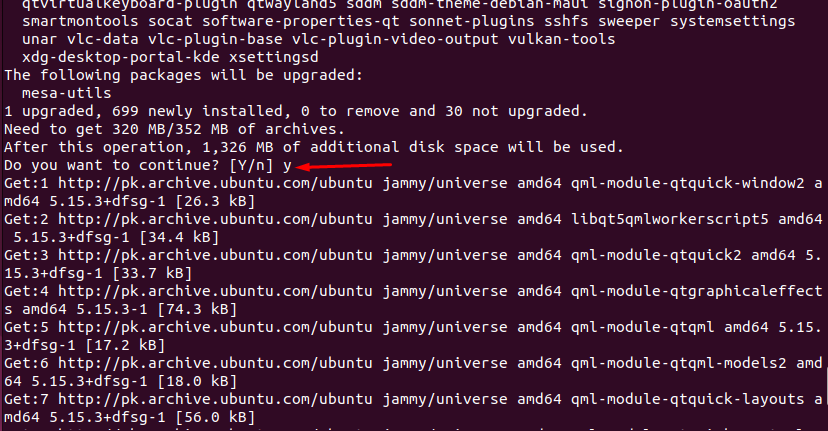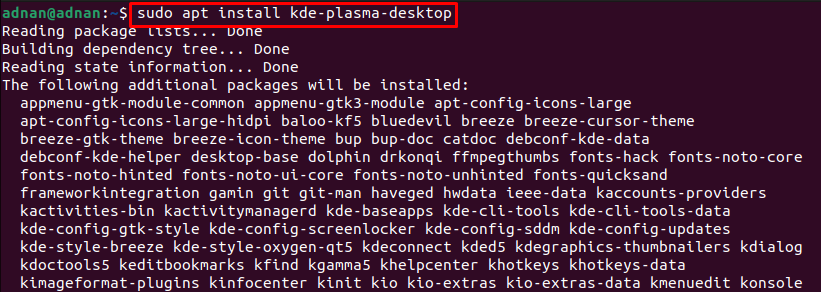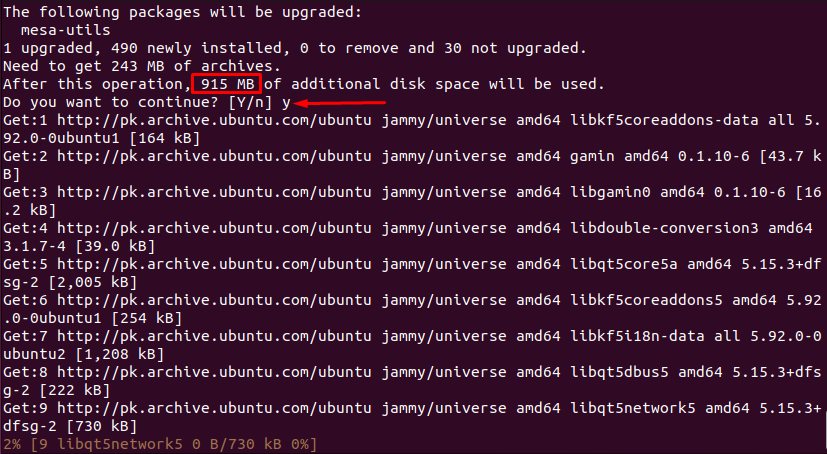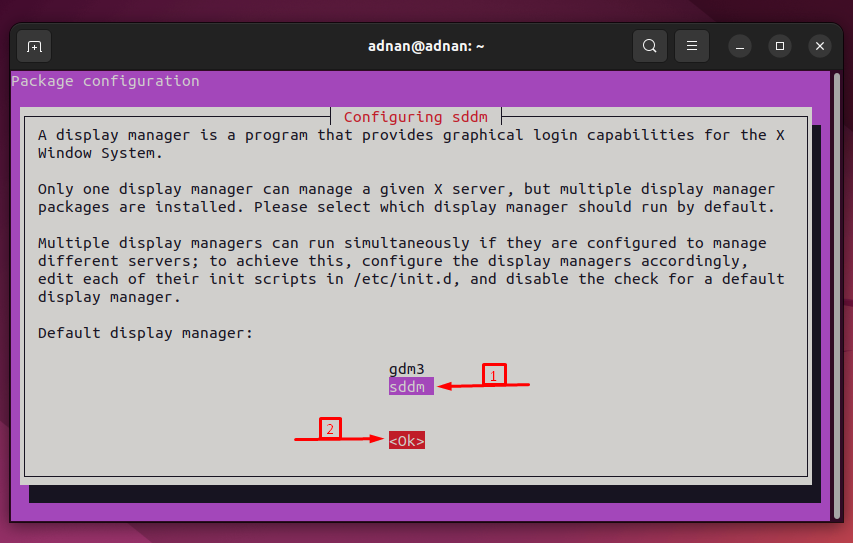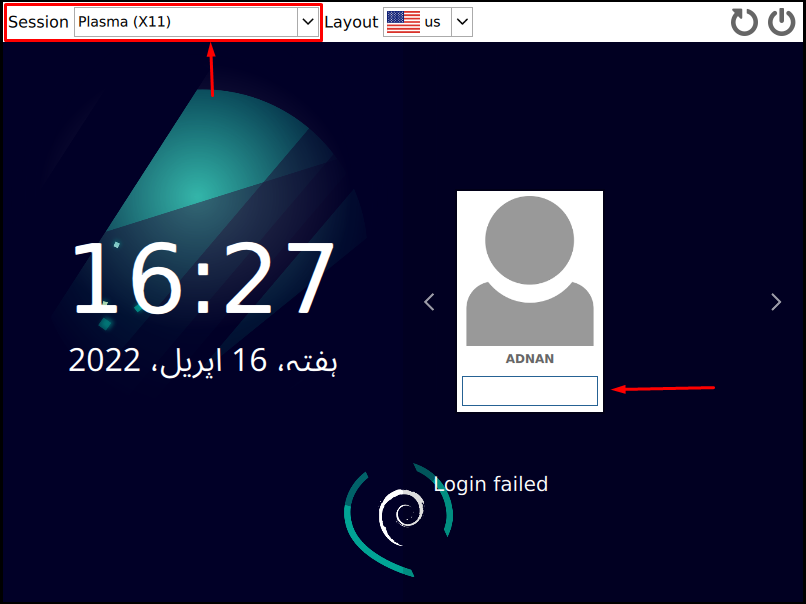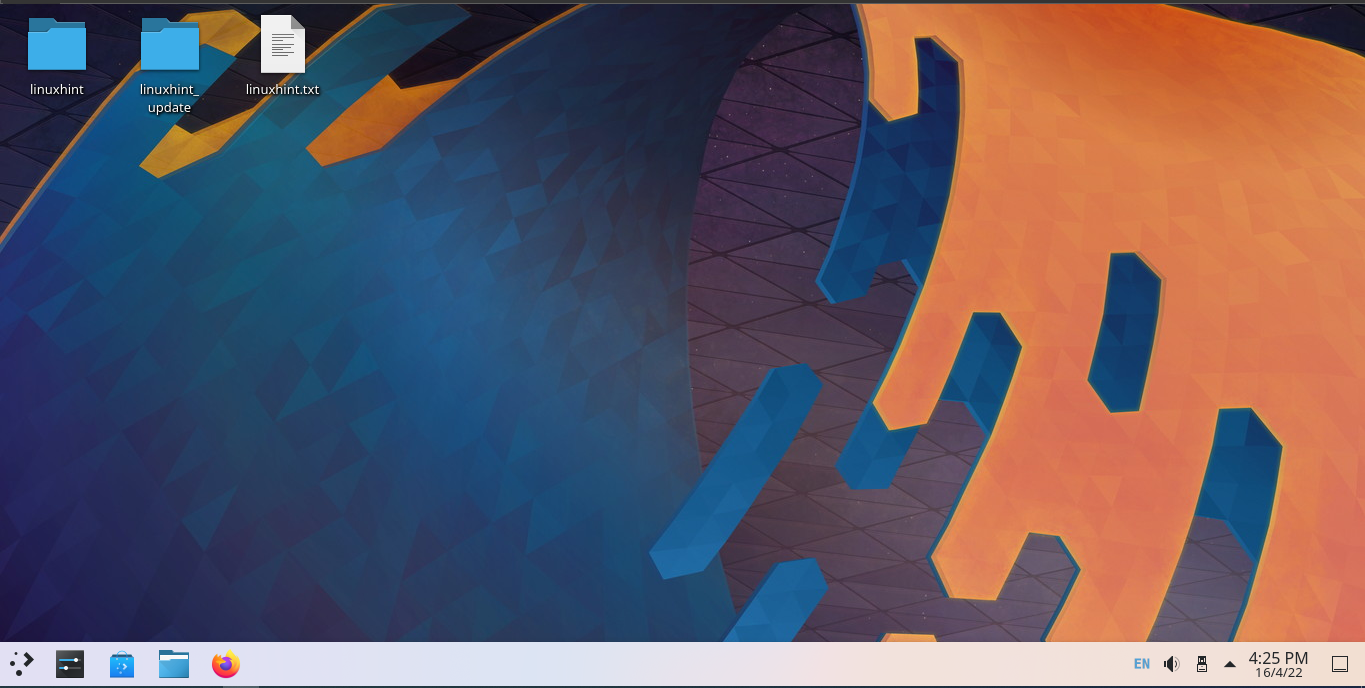The command-line interfaces of Linux distros are effective enough to manage the network or systems. Several distributions come up with default desktop environments that can assist in doing tasks with a graphical interface.
KDE is a project/community which contains multiple variants of the KDE desktop environment. Initially, KDE was released as the desktop environment. However, the KDE kept on expanding its applications alongside its desktop environments.
This post enlists the methods to install KDE on Ubuntu 22.04.
Installing KDE on Ubuntu 22.04
Ubuntu 22.04 contains GNOME as its default desktop environment and GDDM as its default display manager. KDE supports three variants to get the desktop environment i.e., KDE-Full, KDE-Standard, and KDE-Plasma. The KDE-full contains all the applications/programs available for the KDE. The KDE-Standard and KDE-Plasma support only a limited set of applications. This section enlists the steps to install these variants of KDE on Ubuntu 22.04.
Before heading toward any sub-section, make sure your Ubuntu system is updated. The following command will help you in this regard.
How to install KDE-Full on Ubuntu 22.04
KDE-full comprises all the applications provided by KDE. Due to the availability of all default apps, the KDE-full requires more space than the other two variants. The KDE-full package can be installed on Ubuntu via the following command.
You need to press “y” to continue. Moreover, it is observed that the KDE-full will occupy 3674MB of storage on your Ubuntu 22.04. The installation will take some time to fully install the KDE-full on Ubuntu 22.04.
How to install KDE-Standard on Ubuntu 22.04
The KDE-Standard package is equipped with a limited set of applications. These applications are a subset of the programs available for KDE-Full. Therefore, KDE-Standard requires less space than KDE-Full.
The command provided below installs KDE-Standard on Ubuntu 22.04.
The output shows that it would take 1326MB of storage on Ubuntu 22.04.
How to install KDE-Plasma on Ubuntu 22.04
KDE-Plasma is the very basic package to install K-Desktop-Environment. The KDE-Plasma contains the set of applications that are required to get the desktop environment only. Because of this, the KDEP-Plasma is lightweight as compared to KDE-Standard and KDE-Full.
The KDE-Plasma package can be installed on Ubuntu 22.04 as follows.
This installation will consume 915MB of disk space in your system which is less than KDE-Standard and KDE-Full.
During the installation, the display manager selection prompt will appear. Use the arrow keys to select sddm as the default display manager and use the tab key to navigate to the “OK” option.
After successful installation, reboot your Ubuntu 22.04 via the command.
Here you go!
The following interface of the login screen is observed after reboot.
After signing in, the KDE-Plasma-supported desktop environment would look like this.
How to remove KDE from Ubuntu 22.04
There may be a time when you need to switch back to GNOME(the default desktop environment of Ubuntu 22.04). or you may wish to install a new one. Therefore, it is suggested to remove the KDE from your Ubuntu 22.04.
You need to consider one of the following commands as per your installed KDE package.
To remove KDE-Full.
To remove KDE-Standard.
To remove KDE-Plasma.
Conclusion
KDE is a project/community which provides desktop environments of numerous functionalities. The KDE-Full, KDE-Standard, and KDE-Plasma are the three variants provided by KDE. This post enlists the commands to install KDE-Full, KDE-.Standard, and KDE-Plasma on Ubuntu 22.04 Moreover, a detailed demo is also provided that installs KDE-Plasma on Ubuntu 22.04.