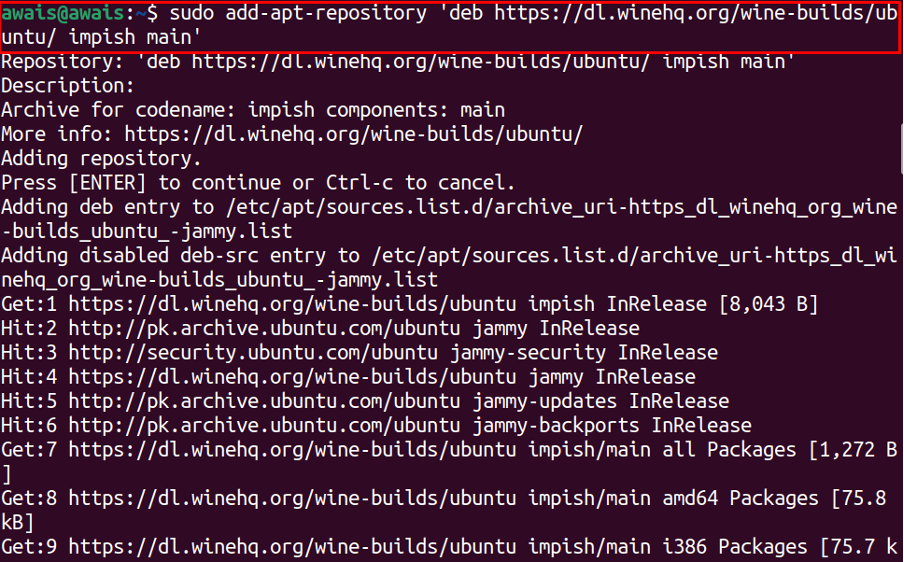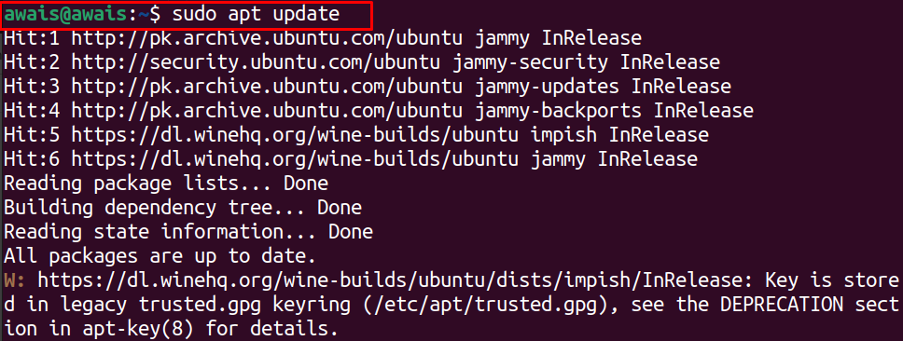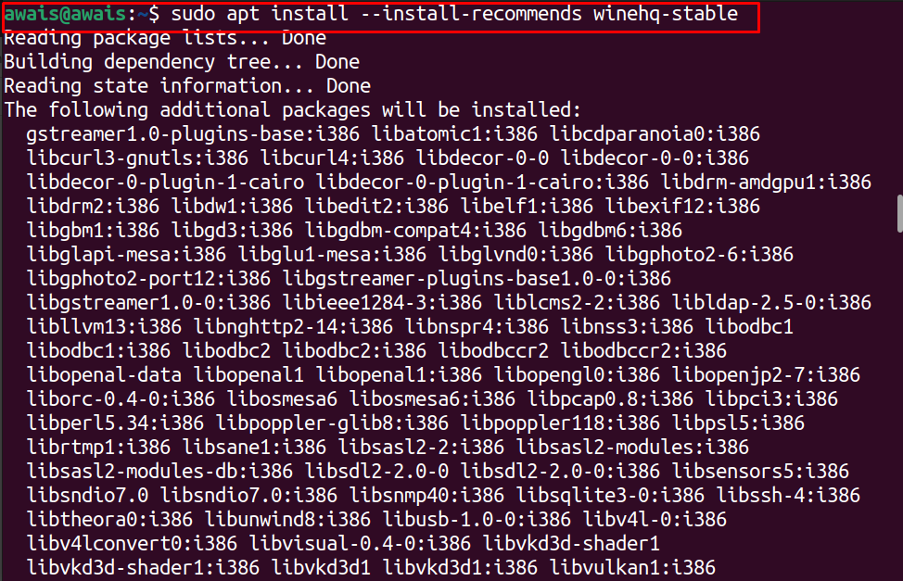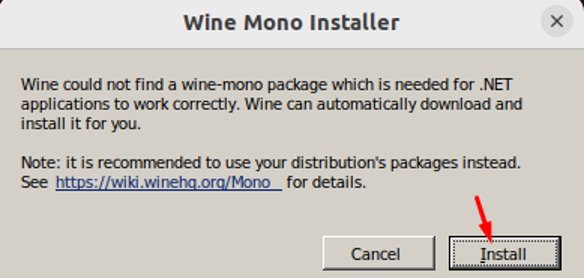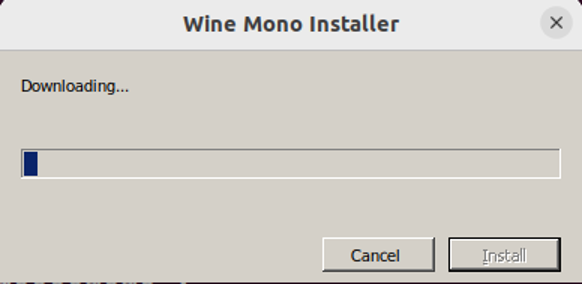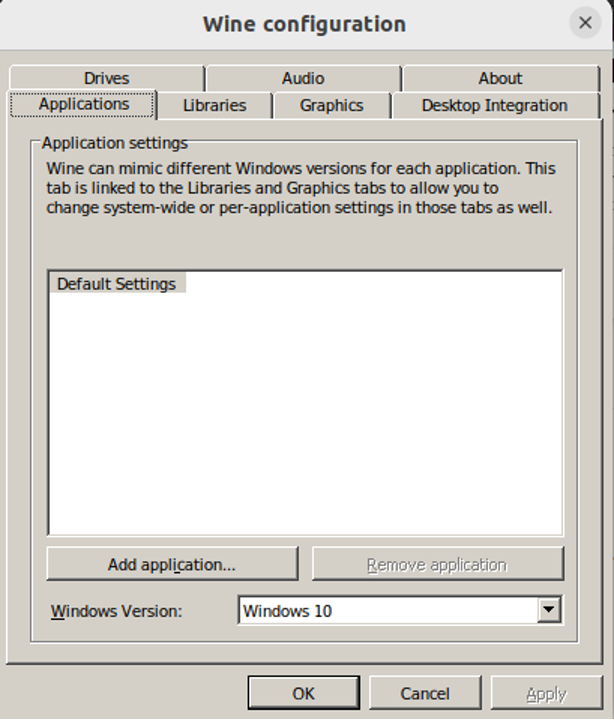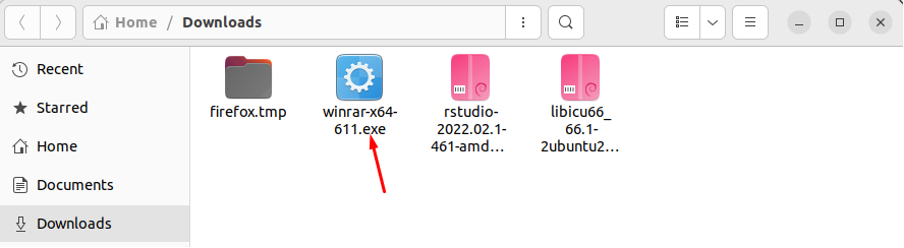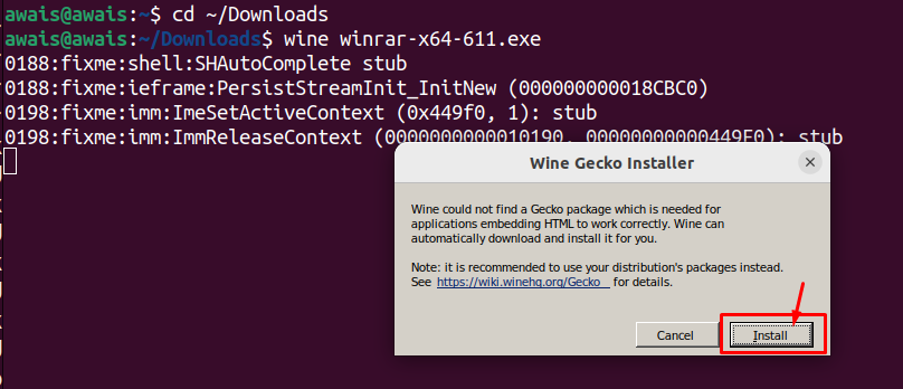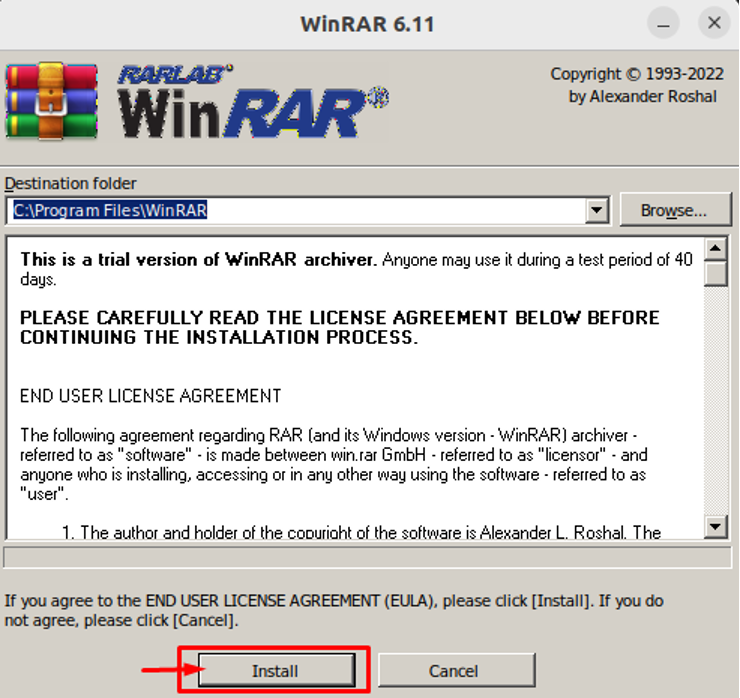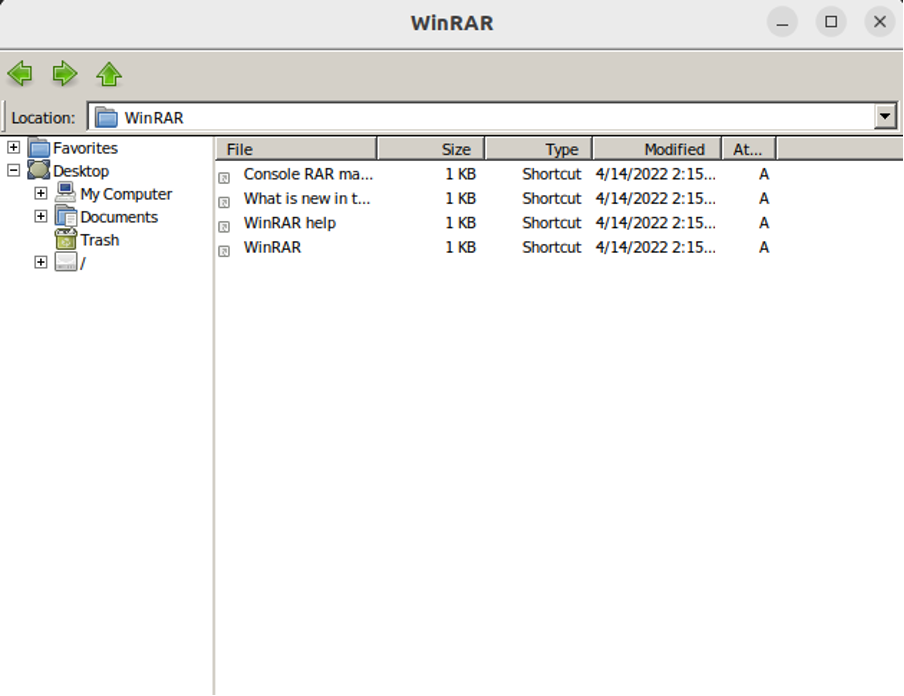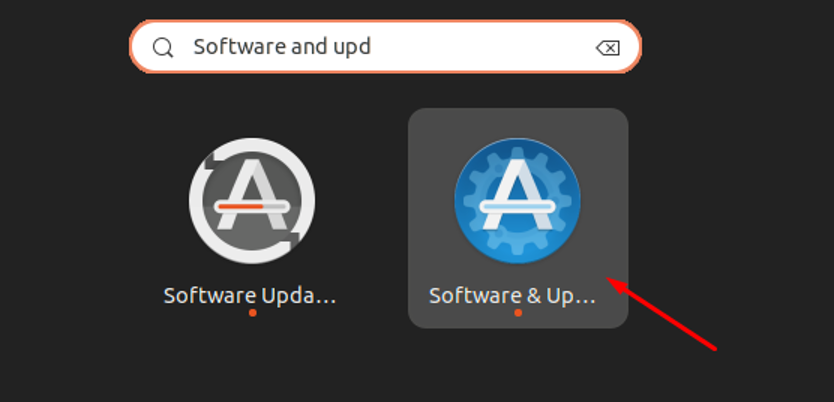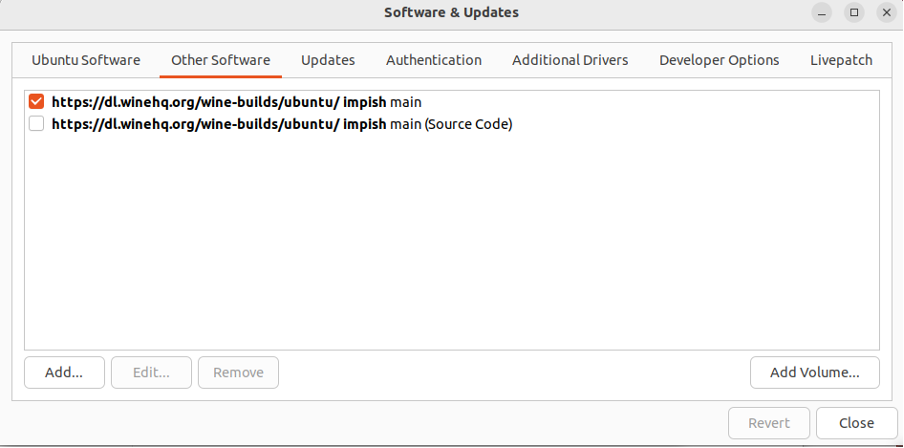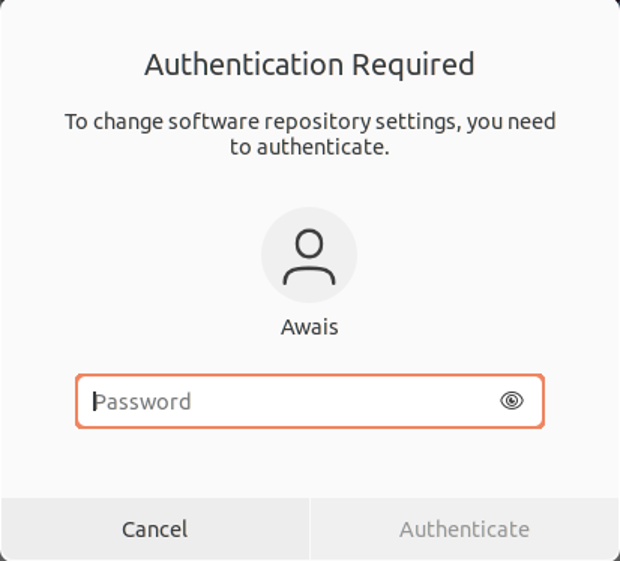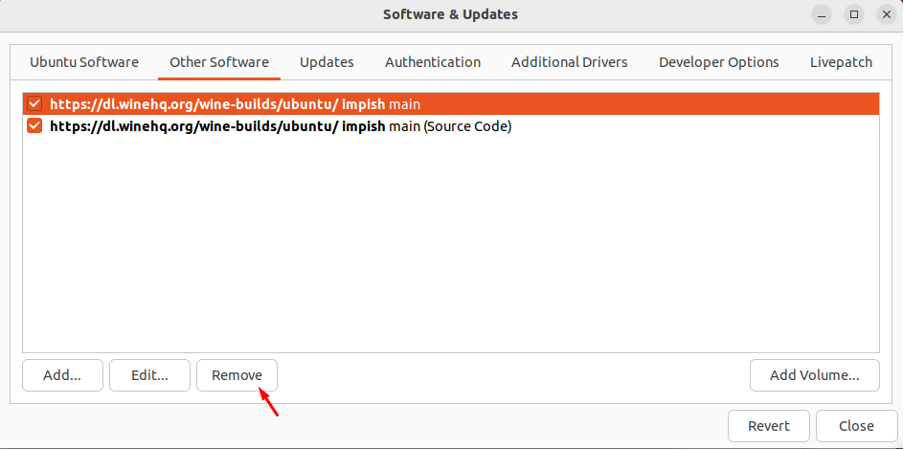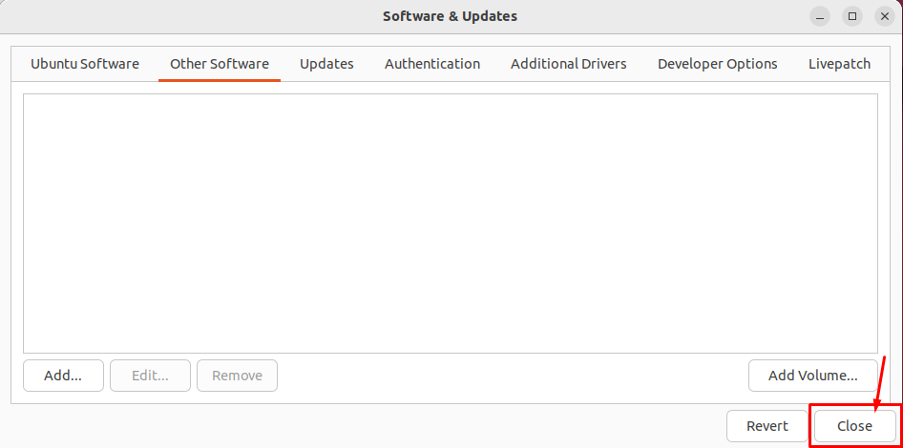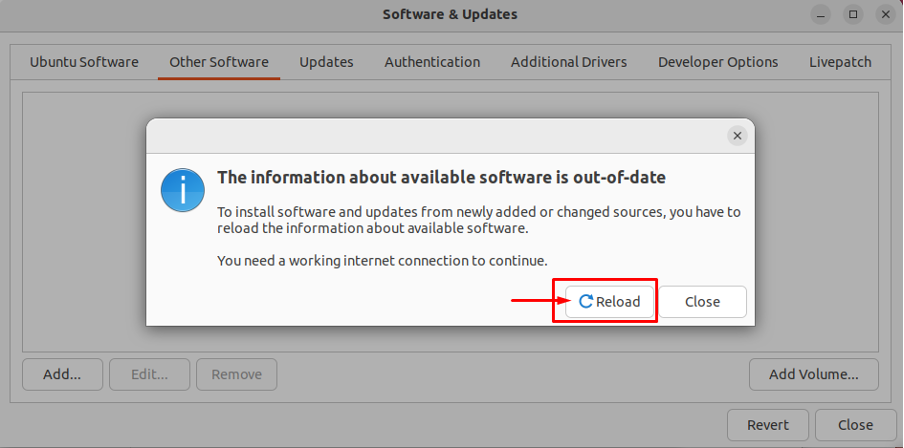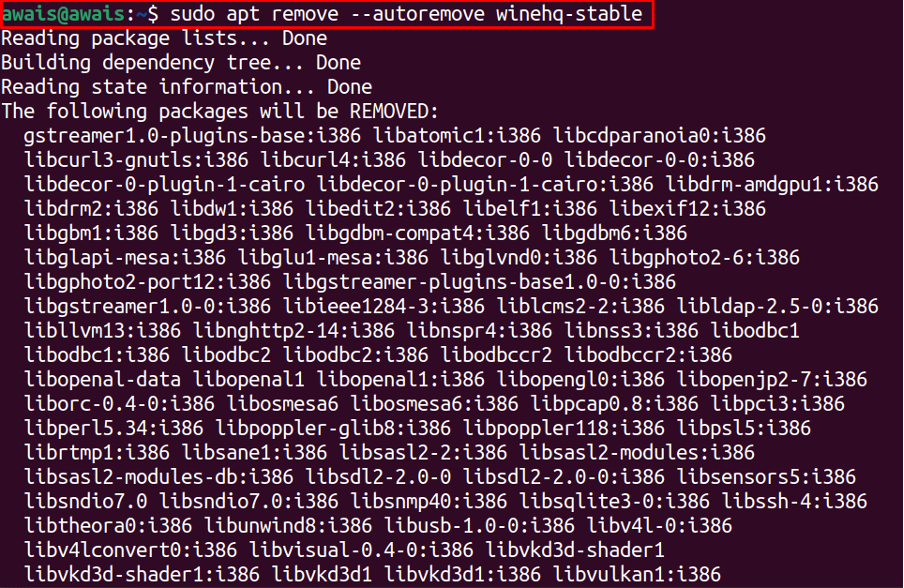Install Wine latest Stable Release on Ubuntu 22.04
From this article, you will learn how to install Wine’s latest stable release on Ubuntu 22.04 with some simple steps, which are given below:
Step 1: First, ensure you have enabled 32-bit architecture on Ubuntu 22.04. If you have 64-bit architecture, you can enable the 32-bit architecture using the following command:
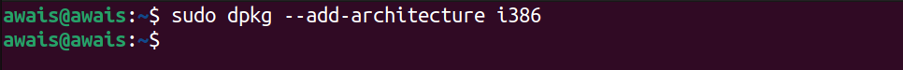
Step 2: Now install the repository key using the following command:
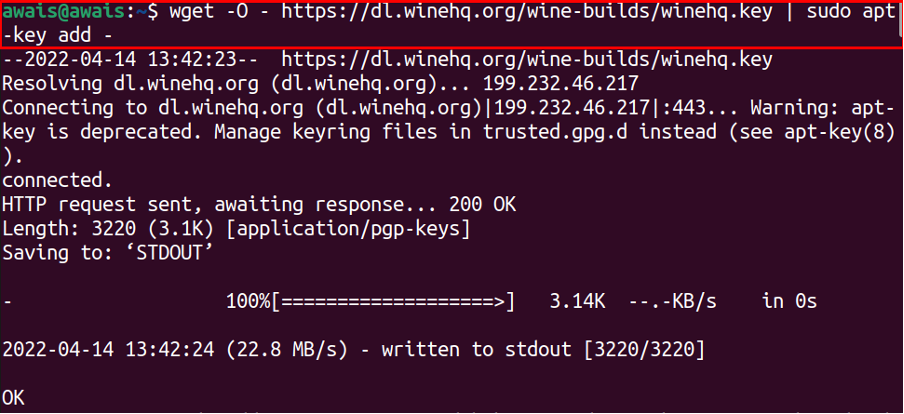
Step 3: Next, add a Wine repository using the command:
Step 4: After completing the above steps, it’s now time to update the packages repository:
Step 5: Now install Wine latest stable release using:
This will install Wine on Ubuntu 22.04. To check the version, you can use the following command:
To open the Wine configuration, use the below-given command.
When you run the configuration, you will be asked to install the wine-mono package and for that click on the “Install” button to begin the package installation:
This will install the the mon package to run .NET applications:
When the installation is completed, it will run the Wine configuration on your Ubuntu desktop:
Now, in order to run Windows applications on Ubuntu 22.04, download any file in .exe format. In our case, we have downloaded a WinRAR application placed in the Downloads directory.
Now, open the terminal and use the following command to run the WinRAR application:
When you execute the above command with the application name, you may need to install a package which you can do by clicking on the “Install” button:
When the installation completes, the WinRAR setup will appear on your screen. Click on the “Install” button to install the application:
Removing Wine Repository and Application from Ubuntu 22.04
To remove Wine repository from Ubuntu 22.04, find the “Software & Updates” in the applications search bar:
Go to the Other Software tab and checkbox both the Wine repositories:
Provide authentication password:
Click on the repository and choose the option “Remove”.
This will remove the repositories from Ubuntu 22.04. Click on the “Close” button:
Click on the “Reload” option to update the changes:
Now, to remove Wine from Ubuntu 22.04, use the following command:
Conclusion
Wine is a lightweight compatibility layer which can run Windows applications on different operating systems including Linux based distributions. It can be installed on Ubuntu 22.04 by first adding its repository and then running the installation commands. The above installation guide will help you in installing the Wine latest stable release and running a Window application using Wine on Ubuntu 22.04. The guide also helps you in removing the repository and Wine from Ubuntu 22.04 in case you don’t want it anymore.