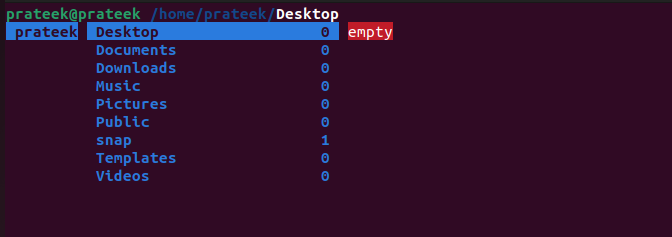As a Linux user, it is good to install Ranger to make your work smoother. If you are a Linux user and wants to get your hands on Ranger, read this short tutorial completely. Here, we will briefly explain how to install and use Ranger on Ubuntu 22.04.
How to Install Ranger on Ubuntu 22.04
Ranger is available in the default repositories of Ubuntu 22.04. This means that you can install it using the apt package manager:
sudo apt install ranger
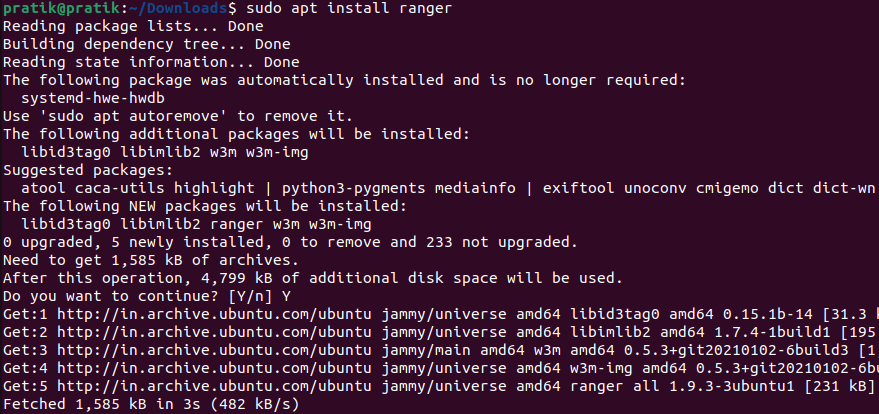
How to Use Ranger
After installing Ranger, you can launch it by executing the following command in the terminal:
This opens the Ranger file manager in the terminal window. You can open a file with a specific program by pressing the Shift + Enter keys on your keyboard.
Ranger has many features that make it a powerful file manager. Some of these features include:
- Previewing files: Ranger has a built-in file previewer that allows you to view the contents of a file without opening it. Navigate to the file and press “Space” to preview it.
- Tabs and bookmarks: Ranger supports tabs and bookmarks which makes it easy to switch between the directories and quickly access the frequently used locations. To open a new tab, press Shift + t. To bookmark a directory, press m and enter the bookmark name. To access the bookmarks, press b.
- File operations: Ranger supports a variety of file operations including copy, move, and delete.
Conclusion
Ranger is a powerful and lightweight file manager that is perfect for the users who prefer to work in the terminal. Its easy-to-use interface and a host of features make navigating and managing the files a breeze. Hence, getting this tool on your system can be a good thing. That’s why we explained everything about Ranger and how you can use it on Ubuntu 22.04.