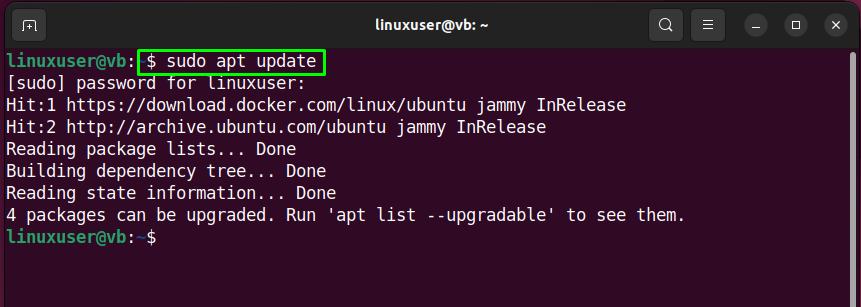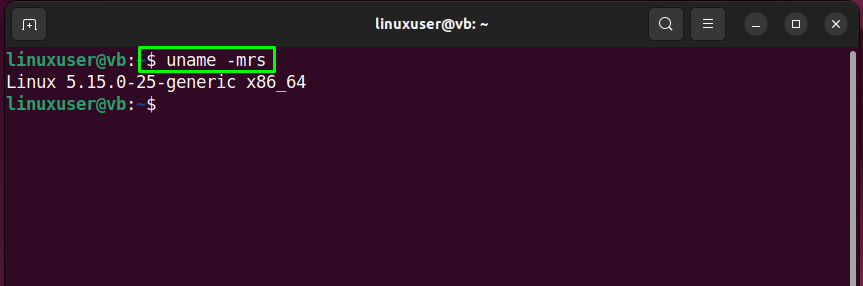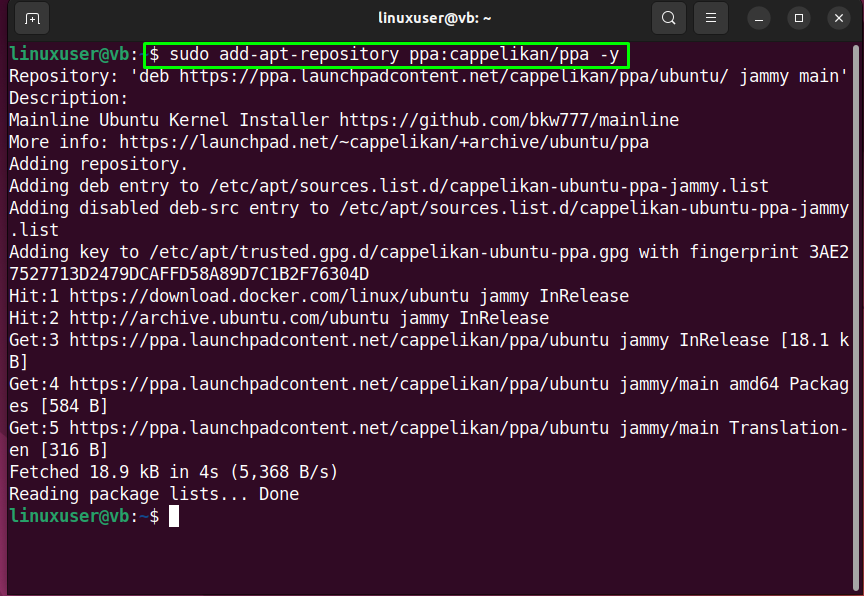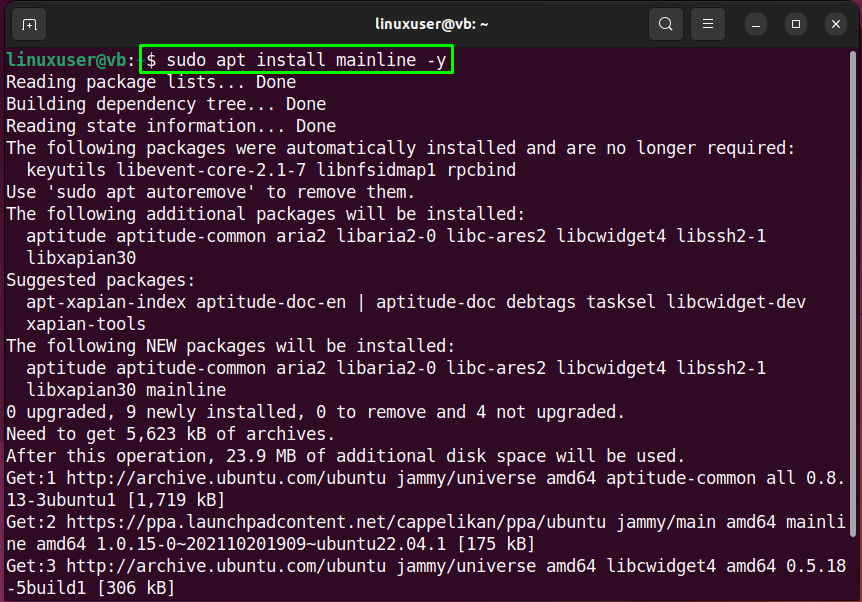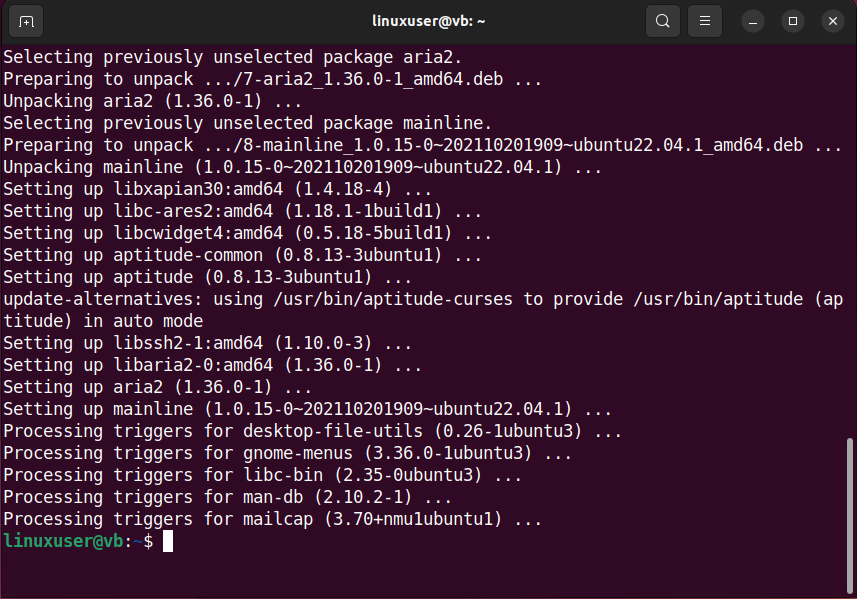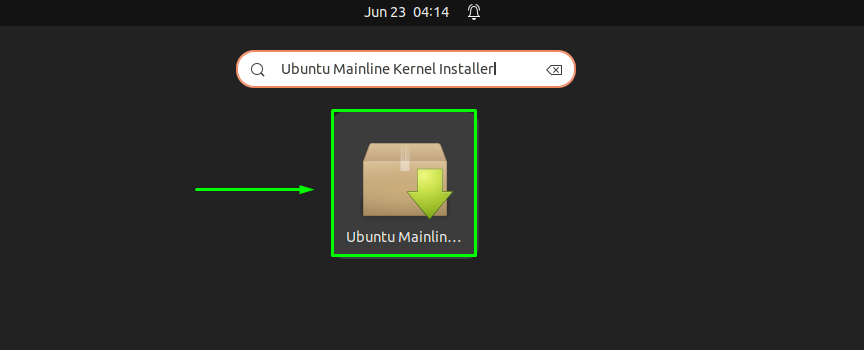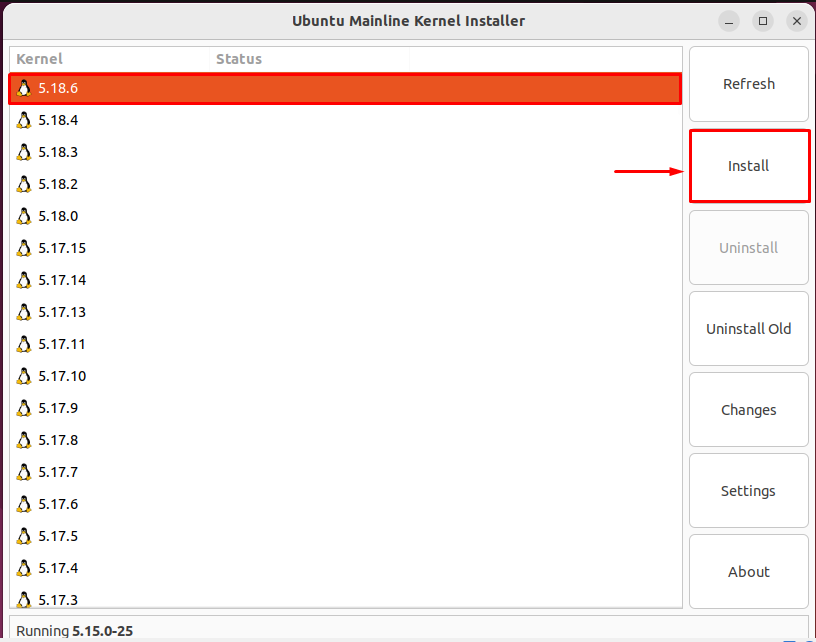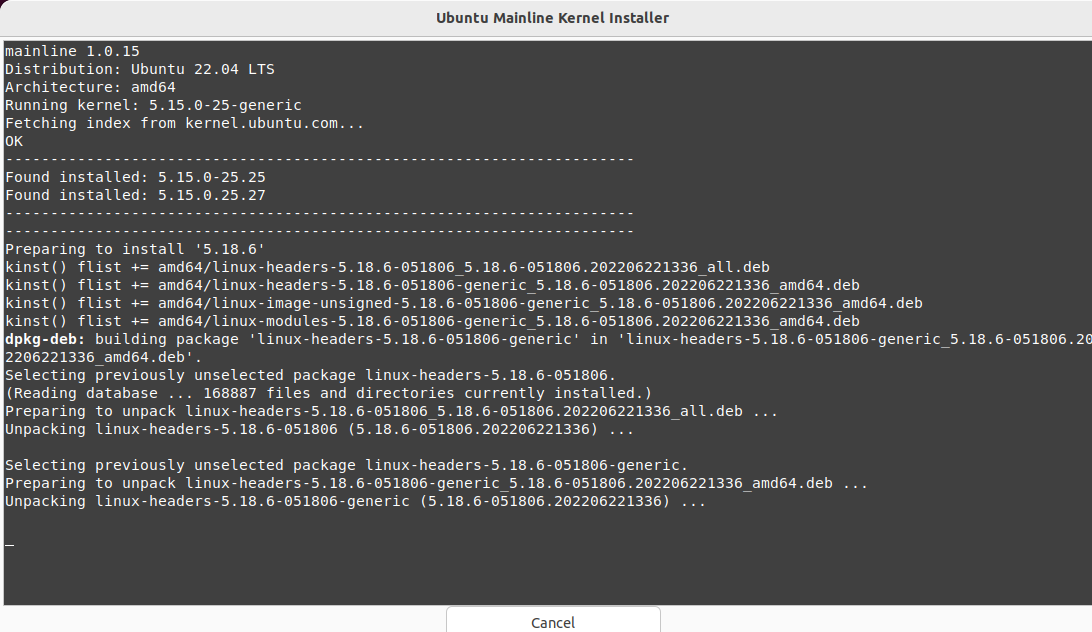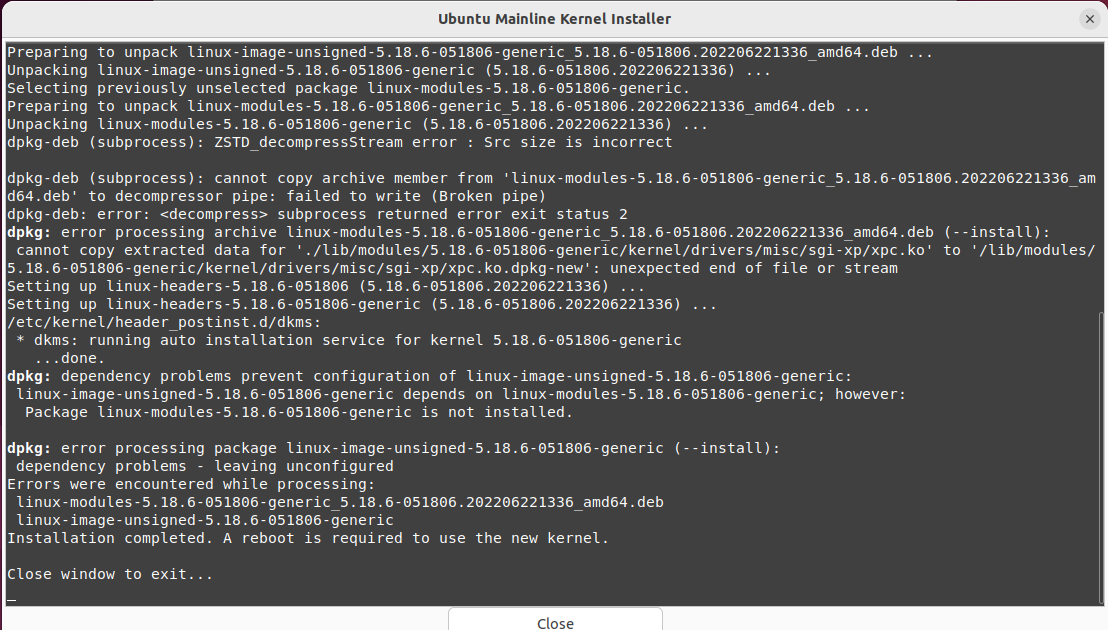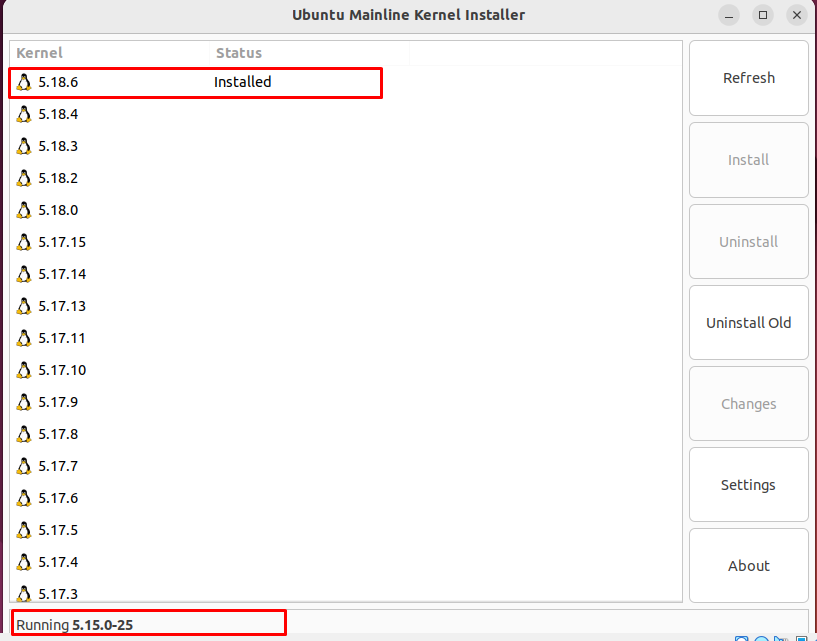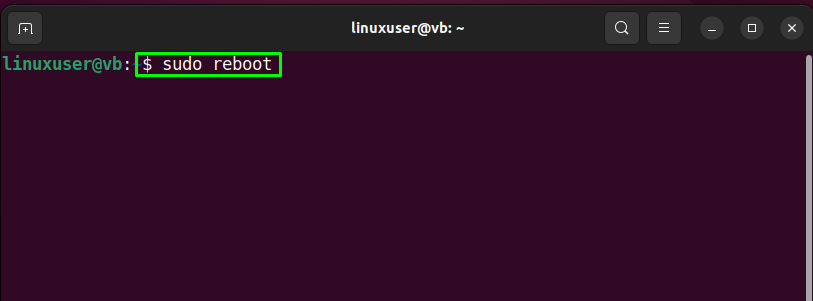” player-type=”collapse” override-embed=”true”]
As an Ubuntu 22.04 user, you should be aware that the current kernel priorities reliability over the cutting-edge Linux kernel upgrades. This is a great way to achieve an uninterrupted and stable environment; however, if you have switched to new hardware that needs a recent kernel, that is required to install or upgrade the latest Linux kernel on it.
This blog will demonstrate the method to install or upgrade to the latest kernel on Ubuntu 22.04. Let’s get started!
Install or upgrade to latest kernel on Ubuntu 22.04 using Ubuntu Mainline Kernel Installer
For the purpose of installing or upgrading to the latest kernel on Ubuntu 22.04, follow the given instructions.
Step 1: Update system packages
First of all, hit “CTRL+ALT+T” and update the system packages by running provided command:
All packages are updated:
Step 2: Check kernel version
Next, utilize the below-given command to know about your kernel version:
The given output indicates that we have Linux kernel version “5.15.0-25-generic” on our Ubuntu 22.04 system:
Step 3: Add repository
Add the “cappelikan” repository to your system as it is required for Ubuntu Main Kernel installer:
Step 4: Install Ubuntu Mainline Kernel Installer
Then, move ahead towards the installation of Ubuntu Mainline Kernel installer:
Step 5: Open Ubuntu Mainline Kernel Installer
After successfully installing Ubuntu Mainline Kernel Installer, open it by searching in the “Activities” menu:
Step 6: Install Kernel
Next, select the kernel you want to install or upgrade. In our case, we have selected the kernel version “5.18.6” and clicked on the “Install” button:
After performing the previously stated operation, the following terminal will open up and it will start installing the selected kernel version:
Wait for a few minutes as the kernel installation will take some time:
Lastly, close the opened Ubuntu Mainline Kernel Installer terminal window:
Step 7: Verify status of installed Kernel
Switch back to the Ubuntu Mainline Kernel Installer to check the status of the selected kernel. As you can see, the kernel “5.18.6” is installed on our Ubuntu 22.04:
Step 8: Reboot system
Lastly, reboot your Ubuntu 22.04 system so that it can take changes from the new kernel installation:
Step 9: Check Kernel version
After reboot, again check the current kernel version:
The given output indicates that we have successfully installed the latest Linux kernel version “5.18.6” on our Ubuntu 22.04 system:
We have compiled the simplest method to install or upgrade to the latest Linux kernel on Ubuntu 22.04 system.
Conclusion
To install or upgrade the latest Linux kernel on Ubuntu 22.04, firstly, update system packages. Then check the current kernel version. After that, run the “$ sudo apt install mainline -y” command on Ubuntu 22.04 terminal for Ubuntu Mainline Kernel Installer application installation. Next, open the installed application, select the latest kernel version and click on the install button. Lastly, reboot the system. This blog demonstrated the procedure to install or upgrade to the latest Linux kernel on Ubuntu 22.04.