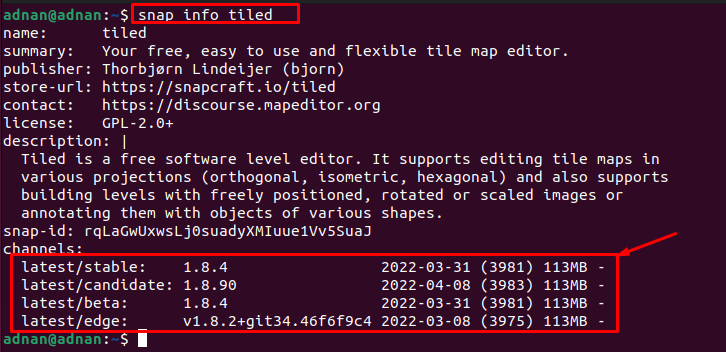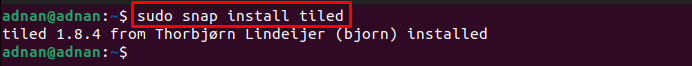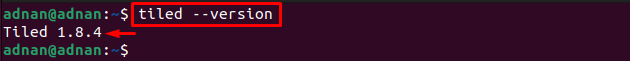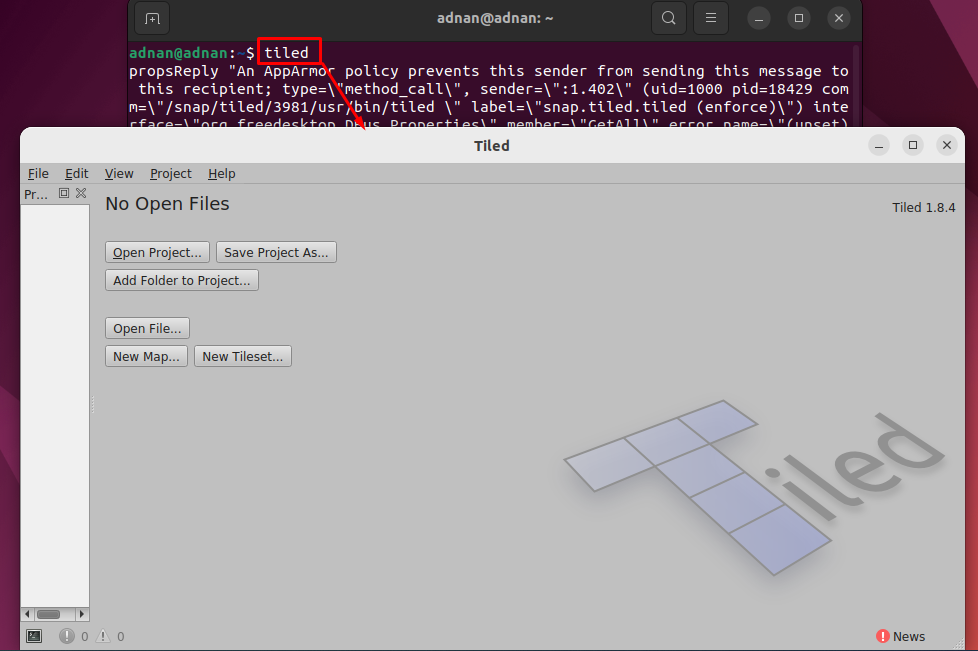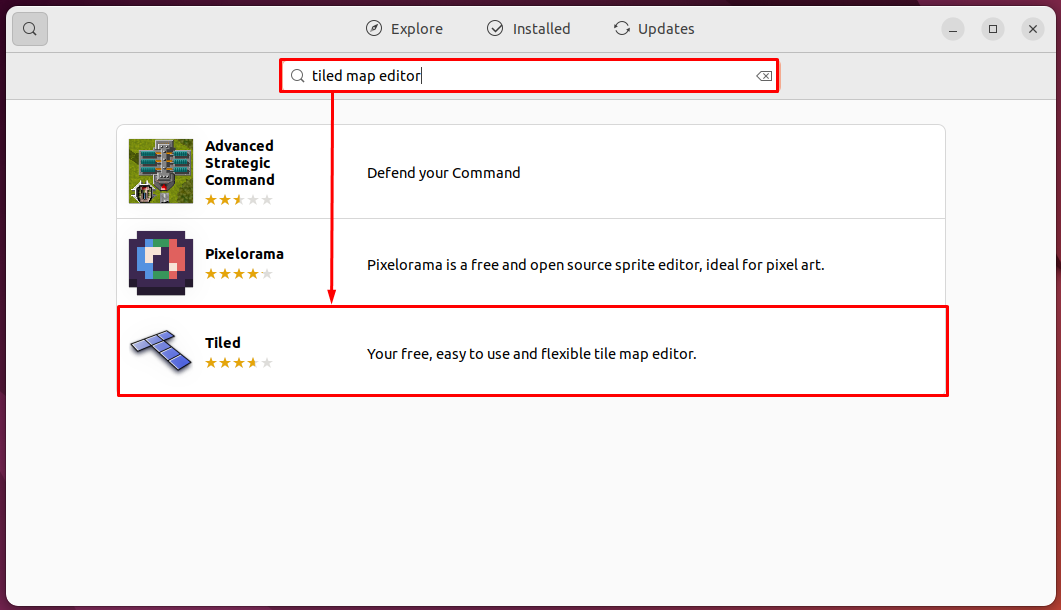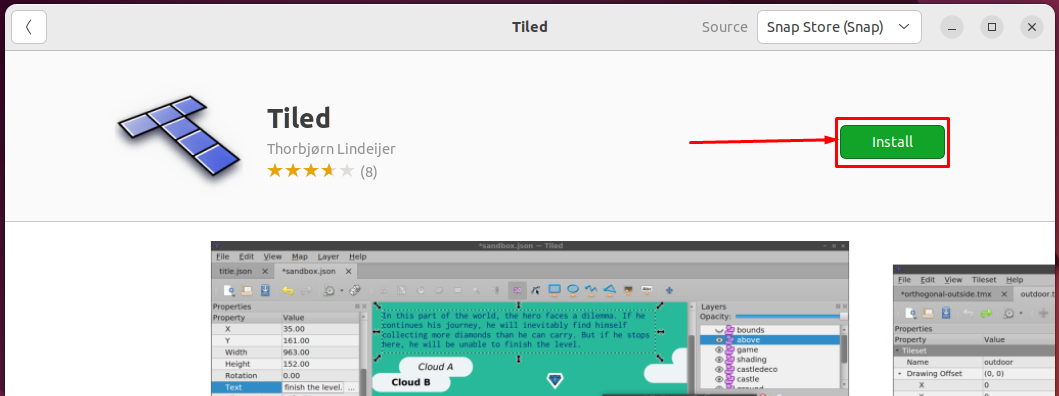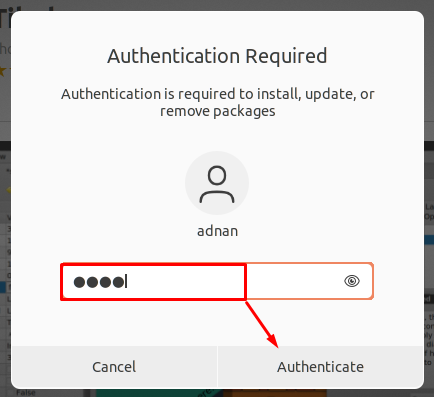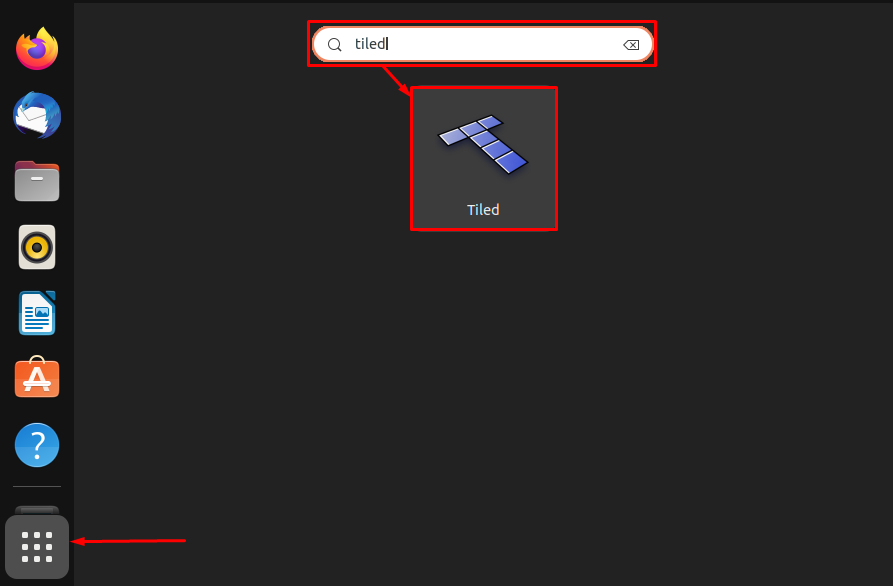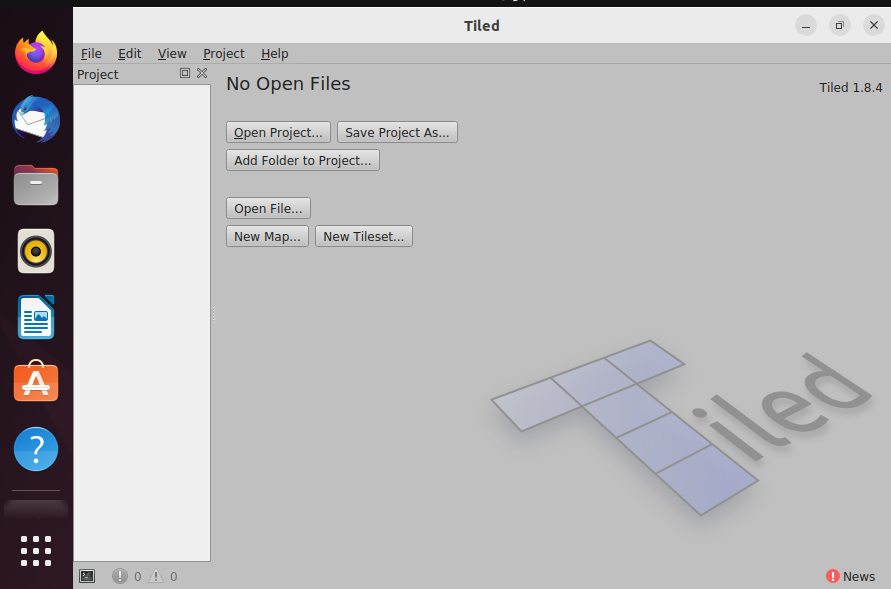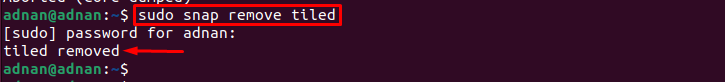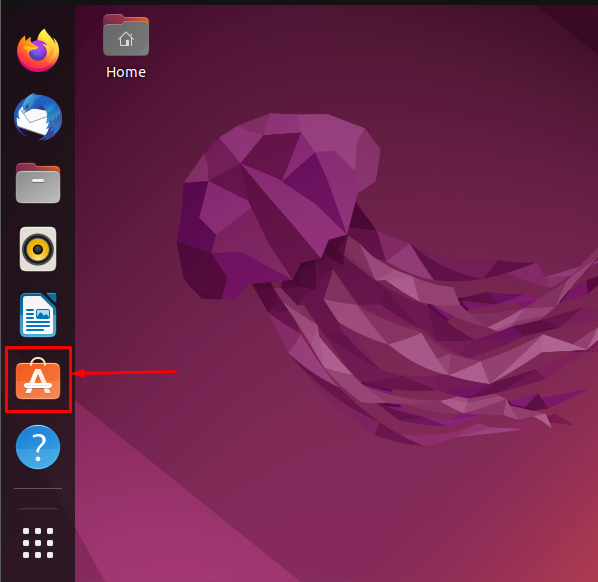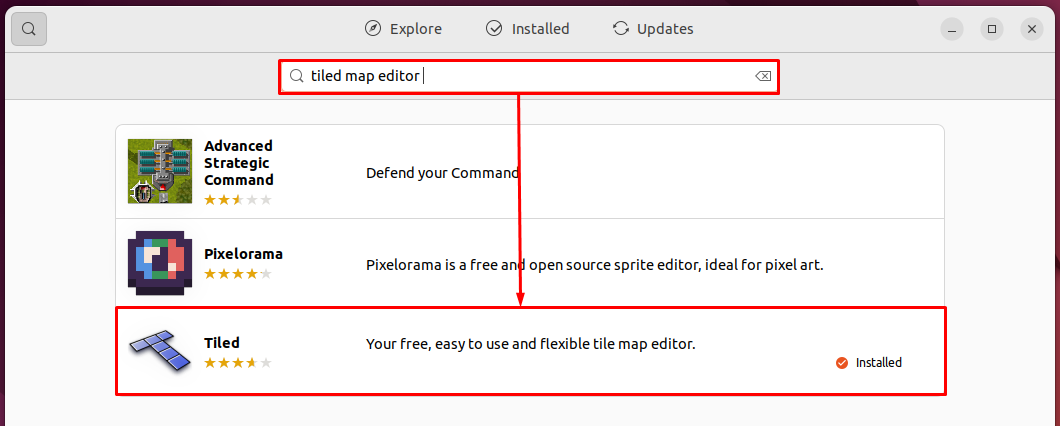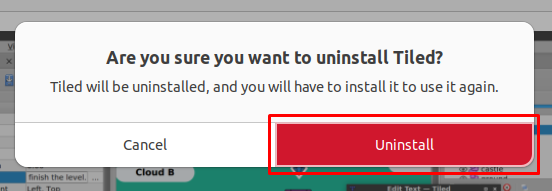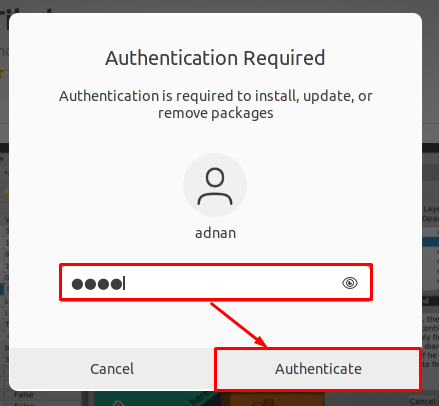The Tiled Map Editor can add multiple tiles of rectangular (or square) shape as well as the staggering hexagonal and isometric layers. The staggered phenomenon enables the Tiled Editor to add the hexagonal/isometric layers as a square shape.
Apart from these notable features, the Tiled Map Editor provides cross-platform support. Keeping in view the importance of the Tiled Map Editor, this guide intends to install Tiled Map Editor on Ubuntu 22.04.
Perquisites
You need to attempt two steps to run the Tiled Map Editor smoothly on Ubuntu 22.04. You may not get any error in the installation, but you would not be able to run the Tiled application without performing the following steps.
– Edit the “/etc/gdm3/custom.conf” file and uncomment the line as we did here.
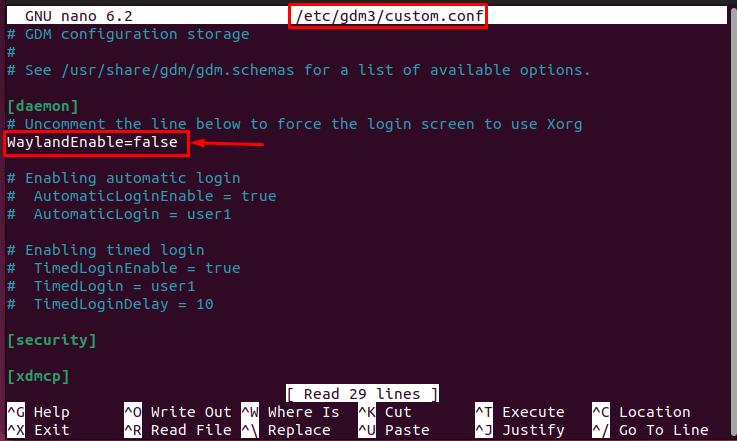
– Moreover, you must unset the session manager to avoid session management errors. To do so, edit the .bashrc file and add the “unset SESSION_MANAGER” at the end.

How to install Tiled Map Editor on Ubuntu 22.04
The tiled map editor is available on the snap store on Ubuntu 22.04. Thus, it can be installed on Ubuntu 22.04 via the terminal and the graphical user interface as well. This section enlists both ways to get Tiled Map Editor on Ubuntu 22.04.
How to install Tiled Map Editor on Ubuntu 22.04 using Terminal
Canonical has developed the snap store to provide a long list of applications for Ubuntu (and other Linux distros). The Tiled Map Editor is available on the snap store of Ubuntu.
Step 1: Firstly, check the availability of the various versions of Tiled Map Editors via the following command.
The output shows the availability of several releases of Tiled Map Editor. It is recommended to go for the stable one.
Step 2: Now, install the latest stable version by issuing the below-stated command.
Verify the installation with the help of the following command.
The output shows that the installation is successful. Moreover, you can run it from the terminal with the following command.
Here you go, the Tiled Map Editor is installed and working as well.
How to install Tiled Map Editor on Ubuntu 22.04 using GUI
Open the Ubuntu Software Center from the Ubuntu dock.
Type “tiled map editor” in the search bar and hit enter. It is available as “Tiled” on the snap store. Click on it to proceed further.
Navigate to the “Install” button
It will ask for the sudo password. Type it and click on “Authenticate” to continue
The installation will take a few moments.
After successful installation, you can trace it inside the applications. Open the Applications menu and search for “tiled“. It will be displayed in the search result.
You would observe the following interface on the opening of the “Tiled“.
How to remove Tiled Map Editor from Ubuntu 22.04
The uninstall/removal of the Tiled Map Editor can be carried out using the terminal and the graphical interface of Ubuntu 22.04.
Using the Terminal
Execute the following command to remove Tiled Map Editor from Ubuntu 22.04.
Using the graphical user interface
Open the Ubuntu Software Center
Search for “Tiled map editor” and you will get the installed “Tiled” version as can be seen below.
Click on it and then navigate to the red recycle button
It will confirm for uninstallation, click on “Uninstall” to proceed
Enter the admin password to start the removal of Tiled.
After doing all this, the Tiled will be removed from Ubuntu 22.04!
Conclusion
The Tiled Map Editor is an open-source and cross-platform map editor to build interactive tile maps for 2-D games. It can also add hexagonal and isometric shapes in a staggered manner. This guide serves as an installation masterpiece of Tiled Map Editor on Ubuntu 22.04. The Tiled Map Editor is available on the snap store of Ubuntu 22.04. You would have learned the terminal and the graphical interface method to install Tiled Map Editor on Ubuntu 22.04.