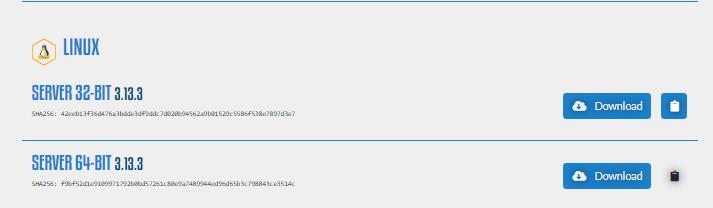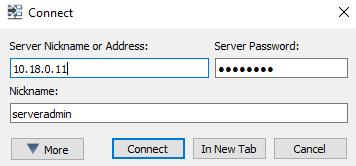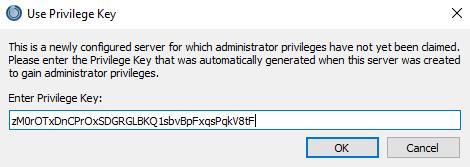TeamSpeak is a virtual intercom that allows you to communicate with other people connected to the server. TeamSpeak is popular in gaming events, but in recent years, many people have adopted it for work events, collaboration on projects, and even friendly communications between family and friends.
Installing TeamSpeak Server
To get started, we need to install the TeamSpeak server. Start by launching your browser and navigate to:
https://teamspeak.com/en/downloads/#server
Under Linux, select 32bit or 64bit—download according to your system.
Now that you have the TeamSpeak Server downloaded, we can proceed to the next step.
You can also use the wget command to download the TeamSpeak archive as:
services.com/releases/server/3.13.3/teamspeak3-server_linux_amd64-3.13.3.tar.bz2
Now extract the archive with tar command as:
Next, navigate to the extracted directory and run create a file “.ts3server_license_accepted”. Add the line “license_accepted=1
license_accepted=1
Next, launch the server using the command:
Next, note all the information printed, including usernames and passwords. These are important, and you will require them to log in.
I M P O R T A N T
------------------------------------------------------------------
Server Query Admin Account created
loginname= "serveradmin", password= "V7+4mpYV"
apikey= "BAAvWDVfmburJhB0n_tSYPl8UVapmcVK13V4Tx-"
------------------------------------------------------------------
------------------------------------------------------------------
I M P O R T A N T
------------------------------------------------------------------
ServerAdmin privilege key created, please use it to gain
serveradmin rights for your virtual server. please
also, check the doc/privilegekey_guide.txt for details.
token=zM0rOTxDnCPrOxSDGRGLBKQ1sbvBpFxqsPqkV8tF
------------------------------------------------------------------
Installing The TeamSpeak Client
To login into the TeamSpeak server, you will need to have a TeamSpeak Client. Navigate to the resource page below and download the client for your system.
http://teamspeak.com/downloads
Once downloaded, launch the client and enter the IP address to your TeamSpeak server.
Next, provide the server name and password created in the initial launch of TeamSpeak.
Click on connect, then provide the server token and paste it.
Conclusion
You now know how to install TeamSpeak on Debian 10 and connect to it.