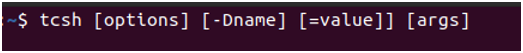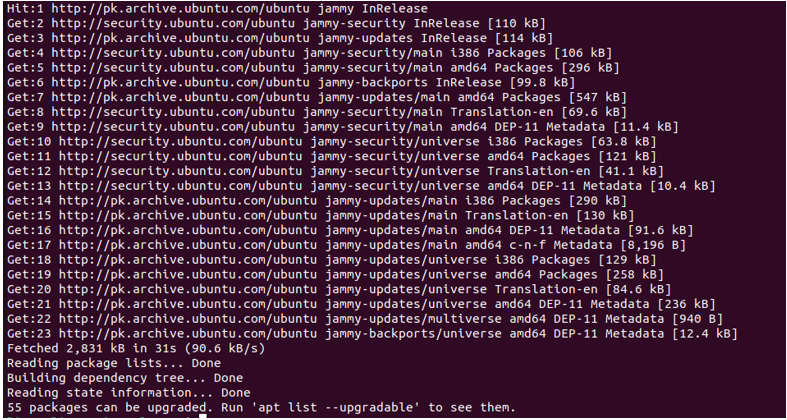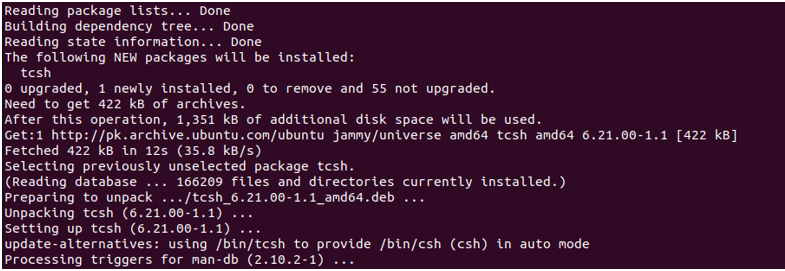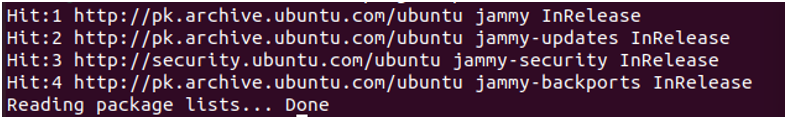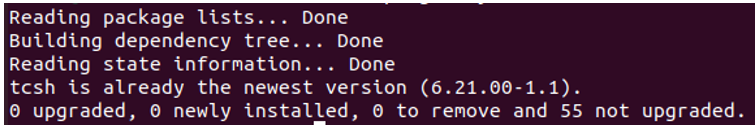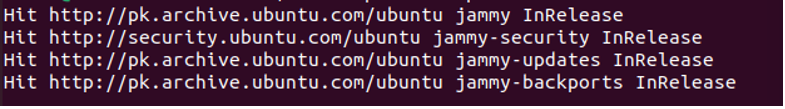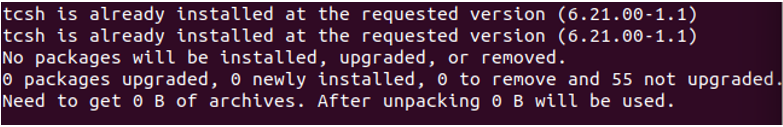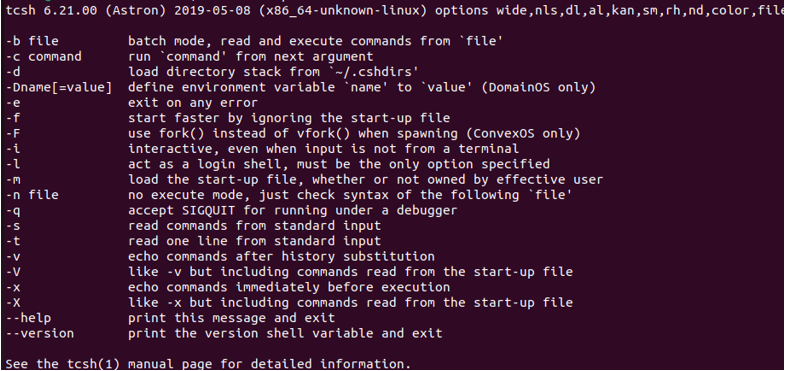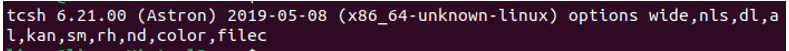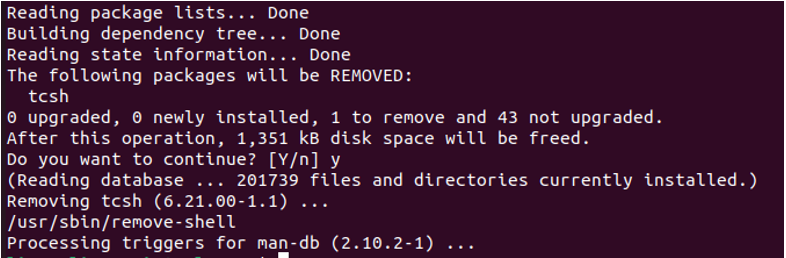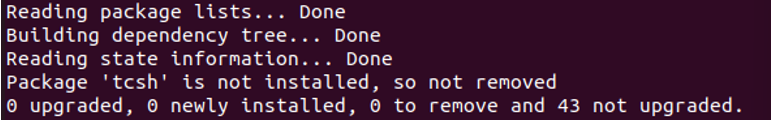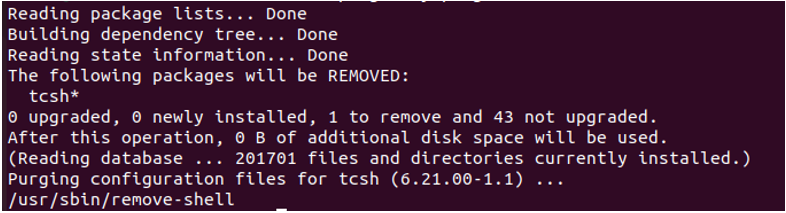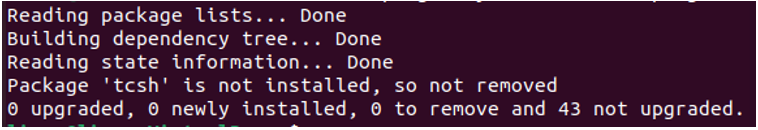“Using a UNIX or Linux operating system provides you with several packages, libraries, and toolboxes that make the developer’s life easier. The developers write the commands in a human-friendly programming language, and the shell interpreters translate them for the system to understand. There are multiple shells available in the Linux operating system, and the three most common ones are sh (shell) or commonly known as the Bourne shell, csh (command shell), and tcsh (tc shell), an enhanced version of csh. This article is designed to demonstrate the use of the tcsh command in Linux. Here, we will guide you on installing and using the tcsh command in the Linux operating system.”
What is the tcsh Command in Linux?
The tcsh refers to Tenex Command Shell. It is a command language interpreter providing command line editing and programmable command completion features. It is an enhanced version of Berkeley Command SHell (csh) with a completely compatible version. It includes c programming language like syntax, spelling correction, a history mechanism, programmable word completion, and a command line editor. It is based on a DEC operating system providing command completion features.
Syntax of tcsh Command in Linux
The general syntax of the tcsh command in Linux is given below:
The tcsh is the main command that will execute the main function. There are many options available for the tcsh command, including -b, -c, -d, -q, -x, etc. The -Dname [=value] refers to the set of environment variables. The args will take the arguments with the tcsh command. To use the tcsh command in Linux, you need to specifically install the tcsh command. In the coming segment, we will determine how to install the tcsh command in Linux.
Install tcsh Command in Linux
There are three different ways to install the tcsh command in Linux. Below we will demonstrate each command one by one to help you understand how to quickly install the tcsh command. See the details below:
Install the tcsh Command in Linux Using apt
Before you begin to install the tcsh command, make sure you have a restructured database. To update the apt database, type in the following command in the terminal and execute it:
When you press enter, the system will ask you to enter the admin password to start the command execution. Once you type the password, the system will automatically update the apt database. See the result below:
The apt database is updated; now, you can install the tcsh command in Linux. Use the following command to achieve that:
You will see the following output once the installation is complete:
Install the tcsh Command in Linux Using apt-get
The second method to install the tcsh command is apt-get. The same procedure will be followed here, which was followed in the previous procedure. First, we will update the apt-get database, and then we will install the tcsh command in Linux. Use the following command to update the apt-get database:
When the apt-get database is updated completely, you will see the following result:
Now, use the install command with apt-get to install the tcsh command:
The system will give you the following similar result when the command is successfully installed:
Install the tcsh Command in Linux Using Aptitude
The aptitude command is the third and final method to install the tcsh command. Again, first, update the aptitude database and then use the install command to install the tcsh command. Update the aptitude database with the following command:
The updated aptitude database will give you the following result:
Now install the tcsh command with the aptitude command:
As the tcsh command has already been installed, the system must show that it is already installed. Let us confirm this in the output given below:
The tcsh command is successfully installed, so our system is ready to use the tcsh command. Let us see how we can employ the tcsh command in the Linux operating system.
Display the List of Options Available for the tcsh Command
The tcsh command offers multiple options that serve different purposes. To list down all the options, the –help flag is used. The complete command is given below; check it out:
When you execute this command, the system will display all the options available for the tcsh command with the specific description of each command. See the list below:
Now we have seen a complete list of options available for the tcsh command; we can use any of them according to our needs. Let us run a few options to see what result we get out of them.
Start tcsh Command From Within Another Shell
The tcsh command allows you to start tcsh from within another shell. Just simply run the tcsh command and start it from within another shell. See the command below:
When the command completes its execution, this is what you will get to see next:
It indicates that the tcsh command has started from within another shell.
Print the Version of tcsh
The tcsh command allows you to print its version. This can be done by using the –version flag with the tcsh command. See the command below:
This will provide you with the latest version of the tcsh command. See the version below:
Uninstall the tcsh Command in Linux
To uninstall only the tcsh package, use the following command:
Here is the output:
To uninstall tcsh and all dependencies, use the following command:
See the output below:
And if you want to remove tcsh configurations and all the data, then use the following command:
When you execute this command, everything related to the tcsh command will be removed. See the result below:
These three commands can be combined, and everything related to the tcsh command can be removed at once with only one command. Here is the command:
This command will remove the tch package, tcsh dependencies, and tcsh configuration with data at once. See the output below:
Conclusion
In this article, we learned about the shells in the Linux operating system. Shell is one of those command line language interpreters available in the Linux operating system that is used to translate the commands written by the user so that the Linux system can understand them. There are three most common shells, sh, csh, and tcsh. Each with its respective functionalities and features. We designed this article to learn how to install the tcsh command and how to use it in the Linux operating system.