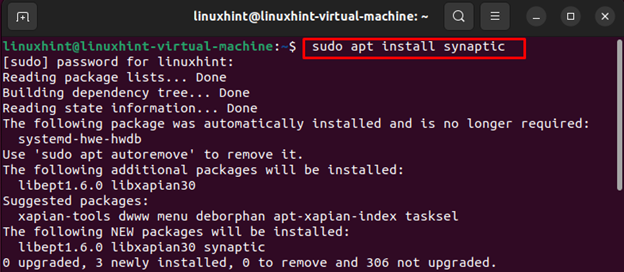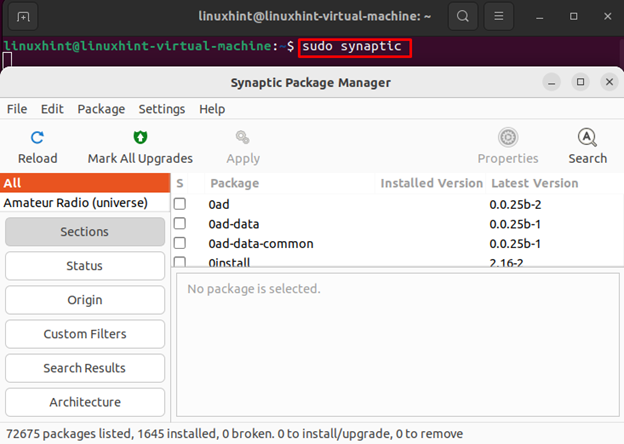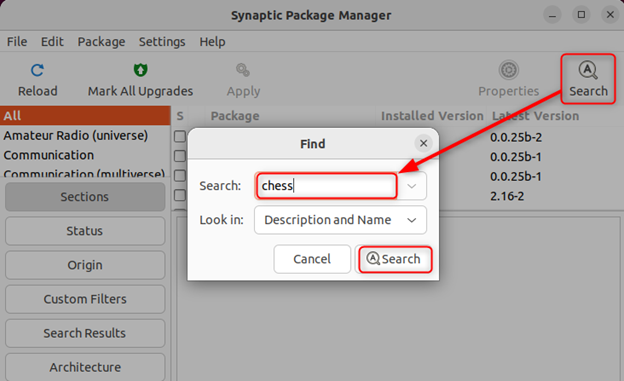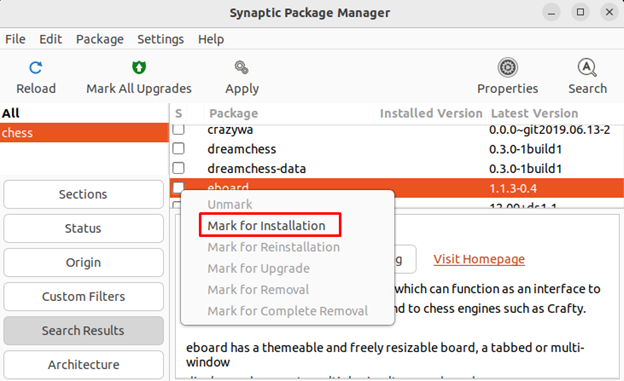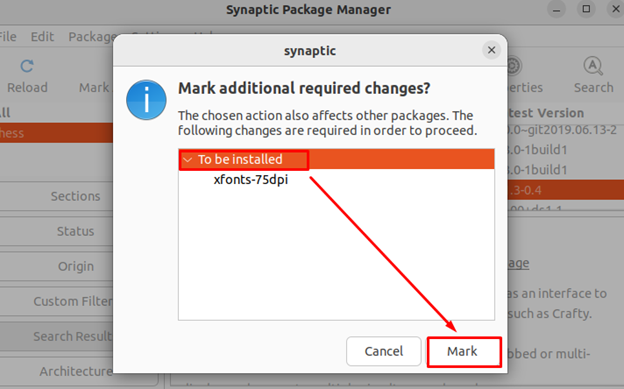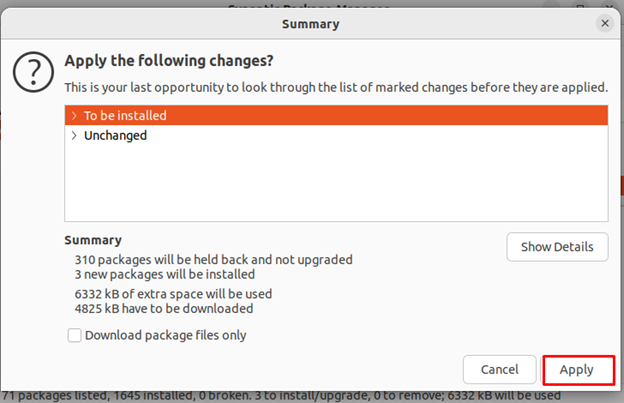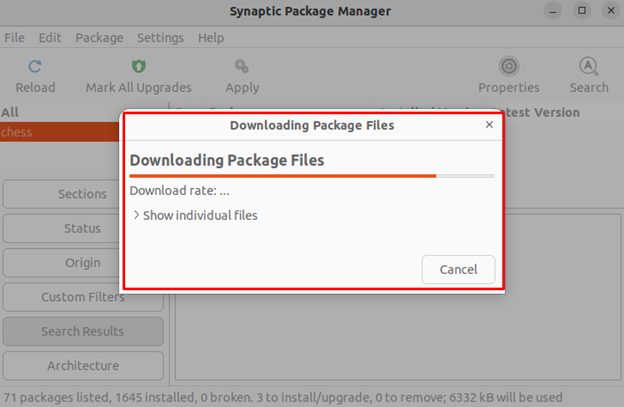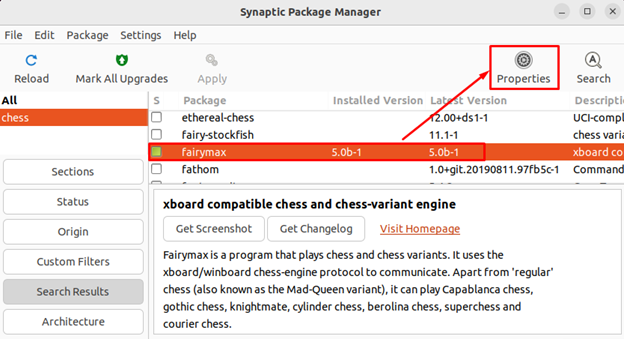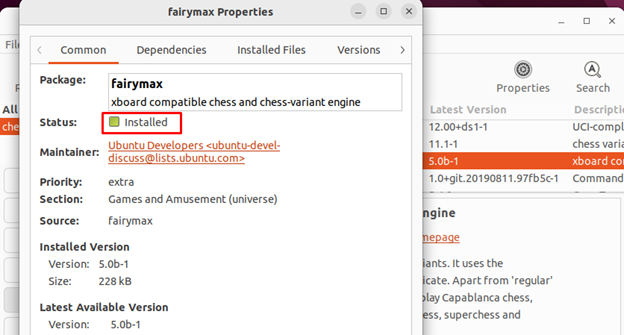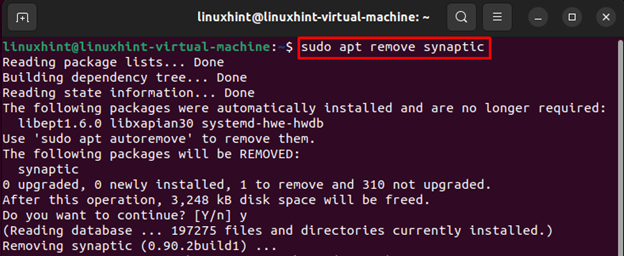In this guide, we will demonstrate the process of installation of Synaptic on Ubuntu.
How to Install Synaptic on Ubuntu
The installation process of synaptic is pretty easy because it is present in the default repository of Ubuntu. Update and upgrade the system from the following command before installing synaptic to ensure all the existing packages are up to date.
Then execute the following command to install synaptic on Ubuntu:
Note: If you face an error while installing synaptic, run the following command in the terminal and then execute the above installation command:
Once you have successfully installed the Synaptic Software Manager on the Ubuntu system, launch it via the following command:
Note: You can also launch synaptic from the application menu as well.
Installing, upgrading packages, and removing packages are some of the basic functions that are offered by synaptic.
Install a Package on Ubuntu Using Synaptic
If you want to install any software or package through synaptic, click on the Search icon and type the name of the package.
Let’s install the chess application through synaptic; open the synaptic and click on the Search icon to search for the chess package:
The app will display the potential search results related to the searched package. Right-click on the package and choose Mark for Installation from the appeared menu:
When prompted to confirm the required changes, click on Mark:
Click on the Apply button, and confirm that you want to apply the marked changes:
The chosen package will start downloading:
To get the details of the install package, select the package and click on the Properties:
A pop-up Window will appear with the information of installed package:
How to Remove Synaptic on Ubuntu
If you no longer need synaptic on the Ubuntu system, you can remove it via the following command:
Bottom Line
A package manager is the important utility of the system as it keeps the track of all the applications on your system. Synaptic Package Manager is a powerful GUI tool for managing the software on Debian-based distributions of Linux. It is a user-friendly and versatile package manager, with a range of features, such as easy package installation and removal. In the above guide, we have learned how to install and use Synaptic on Ubuntu.