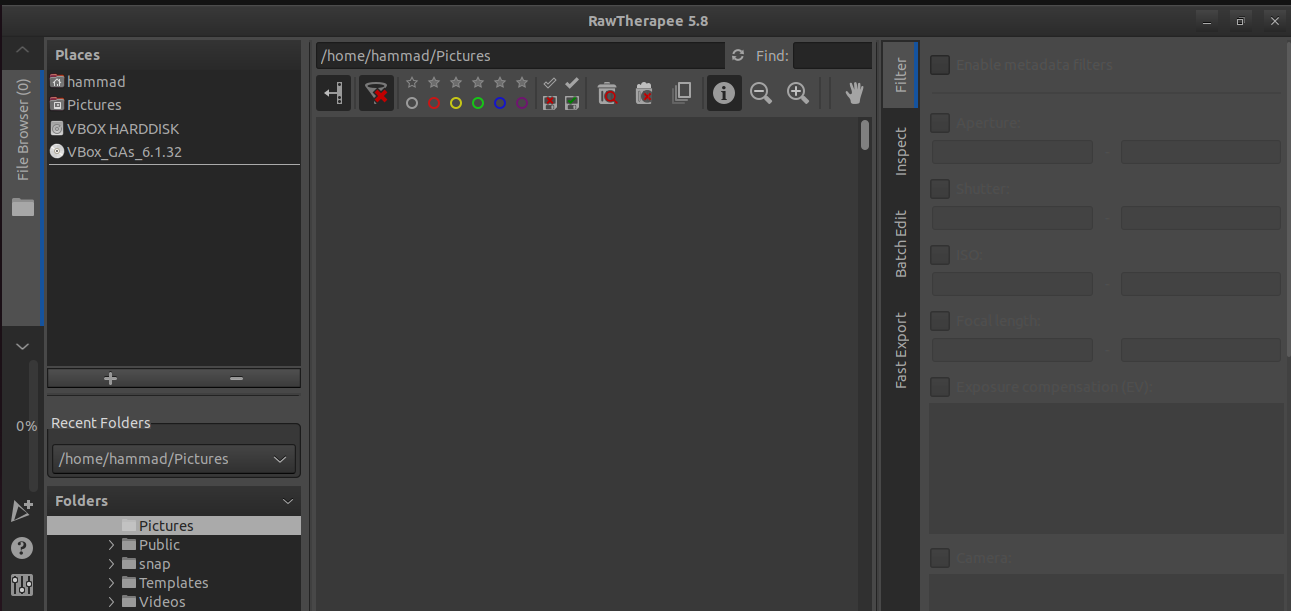RawTherapee is an open-source, powerful application that is used to edit and process raw photos. This application is written in the C++ programming language and supports different formats of photographs, for example, PNG and JPEG. RawTherapee is also used to convert the raw photos captured from digital cameras by professional photographers into different viewable image formats. It also presents a wide range of tools that help you to edit the photographs in different ways so the final edited image looks good.
RawTherapee is available for the different operating systems, including different distributions of Linux, but in this guide, we will focus on the installation of RawTherapee on Ubuntu 22.04 and Linux Mint 20.
How to install RawTherapee on Linux Mint 20 and Ubuntu 22.04
Both Linux Mint and Ubuntu are Debian-based distributions of Linux and can be used to install and use different Linux applications. In this guide, we will discover different methods by which we can install RawTherapee on Ubuntu, but you can also install it on Linux Mint following the same steps.
RawTherapee can either be installed on Ubuntu by using the default apt repository or from the PPA repository, and both methods will be explained in detail in the next sections.
How to install RawTherapee on Ubuntu 22.04 and Linux Mint 20 through the default repository
The package of RawTherapee comes in the default repository of both Linux distributions and can be installed using the apt package manager:
Launch RawTherapee using the command:

To remove the package of RawTherapee with all its configuration files, run the command:
Conclusion
RawTherapee is the application that is used to edit the raw files of different digital cameras and make them look perfect with the help of tools of RawTherapee. In this guide, two installation methods of RawTherapee are discussed for both Linux distributions, Ubuntu and Linux Mint.