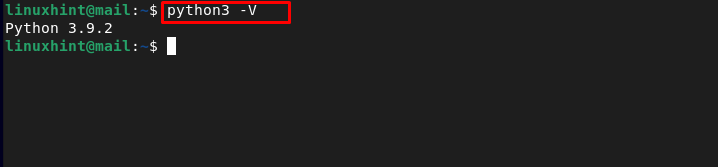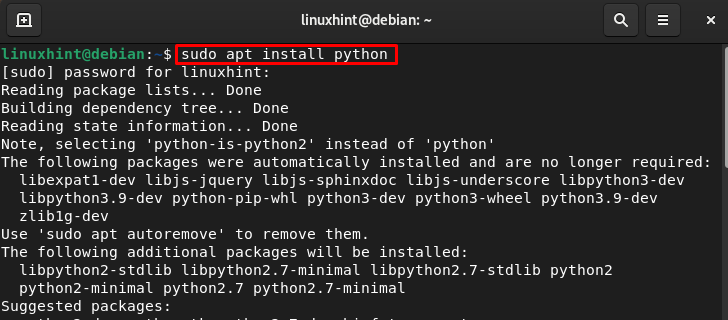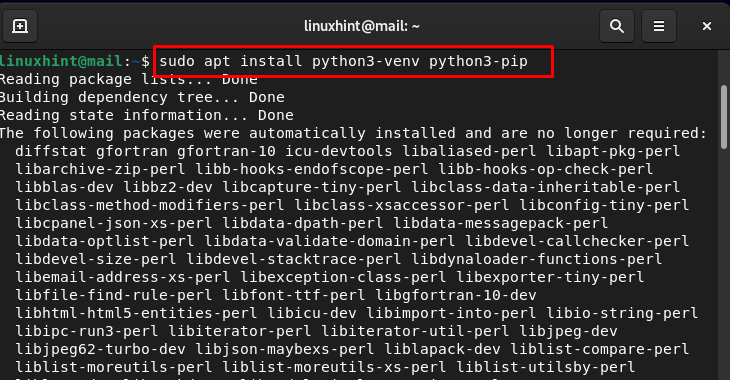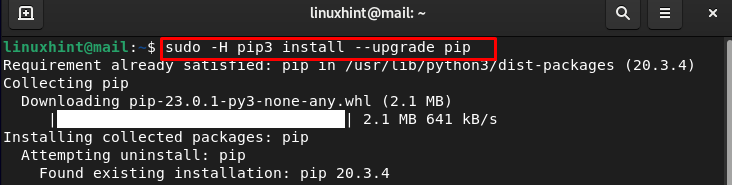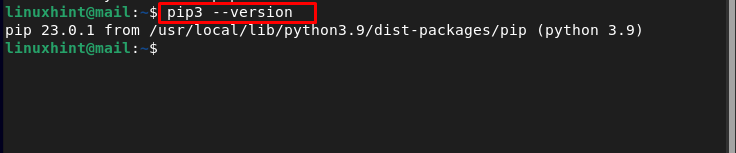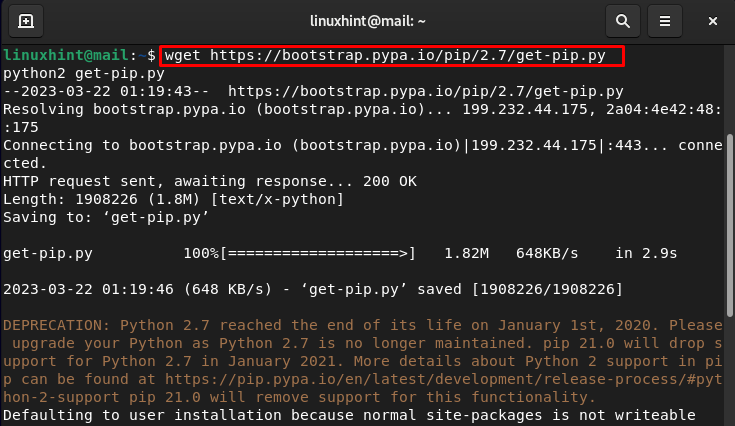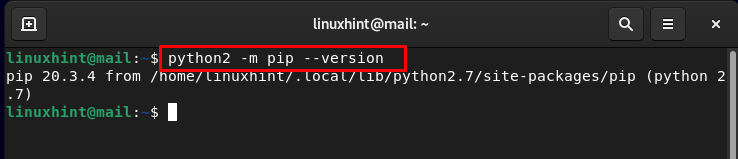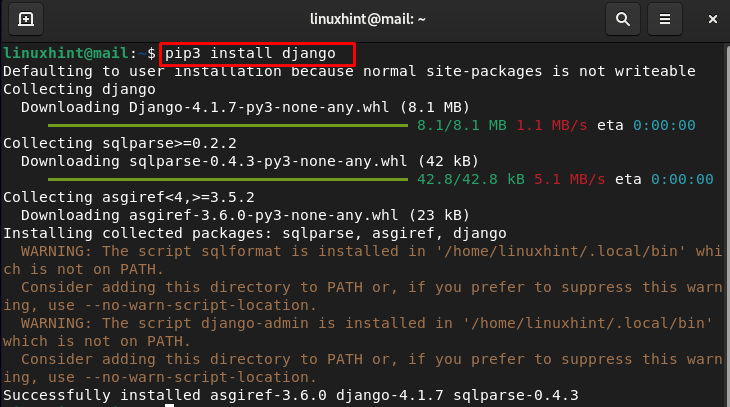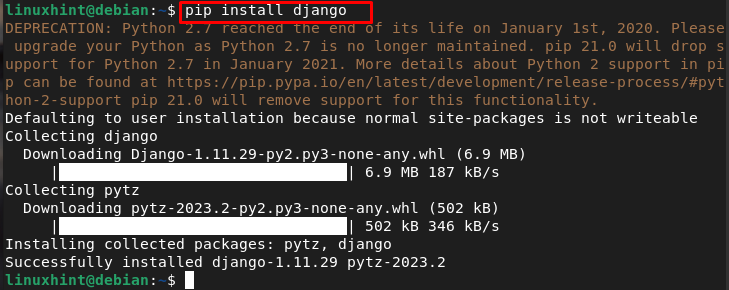This guide will cover the installation of pip3 and pip2 on Debian.
How to Install pip3 & pip2 on Debian 11 Bullseye
Before installing pip3 and pip2 on Debian, don’t forget to run the update and upgrade command to upgrade the Debian repository list:
After that make sure, python3 is installed on Debian system and for that, run the following command:
To run older version of pip you need to have python2 installed on your Debian system. Install python2 on Debian using:
Or:
Install pip3 on Debian 11
Next, install the pip3 on Debian with its all dependencies by executing the following command:
Then you can upgrade the installed pip3 version through the following command:
Verify the installation of pip3 on Debian by running the version command in the terminal:
Install pip2 on Debian 11
You can install pip2 on Debian by executing the following command:
python2 get-pip.py
Once installed, verify the installation via the following command:
How to Use pip on Debian 11 Bullseye
To install any package on Debian with pip3, follow the below-given syntax:
In my case, I am installing django package using pip3 from the following command:
To install the same django package from pip2, run the following command:
Bottom Line
Installing pip3 and pip2 on Debian is a straightforward process and it can be done once you install python3 and python2 on the system. After that, you can use python3-pip and wget commands to install Pip3 and Pip2, respectively on Debian. Once the installation is successful you can use pip3 install or pip2 install commands with the package name to install a python package on Debian.