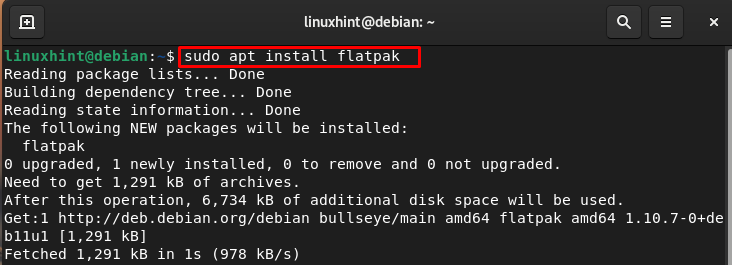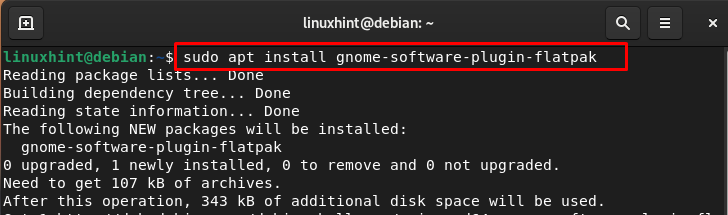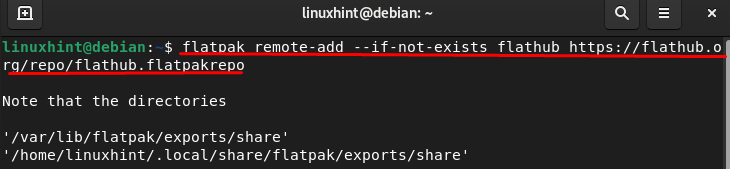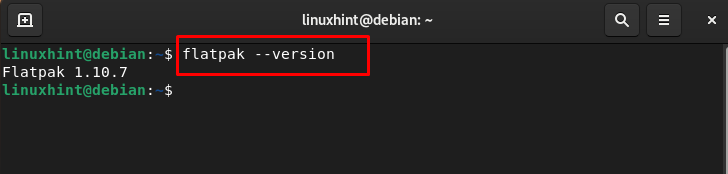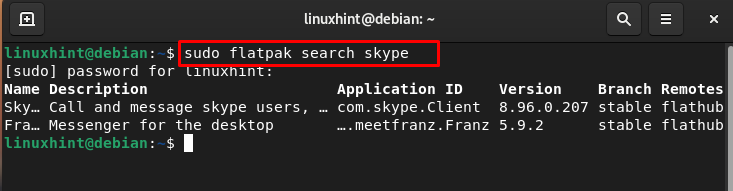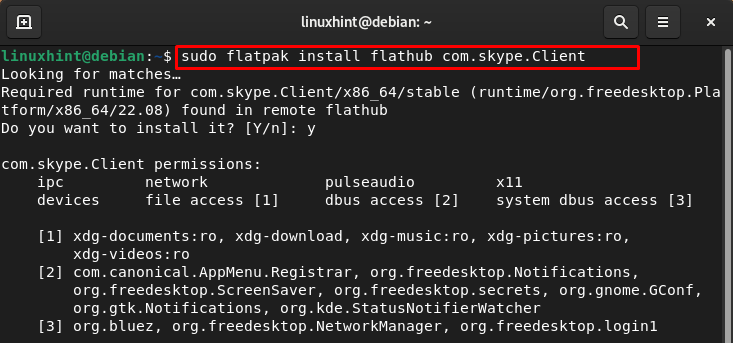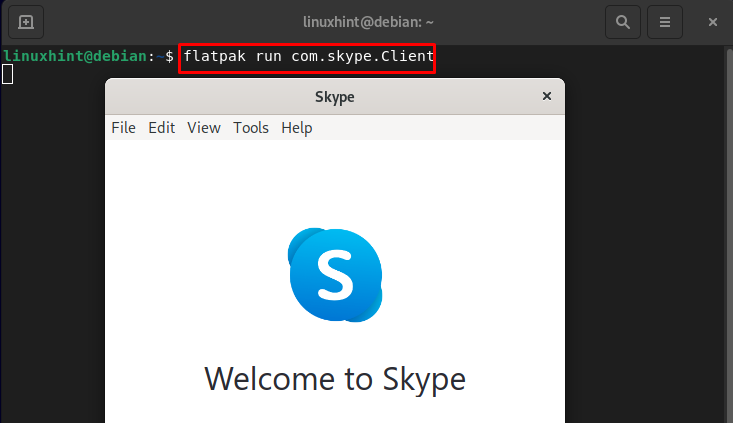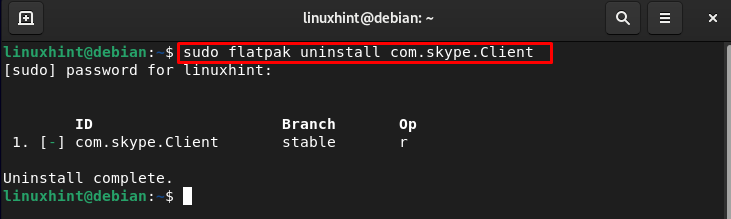Follow this guide to learn the installation of packages with flatpak on Debian 11.
How to Install Flatpak on Debian 11
To install flatpak on Debian, follow the below-given steps:
Step 1: First, update the packages list using:
Step 2: Then install the flatpak through the following command:
Step 3: Now, you must install GNOME plugins for the flatpak from the following command as it will help ensure that flatpak applications have access to all the features and functionality that they need to run properly.
Step 4: Enable the flatpak on Debian by adding the repository of the flatpak repo, so it can install the applications:
Once the process of installation is finished, run the version command to verify the flatpak installation:
Install Packages with Flatpak on Debian
Before installing the applications from flatpak, you can search for them and get detailed information about them through the following command:
For example, I am searching Skype from the following command:
To install the package, you will need the remote repository and the package ID. You can get this information from the flatpak search command:
For example, I am installing the skype application on Debian with the following flatpak command:
Run Flatpak Packages on Debian
You can launch the application from the menu or run the following command with the application ID:
Remove Flatpak Packages from Debian
Run the flatpak uninstall command to uninstall a specific package from your Debian system:
To remove Skype, use:
Bottom Line
Flatpak provides a modern and efficient way to install packages on Debian systems, offering several advantages over traditional package managers. With flatpak, users can easily install and run applications in a sandboxed environment, without the need to worry about dependencies or conflicts with other software. In the above guide, we have discussed the installation and use of the flatpak on the Debian system.