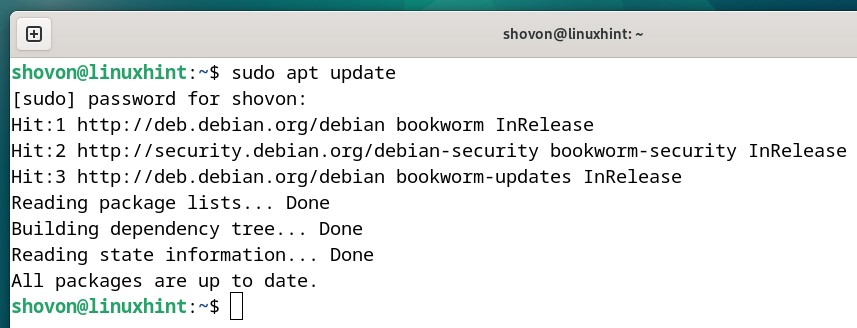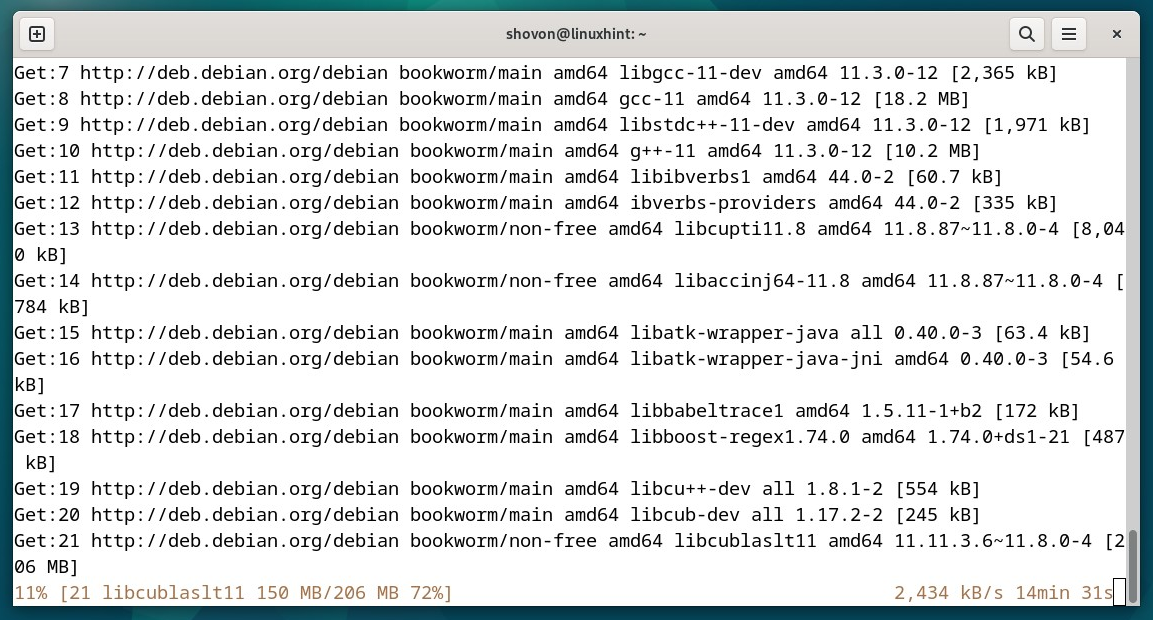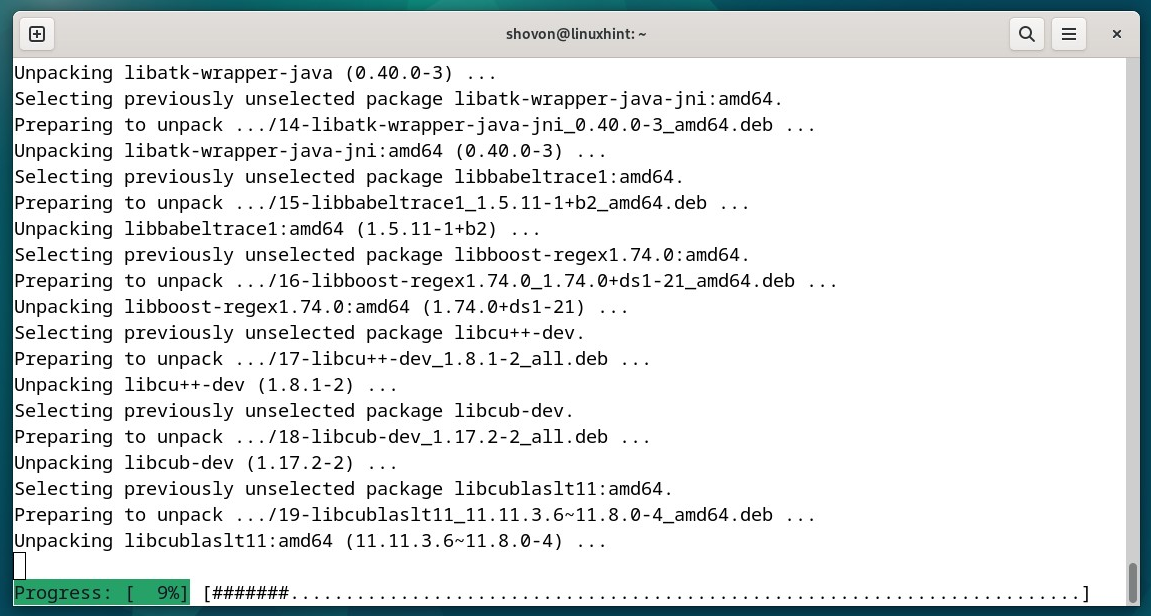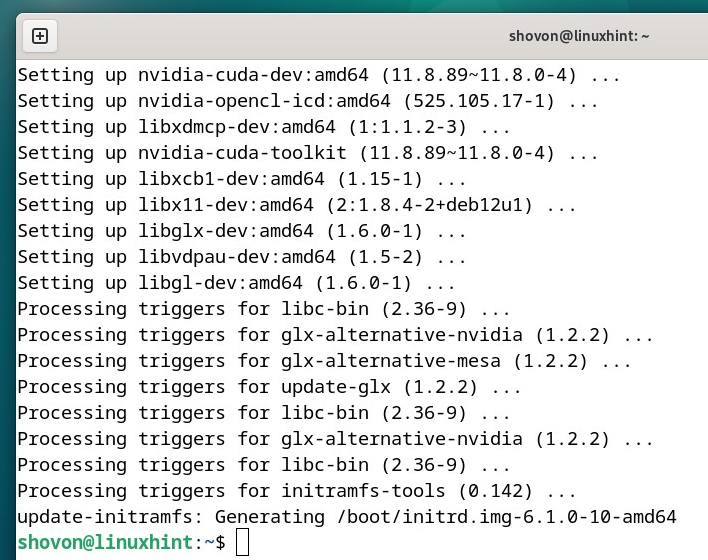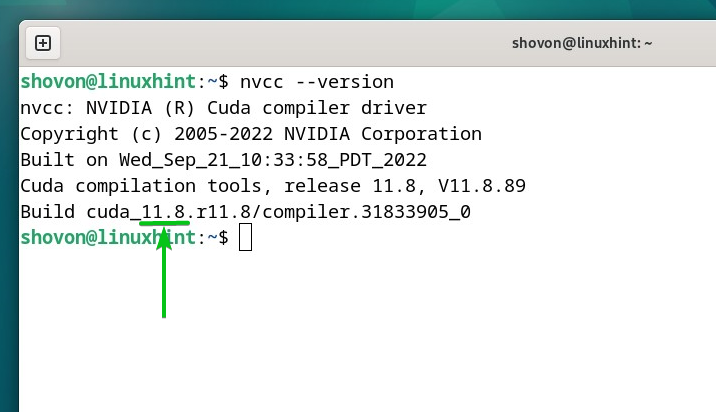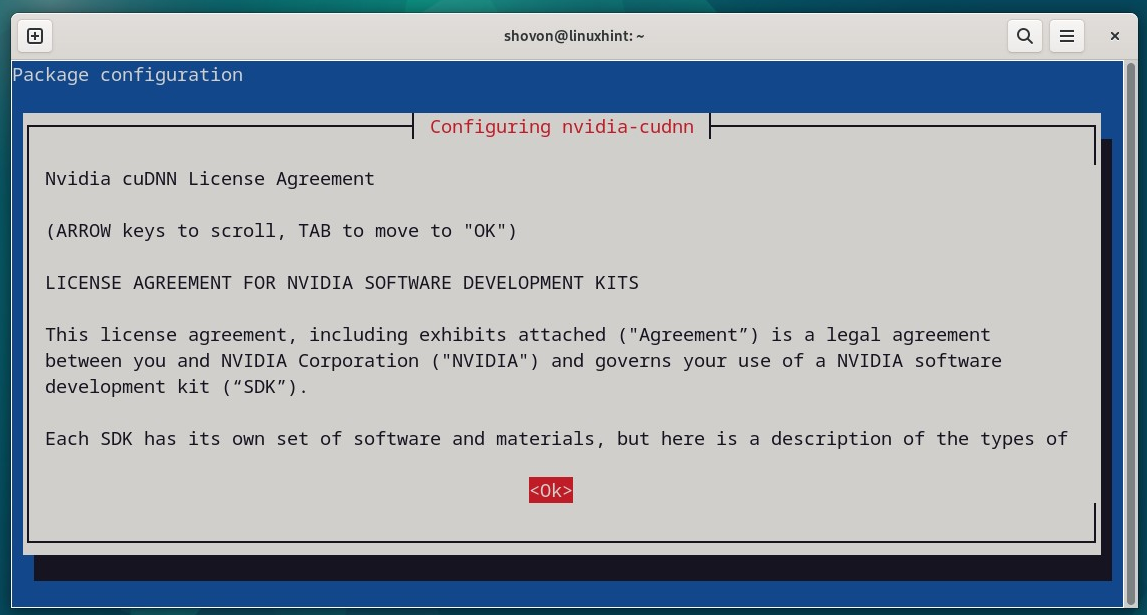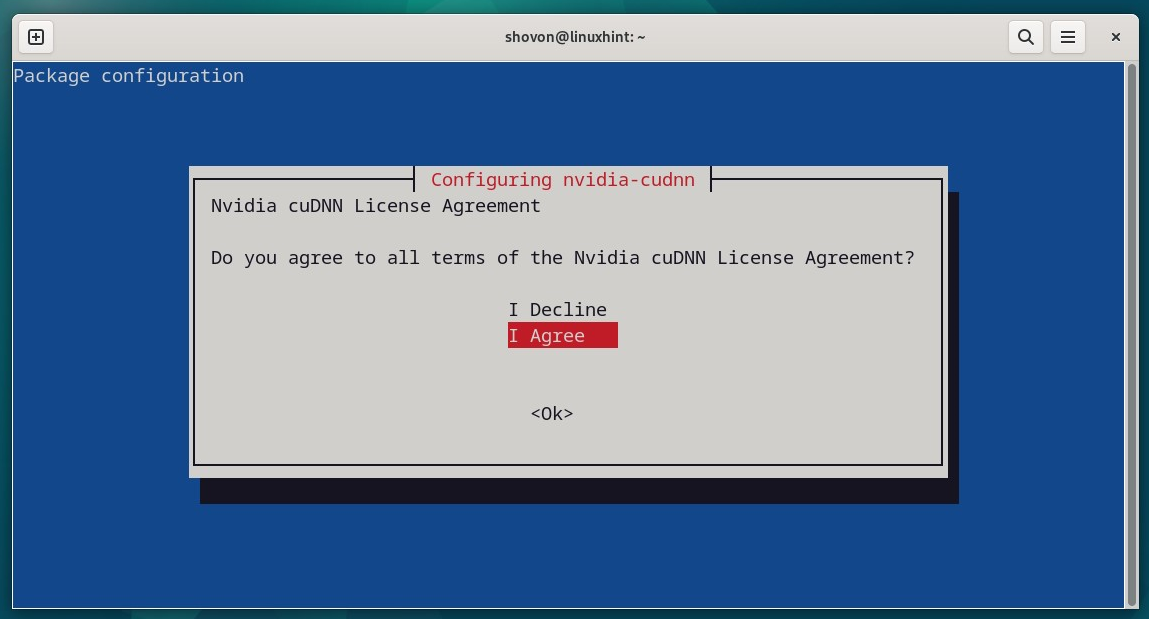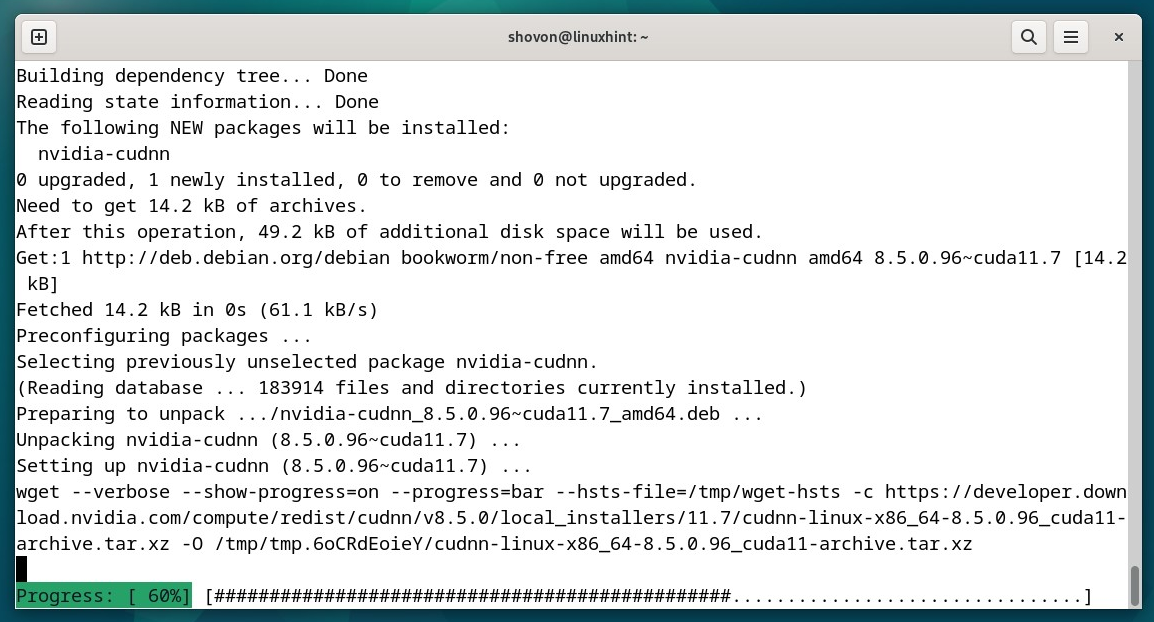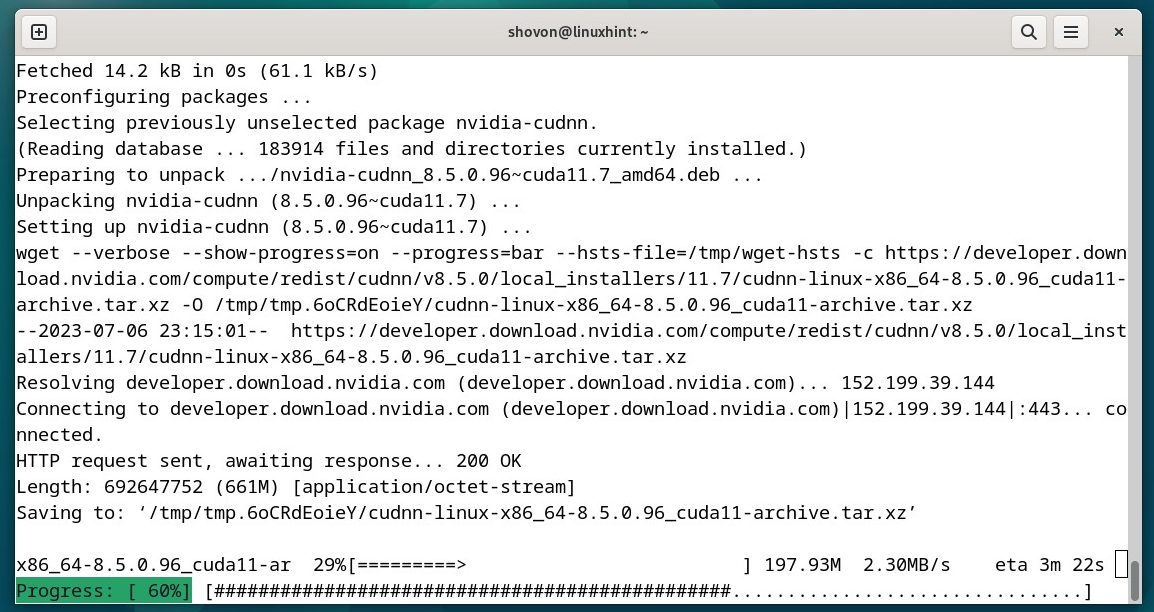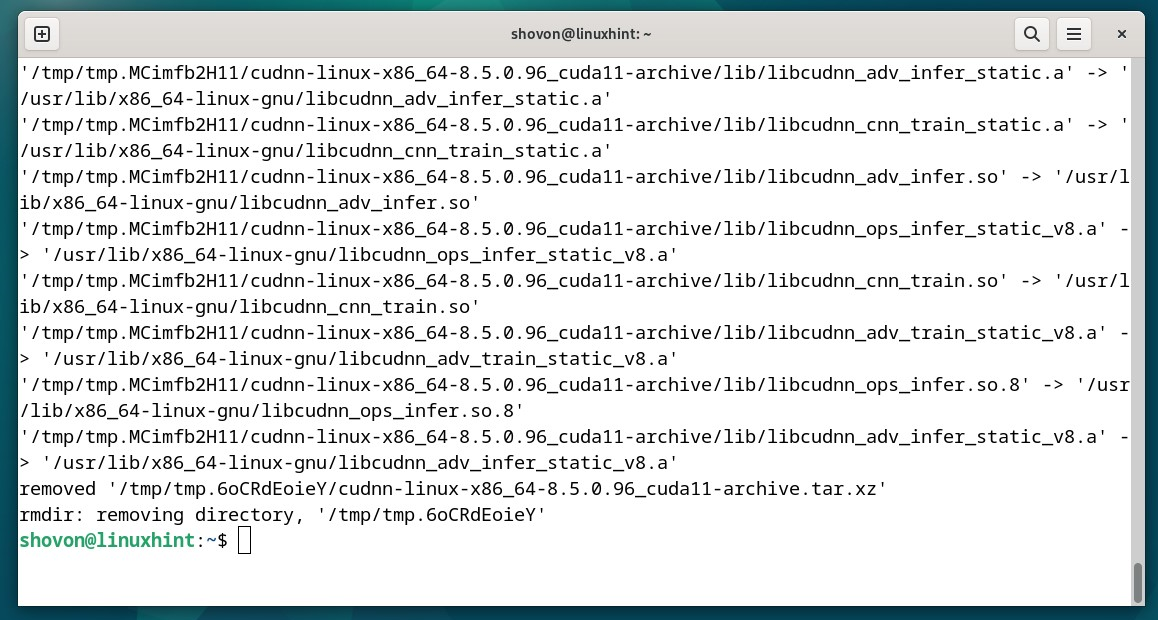cuDNN is CUDA Deep Neural Network. It is a GPU-accelerated library for deep neural networks. cuDNN provides highly tuned functions that arise frequently in deep neural network applications.
CUDA and cuDNN are required for TensorFlow to be able to use NVIDIA GPU for accelerating the AI/ML codes.
In this article, we will show you how to install NVIDIA CUDA and cuDNN on Debian 12 “Bookworm”.
Topic of Contents:
- Installing the NVIDIA GPU Drivers on Debian 12
- Updating the Debian 12 Package Database Cache
- Installing NVIDIA CUDA on Debian 12
- Checking If NVIDIA CUDA Is Installed on Debian 12
- Installing NVIDIA cuDNN on Debian 12
- Conclusion
Installing the NVIDIA GPU Drivers on Debian 12
Before you install NVIDIA CUDA and cuDNN on Debian 12, you must install the NVIDIA GPU drivers on Debian 12. If you need any assistance in installing the NVIDIA GPU drivers on Debian 12, read the article on How to Install NVIDIA GPU Drivers on Debian 12 Bookworm.
Updating the Debian 12 Package Database Cache
To update the Debian 12 package database cache, run the following command:
Installing NVIDIA CUDA on Debian 12
To install NVIDIA CUDA on Debian 12 “Bookworm”, run the following command:
To confirm the installation, press Y and then press <Enter>.
NVIDIA CUDA and the required dependency packages are being downloaded. It takes a while to complete.
NVIDIA CUDA and the required dependency packages are being installed. It takes a while to complete.
At this point, the NVIDIA CUDA should be installed on your Debian 12 machine.
Checking If NVIDIA CUDA Is Installed on Debian 12
To check if NVIDIA CUDA is installed on Debian 12, run the following command:
As you can see, CUDA 11.8 is installed on Debian 12 “Bookworm”.
Installing NVIDIA cuDNN on Debian 12
To install NVIDIA cuDNN on Debian 12 “Bookworm”, run the following command:
Once you see the following window, press <Enter>.
Select “I Agree” and click on “OK”.
NVIDIA cuDNN is being installed on Debian 12. It takes a while to complete.
NVIDIA cuDNN libraries are being downloaded from the official website of NVIDIA. It takes a while to complete.
At this point, NVIDIA cuDNN should be installed on Debian 12.
Conclusion
We showed you how to install NVIDIA CUDA on Debian 12 “Bookworm”. We also showed you how to install NVIDIA cuDNN on Debian 12 “Bookworm”.