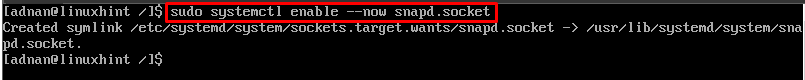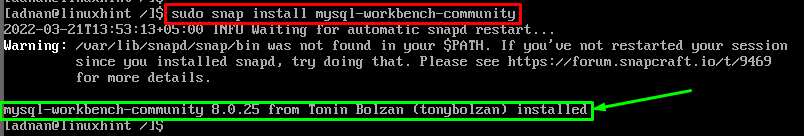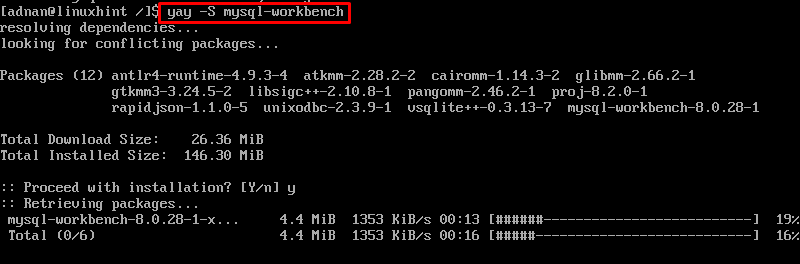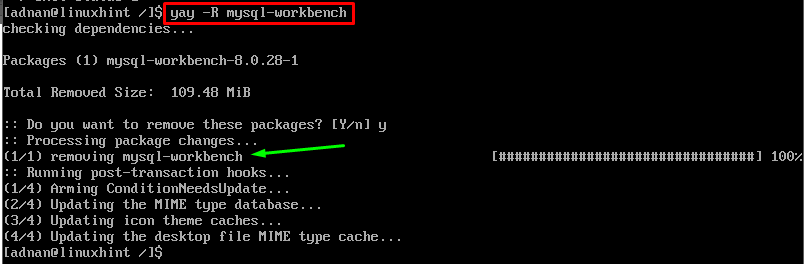MySQL Workbench is an integrated tool that provides a graphical interface to manipulate MySQL databases. MySQL workbench tool provides support for various functionalities such as SQL editor, data modeling, Database administration, Database migration, and many more. With these functionalities, the MySQL Workbench has eased the working of various key positions that include, database administrators, database architects, database developers, and various other stakeholders.
Keeping its importance in mind, this guide will provide instructions for installing MySQL Workbench on Arch Linux.
Prerequisites
The methods discussed in this guide are linked with AUR (Arch User Repository), . Here, we are using yay as an AUR helper and you can get it for Arch Linux by executing the following set of commands:
$ git clone https://aur.archlinux.org/yay.git
$ cd yay
$ makepkg -si
Note: Make sure you are not executing the above commands as the root user (as the git package cannot be built using root privileges).
How to install MySQL Workbench on Arch Linux
MySQL Workbench can be installed on Arch Linux with the help of the snap store or from AUR. This section considers both methods to install MySQL Workbench on Arch Linux.
Let’s explore both methods one by one.
How to install MySQL Workbench using snap on Arch Linux
By default, you may not be able to access the snap store from Arch Linux. Follow the steps to get the snap store and then MySQL Workbench using the snap store.
Note: If you have already installed snap on your Arch Linux then you may jump to “Step 2” directly.
Step 1: Execute the command to install snap on Arch Linux.
Enable the snapd service by executing the following command.
Lastly, create a symbolic link (shortcut) between /snap and /var/lib/snapd/snap by providing the following command.
Restart your system to ensure the changes are added.
Step 2: Now, use the below-mentioned command to get MySQL Workbench from the snap.
The output shows that the MySQL workbench has been installed successfully.
How to install MySQL Workbench using AUR on Arch Linux
There is an extensive number of programs available on AUR(Arch User Repository) and you have to use an AUR helper (pacaur, yay, ) to install programs from AUR. Here we are using yay to get MySQL Workbench from AUR.
The command written below to assist in downloading and installing MySQL Workbench from AUR.
How to remove MySQL Workbench on Arch Linux
The MySQL Workbench can be removed from Arch in the same ways as the installation was carried out. Let’s get into the commands:
The following command would assist in removing MySQL Workbench on Arch Linux.
Moreover, if MySQL Workbench is installed from AUR then you can remove it in the following manner.
The output shows that MySQL-Workbench has been removed successfully.
Conclusion
MySQL Workbench support for Arch Linux is available through the snap store and the AUR. MySQL Workbench is a graphical tool for managing MySQL databases and is quite beneficial for database administrators, database architects, and various other stakeholders. As mentioned in this guide, there are several ways to get MySQL Workbench on Arch Linux. To download packages from snap you must have the snapd service actively running. However, an AUR helper is required to install it from AUR. We have also provided the methods to enable snapd service and getting a helper as well.