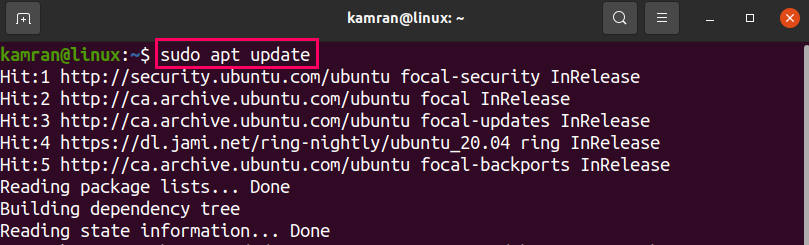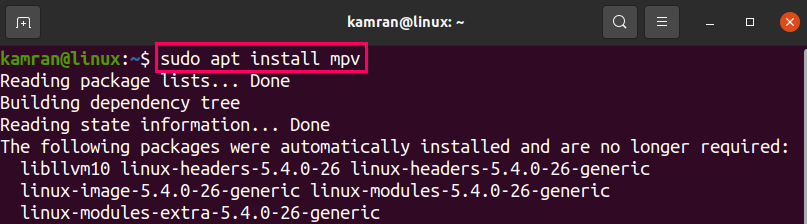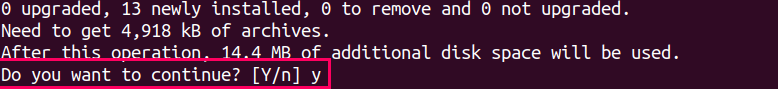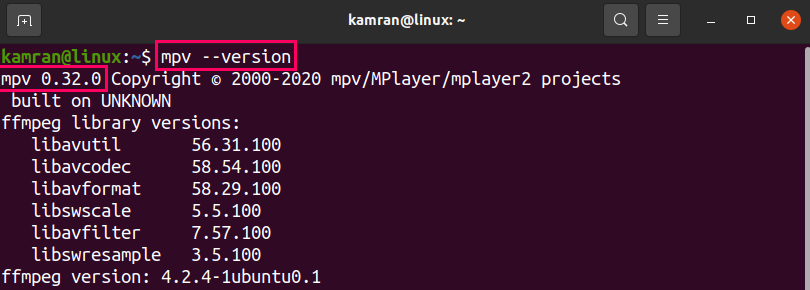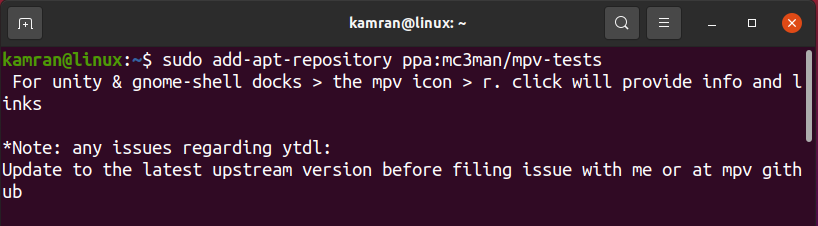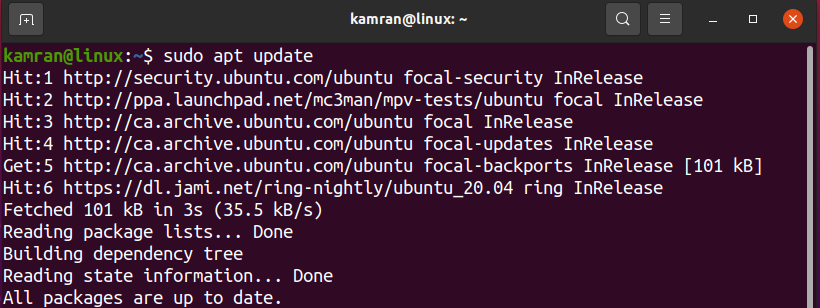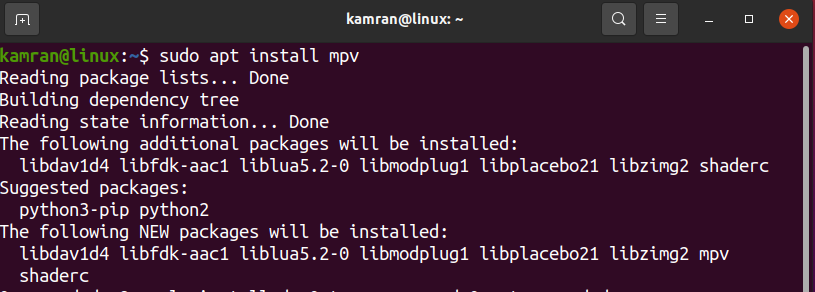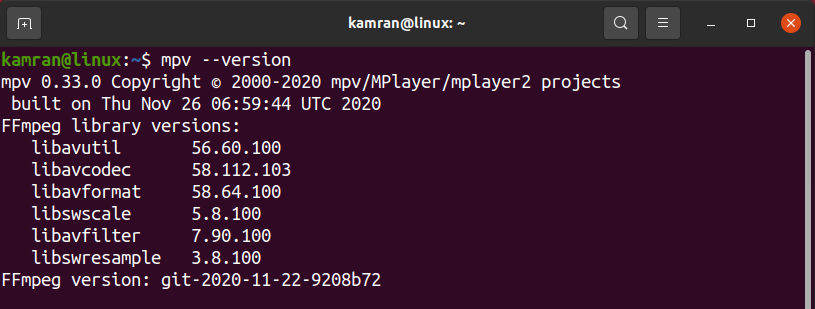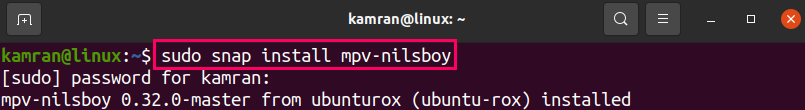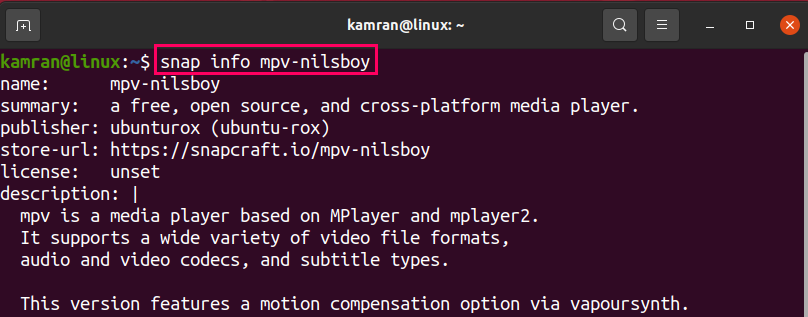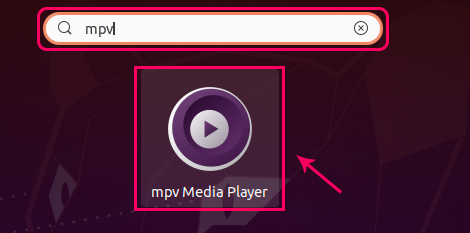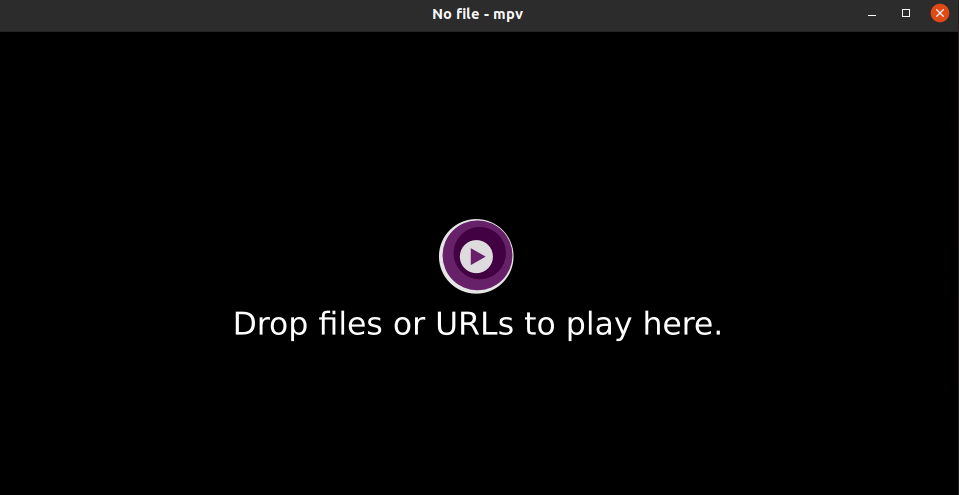MPV is a free multi-platform media player. It is based on MPlayer and mplayer2, as well as supports a range of video file formats, subtitle types, and audio and video codecs.
We can install MPV on Ubuntu 20.04 and Linux Mint 20 from the standard repository, PPA repository, and snap.
The installation procedure of the MPV media player is the same on Ubuntu 20.04 and Linux Mint.
Install MPV media player from the standard repository
The MPV media player is included in Ubuntu 20.04 and Linux Mint 20 standard repositories.
Before installing MPV media player from standard repository, update the apt repository using the command:
Install MPV from the standard repository using the command below:
Press ‘y’ to continue MPV installation.
Once the MPV media player is installed, verify the installation with the appended command:
The output confirms the MPV installation.
Install MPV media player from PPA repository
First, add the MPV PPA repository using the given command:
Next, update the apt cache and install the MPV media player using the commands below:
Type the given-below command to verify the installation:
The output shows that MPV version 0.33.0 is installed on my Ubuntu 20.04 through PPA. The PPA repositories maintain the latest version of software applications. Therefore, the latest version of MPV is installed through it.
Install MPV media player via snap
Snap is an application manager and comes pre-installed on Ubuntu 20.04.
Note: However, in the case of Linux Mint 20, the snap application manager is disabled by default. To enable the snap, we need to remove the nosnap.pref file using the appended command:
Next, update the apt cache by typing the command:
Now, install the snap application manager using the given command below:
Once the snap is installed, type the below-given command to install MPV media player:
After the successful installation, verify the installation with this command:
Launch and use MPV
Upon successful installation of MPV media player from any described method, open the Application Menu and search MPV.
Open the application and drag the file or link to enjoy the MPV media player.
Wrapping up
MPV is a popular media player with a minimalistic user interface. This article explains MPV media player installation on Ubuntu 20.04 LTS and Linux Mint 20.