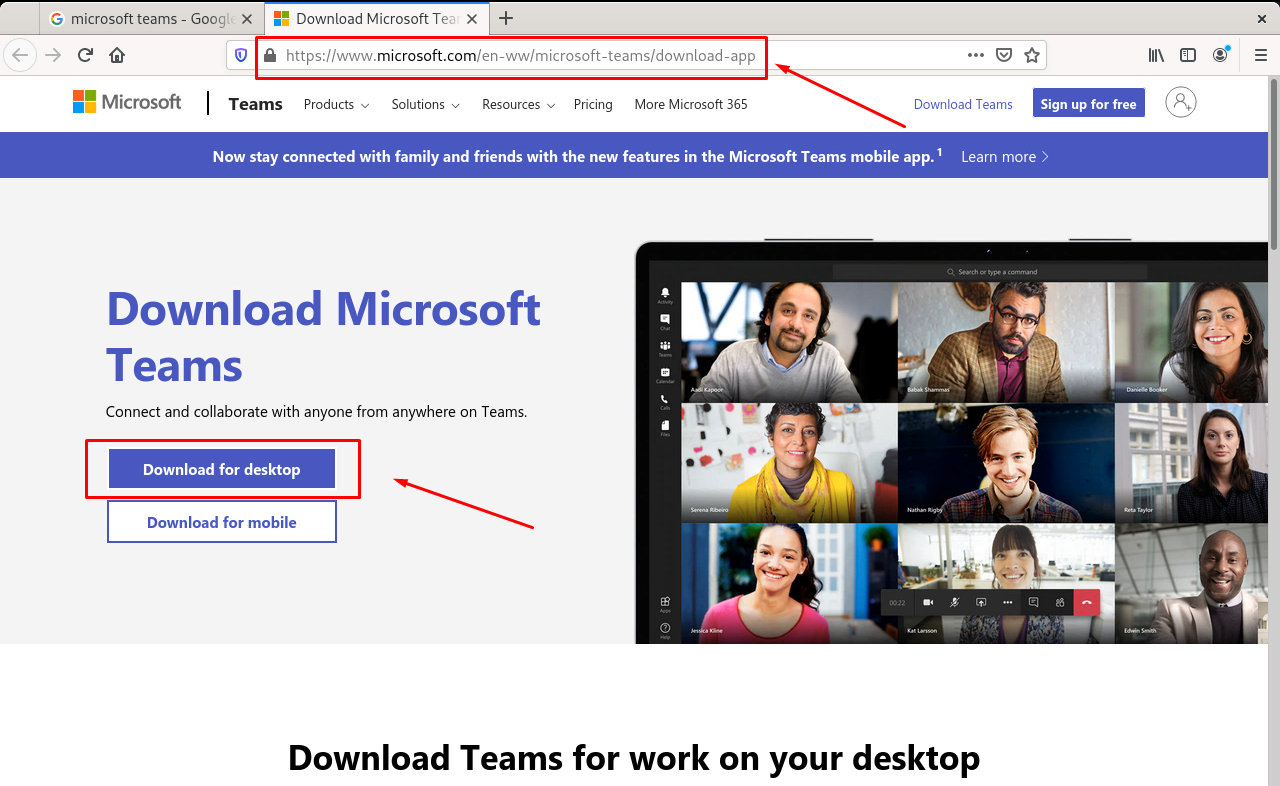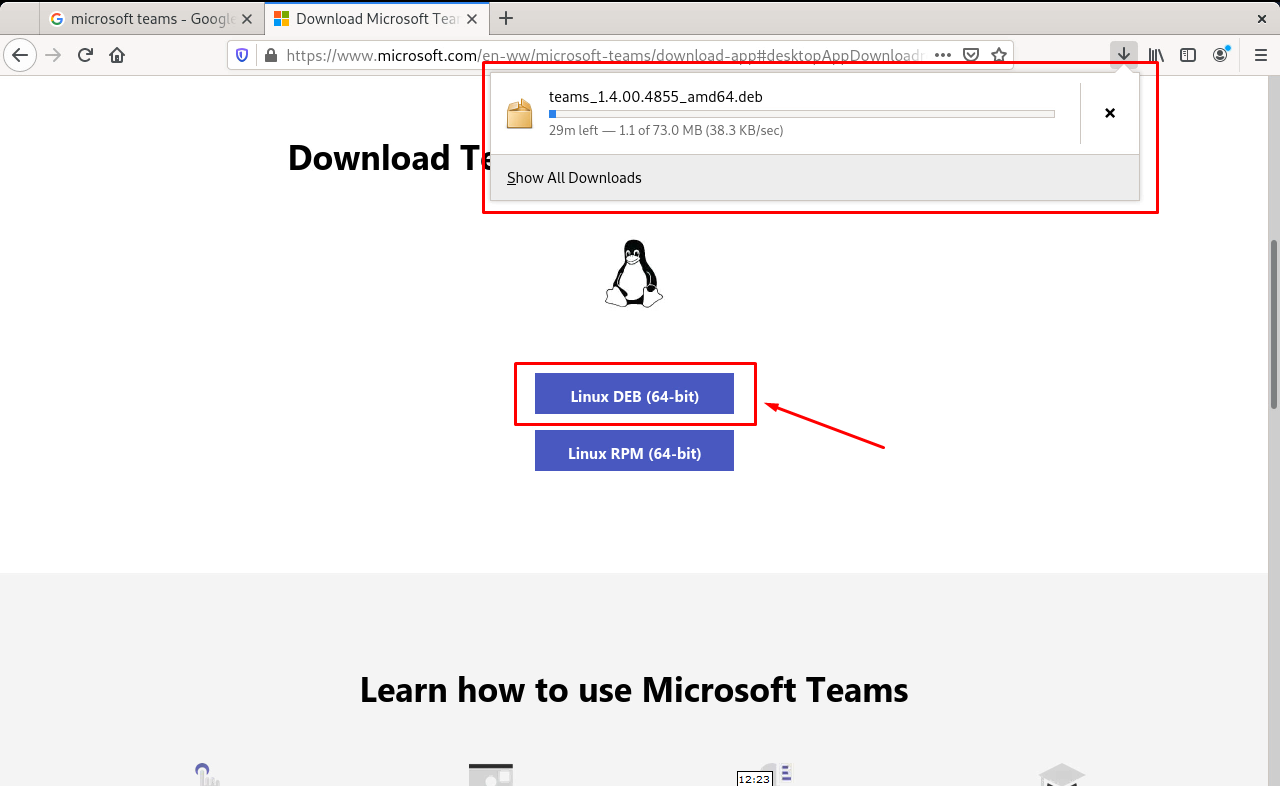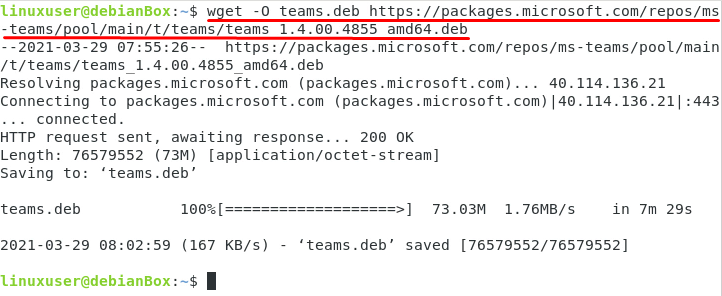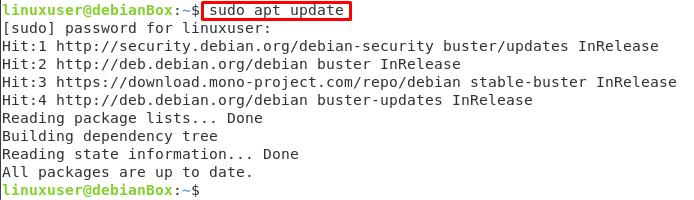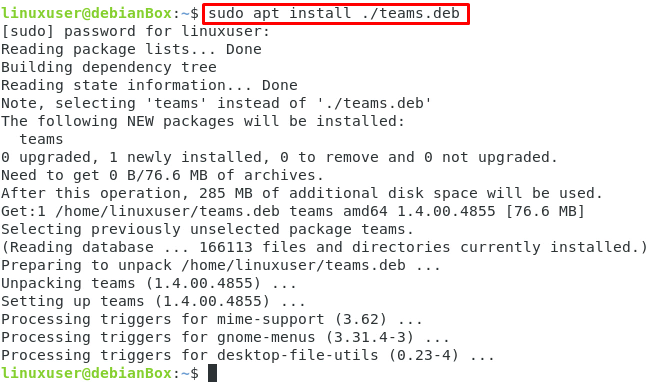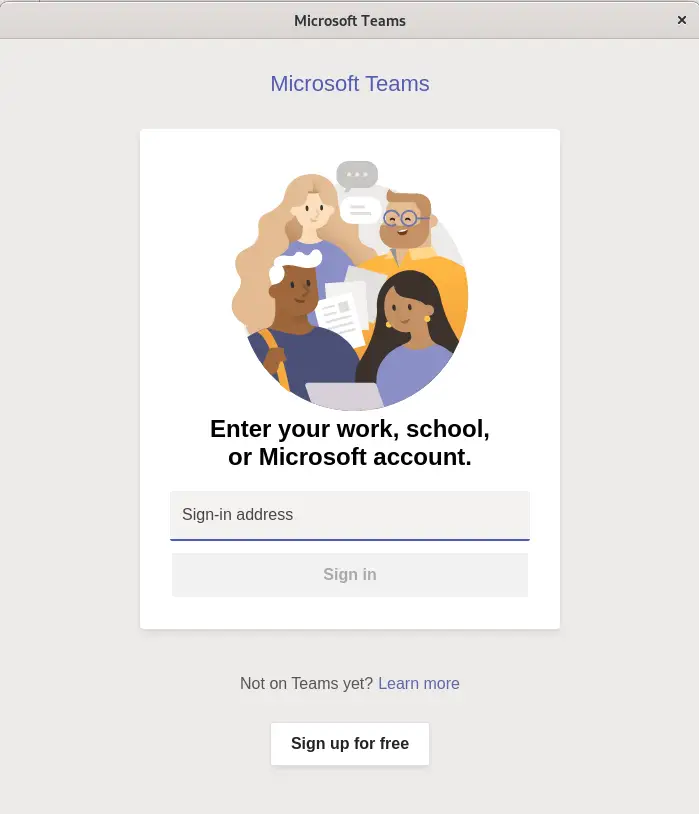Microsoft Teams is a very popular digital collaboration application developed by Microsoft. It was initially released in 2017, and in December 2019, Microsoft introduced it for the Linux Operating system users. Now, Microsoft ensures the accessibility of Microsoft Teams for Linux, Debian, Windows, Mac OS, Android, and iOS. The main Hallmarks of Microsoft Teams include audio, video calls, online conference meetings, chats, and files and data among clients and the workforce.
This article will guide how you can get the advantage from the characteristics and quality features of the Microsoft Team along with the installation process.
Installation
Microsoft provides the .deb package for installing Microsoft Teams on any Debian-based Linux distribution, and we can install Microsoft Teams on Debian 10 in just three simple steps:
Step 1: Download the .deb package of Microsoft Teams
There can be two ways to download the .deb file of Microsoft Teams on Debian 10.
Either you can simply visit the official website of Microsoft for downloading the .deb file of Microsoft by visiting the link provided below:
https://www.microsoft.com/en-ww/microsoft-teams/download-app
Click on the Download button, and it will navigate to the Downloads page from where you can click on the “Linux DEB (64-bit)” button to start the downloading process.
Otherwise, you can do the same from the terminal as well of Debian 10 using the ‘wget’ command-line utility:
To download the .deb file from the terminal using the ‘wget’ command-line utility, simply type the command given below in your terminal of Debian 10:
The above-given command will start to download the .deb file of Microsoft teams.
Once the .deb file of Microsoft teams is downloaded, it’s time to install it on Debian 10.
Step 2: Install the Microsoft Team
Before starting the installation, update the system’s cache repository using the command given below:
Now, install the Microsoft Teams on Debian using the downloaded .deb file, type the command provided below:
This is all you need to do to install Microsoft Teams on your Debian 10 system and have successfully installed Microsoft teams on your Debian 10 operating system.
Step 3: Launch the Microsoft Teams
After the successful installation of Microsoft teams, you can simply go to the application menu and search for “Microsoft Teams.”
From the provided results, click on the Microsoft team’s icon.
Microsoft Teams will be launched, and you can use it to your needs.
Uninstall or Remove Microsoft Teams on Debian 10
In case if you want to uninstall or remove the Microsoft Teams from your Debian 10 system due to any reason, you can easily uninstall it by typing the command given below in the terminal, and you will have Microsoft Teams removed from your Debian 10 Operating system:
You can witness in the screenshot attached above that Microsoft Teams is successfully uninstalled from the Debian 10 system.
Conclusion
This is how you can install and start using Microsoft Teams on your Debian 10 Linux system. We have also shown you how to uninstall or remove the Microsoft Teams from your Debian 10 Linux system.