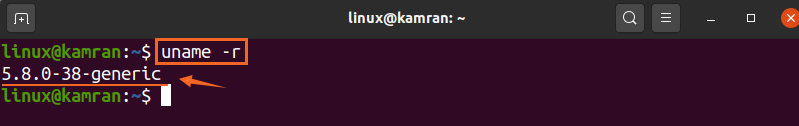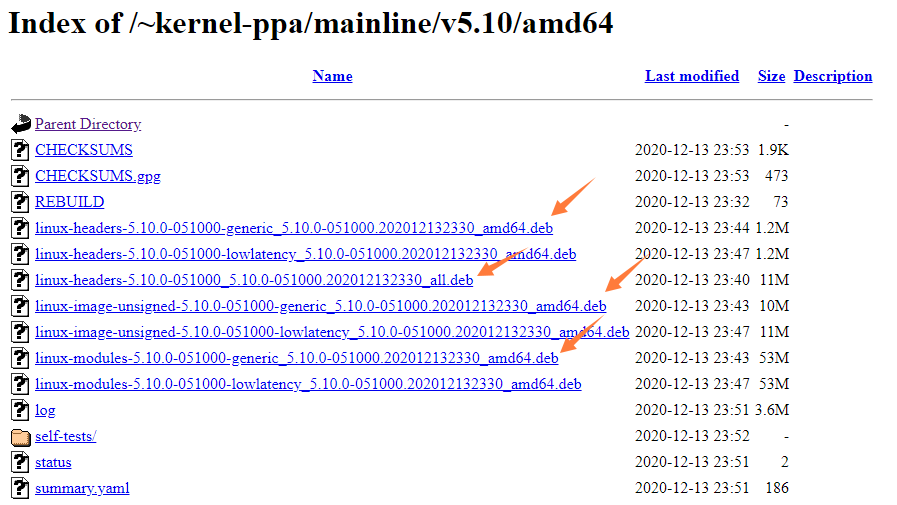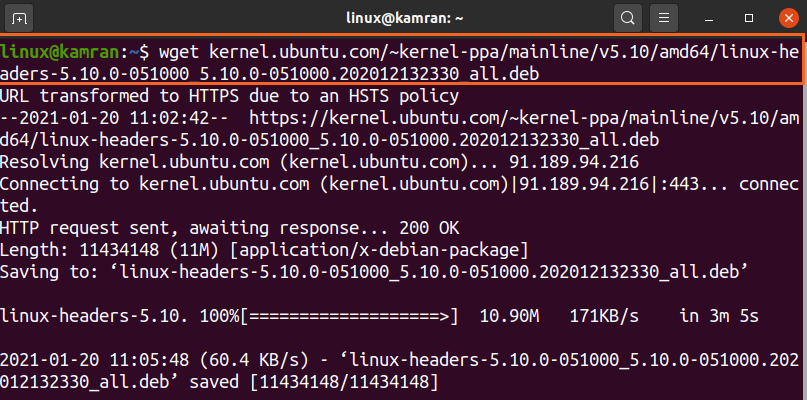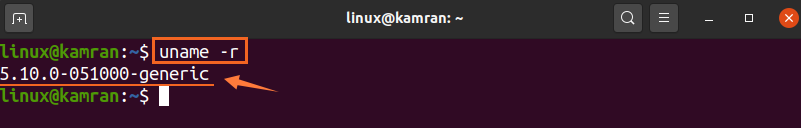The Kernel is the important component of any operating system as it manages the system resources, and processes and facilitates the communication between hardware and software. The Linux Kernel gained popularity over the years and now it is part of most desktop and mobile operating systems. The new Linux Kernel version is released after a few months with bug fixes and important updates. As of writing this post, the latest Linux Kernel version is 5.10.
Installing the latest Linux Kernel on Ubuntu and Linux Mint
Complete the below-given steps to install the latest Linux Kernel on Ubuntu and Linux Mint:
Step 1: Check the installed version
Fire up the terminal and run the below-given command to check the already installed version on your system.
The Linux Kernel 5.8.0 is installed on my Ubuntu system.
Step 2: Download the latest Linux Kernel
Next, download the latest Linux Kernel for Ubuntu and Linux Mint. You can download it either from the official website or from the terminal. If you wish to download the Linux Kernel files from the official website, then visit the Kernel Ubuntu official website (https://kernel.ubuntu.com/~kernel-ppa/mainline/v5.10/amd64/) and download the Linux Kernel version 5.10 generic files.
You have to download the following files:
- linux-headers-5.10.0-051000-generic_5.10.0-051000.202012132330_amd64.deb (https://kernel.ubuntu.com/~kernel-ppa/mainline/v5.10/amd64/linux-headers-5.10.0-051000-generic_5.10.0-051000.202012132330_amd64.deb)
- linux-headers-5.10.0-051000_5.10.0-051000.202012132330_all.deb (https://kernel.ubuntu.com/~kernel-ppa/mainline/v5.10/amd64/linux-headers-5.10.0-051000_5.10.0-051000.202012132330_all.deb)
- linux-image-unsigned-5.10.0-051000-generic_5.10.0-051000.202012132330_amd64.deb (https://kernel.ubuntu.com/~kernel-ppa/mainline/v5.10/amd64/linux-image-unsigned-5.10.0-051000-generic_5.10.0-051000.202012132330_amd64.deb)
- linux-modules-5.10.0-051000-generic_5.10.0-051000.202012132330_amd64.deb (https://kernel.ubuntu.com/~kernel-ppa/mainline/v5.10/amd64/linux-modules-5.10.0-051000-generic_5.10.0-051000.202012132330_amd64.deb)
Alternatively, to download the Linux Kernel files from the command line using the wget command, open the terminal and run the below-given commands:
Once all the Debian files for the generic version are downloaded, navigate to the directory where the downloaded files are saved.
If the downloaded files are saved in the Home directory, then you can skip this step.
Step 3: Install the Linux Kernel from the downloaded Debian files
Next, install the latest Linux Kernel from the Debian files with the command below:
Step 4: Verify the Linux Kernel installation
Once the Linux Kernel is successfully installed, reboot the system using the appended command:
Finally, when the system has restarted, verify the Linux Kernel installation and check the installed version with the command below:
The output shows that the Linux Kernel 5.10 is successfully installed on my Ubuntu system.
Conclusion
Created by Linus Torvalds, Linux Kernel is a part of many Linux-based operating systems. The new version of Linux Kernel is released after every few months with important new updates and bug fixes. This article explains thoroughly how to install the Linux Kernel 5.10 installation.