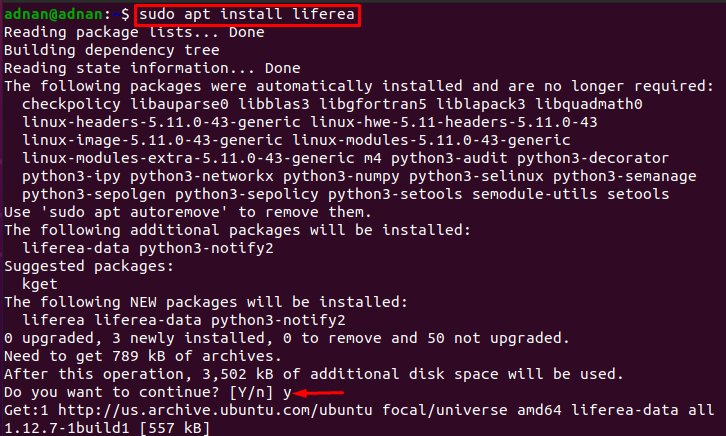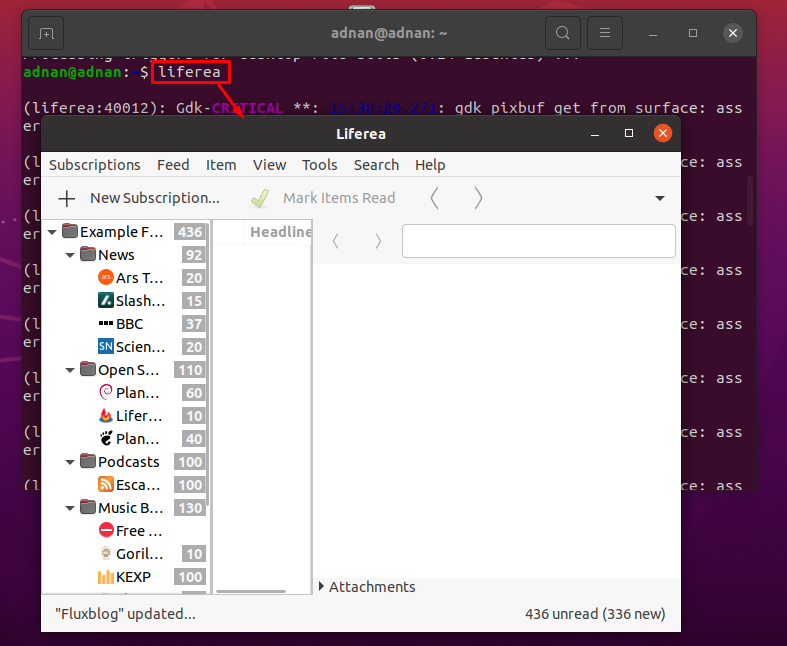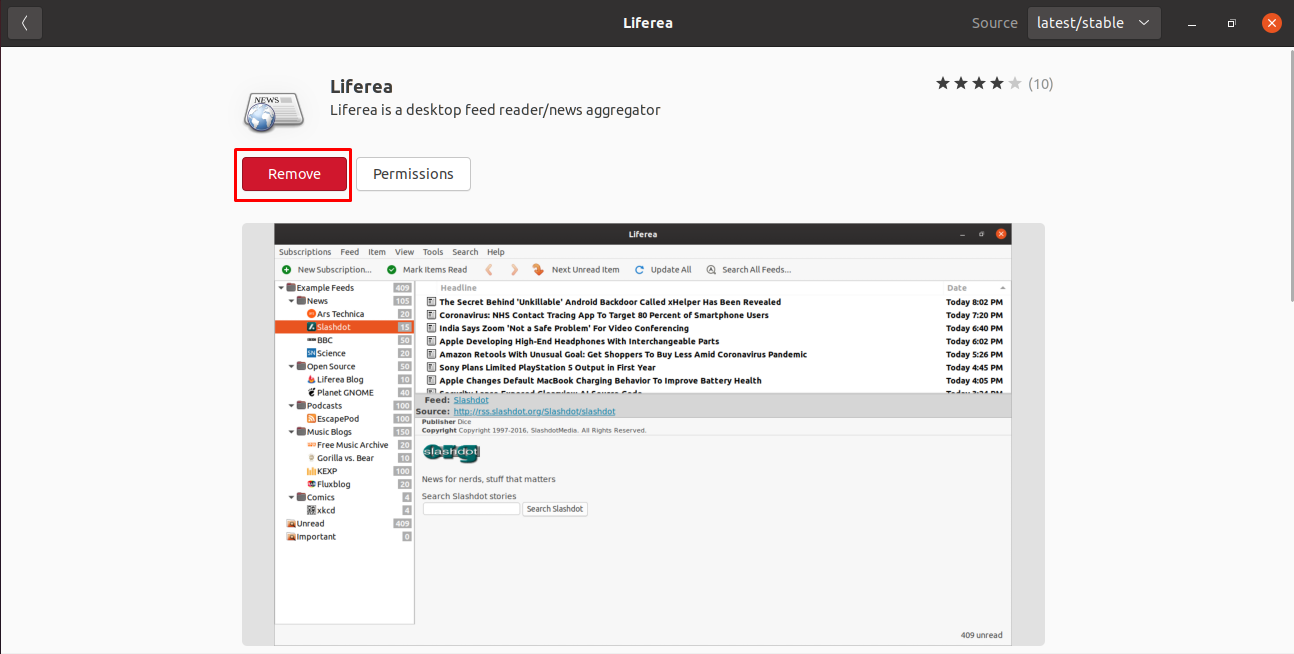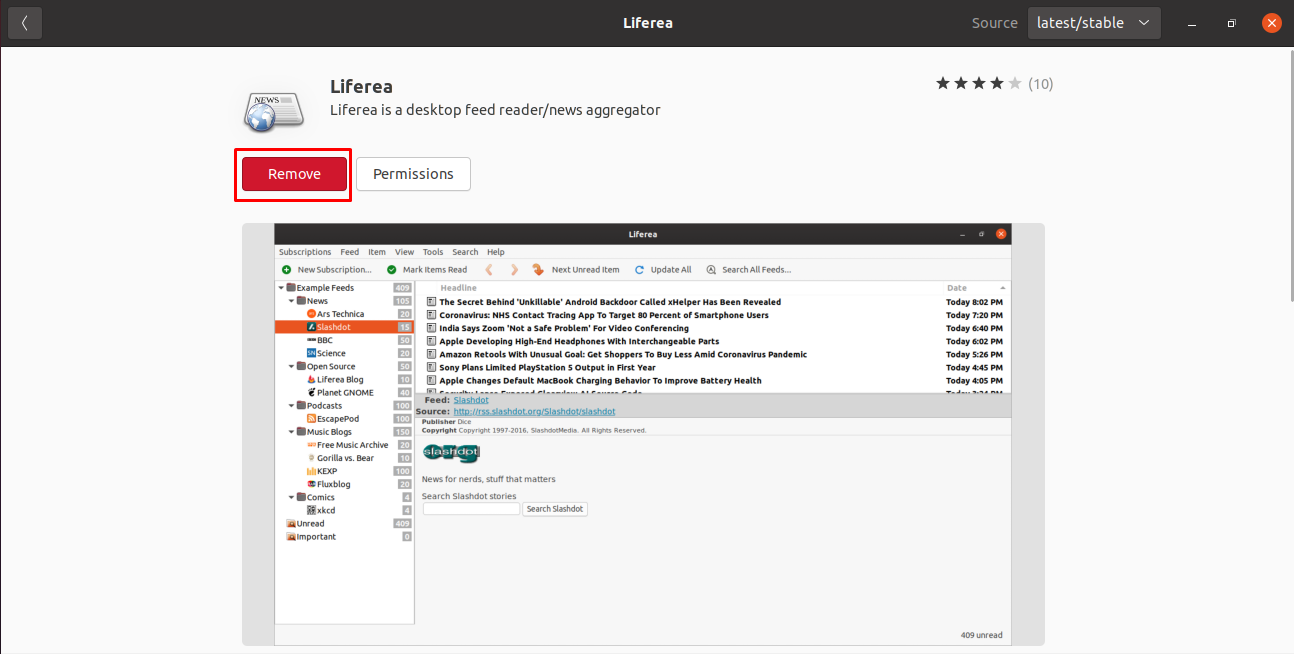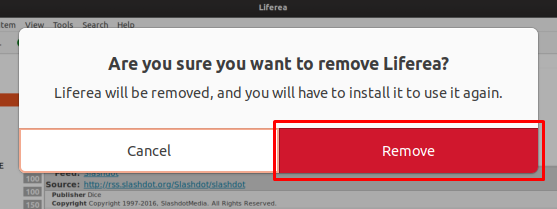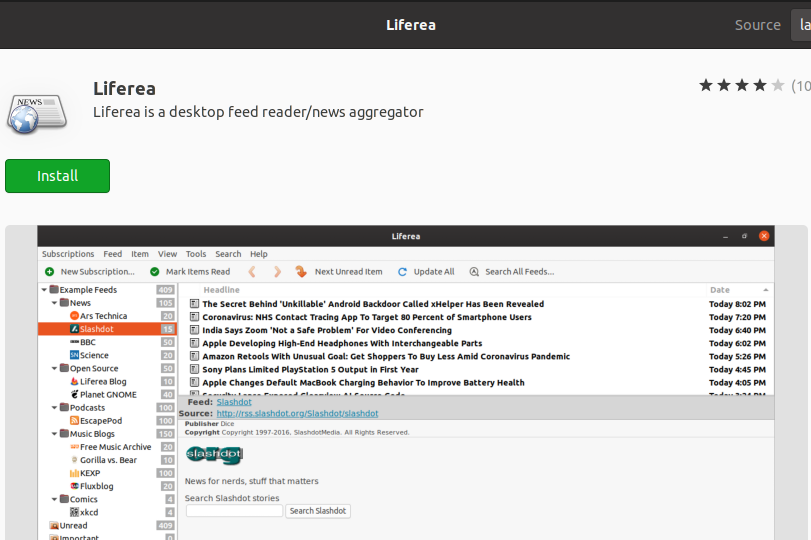Moreover, the notable features of Liferea include reading content offline, saving your favorite content, searching content, keeping the same content in a directory and so on. This article provides an installation guide for Liferea on Ubuntu using the following possible methods.
– How to install Liferea on Ubuntu using the terminal
– How to install Liferea on Ubuntu using the GUI
How to install Liferea on Ubuntu
Liferea can be installed using the graphical interface and terminal as well. This section provides the installation guide for Liferea on Ubuntu.
How to install Liferea using the terminal
Liferea is available for all the distros of Ubuntu and thus can be obtained from their official repository. The following steps are recommended to install Liferea on Ubuntu using the terminal.
Step 1: First, update the system’s repository
Step 2: Install Liferea by issuing the command provided below.
To verify the installation, use the following command in the terminal and you will see that Liferea will be started.
Liferea appears to have been successfully installed on your system.
How to install Liferea using GUI
The graphical user interface of Ubuntu provides a user-friendly environment to perform various tasks.
Step 1: Go to Ubuntu Software and search for “Liferea”
Choose the best match among the results and click on it to proceed. Further navigate to “Install button“.
After that, a prompt will appear where you have to put the password.
Once the installation is completed, the “Remove” button will appear in place of “Install” as seen below.
How to remove Liferea on Ubuntu
As the Liferea can be removed using the terminal and GUI support. Similarly, it can be removed from Ubuntu in two ways as well.
How to remove Liferea using the terminal
The Liferea can be removed on Ubuntu by providing the below-stated command in the terminal.
After execution of the above command, the Liferea will be removed from Ubuntu. Moreover, if you want to remove the Liferea data as well then you can use the following command.
How to remove Liferea using GUI
To remove Liferea using a graphical interface, follow the steps:
Step 1: Search for Liferea on the Ubuntu Software Center, if it is installed then the green tick will appear as shown below.
Step 1: Click on it and then navigate to the “Remove” button
After clicking the remove button, a permission prompt will appear. To proceed further, click on “Remove”
After that, insert the password to authenticate the removal process.
Once the authentication is successful, the uninstallation of Liferea will be started which would take only a few seconds.
After the Liferea is removed, it is observed that the Install button will appear which states that Liferea is not installed.
Conclusion
The Liferea can be installed with the help of a terminal and graphical interface of Ubuntu. The interface of Liferea makes it easy to use, and requires a few easy steps for installation on Ubuntu. Liferea is a feed reader for Linux-based machines that enables you to keep in touch with your favorite content from various websites especially used to gather news on a single platform. Knowing the importance, this article demonstrates the command line and graphical installation of Liferea on Ubuntu.