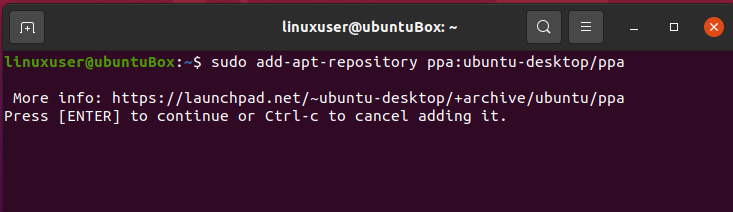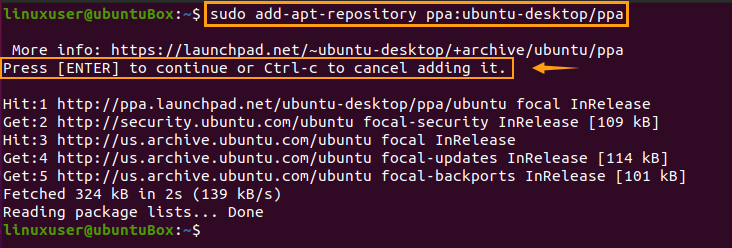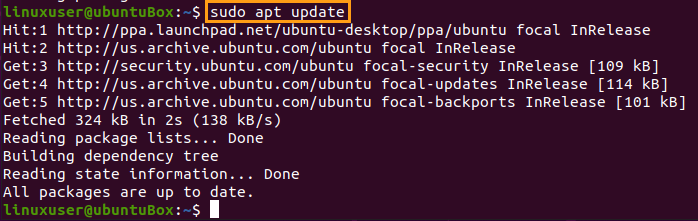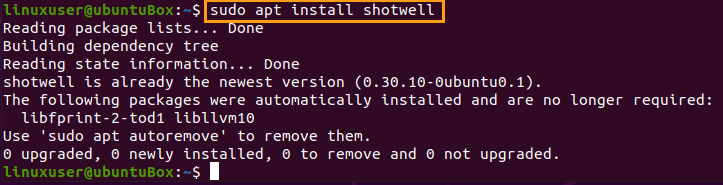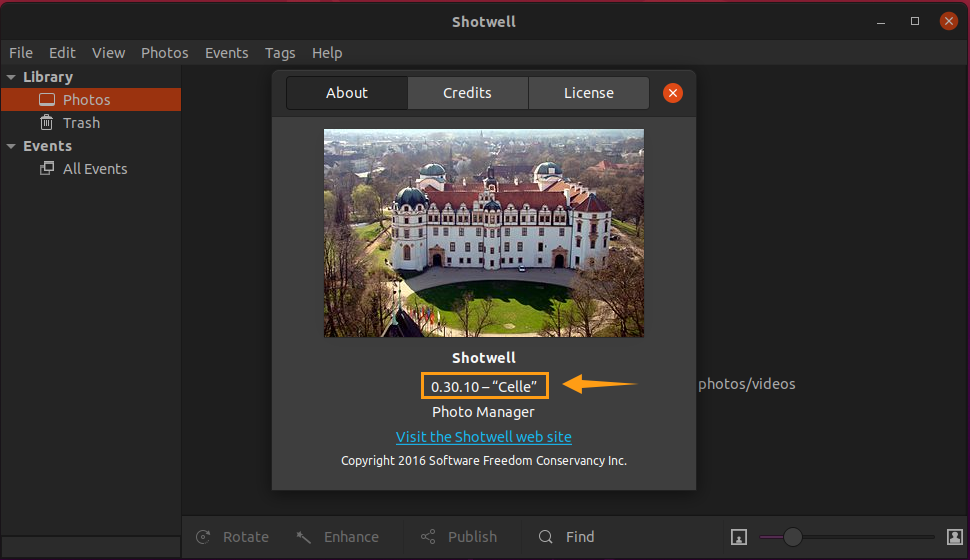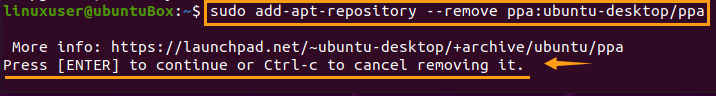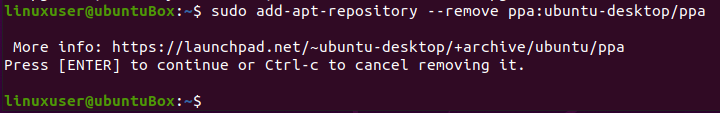Shotwell is a very popular photo management application designed for GNOME Desktop Environment by Yorba Foundation, written in the Vala language. The default and pre-installed version of Shotwell, which is 0.30.8, have become very old for Ubuntu 20.04. The latest version of Shotwell is 0.30.10, and it can be installed by adding a third-party PPA repository; and we will learn how to install the latest version of Shotwell on Ubuntu 20.04. The new version has fixed the Youtube OAuth scope, modified web publishing, and included new translations.
Installing Shotwell on Ubuntu 20.04
The latest version of Shotwell can be installed in Ubuntu 20.04 by adding the PPA repository made by the Ubuntu Desktop team.
Step 1: Add PPA repository
To add PPA, fire up the terminal by using the shortcut (CTRL+ALT+T) and type the command given below.
Press “Enter,” and the PPA repository will be added.
After successfully adding the Ubuntu Desktop team’s PPA repository to the sources list of your ubuntu system, update the APT repository cache of your Ubuntu system as well.
Step 2: Update your system’s APT repository cache
To update the system’s APT repository cache, type the command given below
Once the system’s APT cache repository is updated successfully, Shotwell’s latest version is ready to be installed on Ubuntu 20.04 LTS system.
Step 3: Install Shotwell’s latest version
To install Shotwell, type the following simple command in the terminal and hit enter.
You will have the latest version of Shotwell installed on your Ubuntu 20.04 LTS system by running the installation command.
Step 4: Verify the version of Shotwell
You can verify the version of Shotwell by opening the application from the application menu and by going to the help > about.
You can witness in the screenshot that version 0.30.10 is successfully installed on Ubuntu 20.04.
Step 5: Remove the PPA repository (Optional)
Once the latest version is installed and working perfectly fine, there is no need to have the PPA in the sources list. You can easily remove the recently added PPA repository from the sources list by typing the command given below.
Again, press “Enter” and the PPA will be removed successfully.
The PPA repository of Shotwell is successfully removed from the sources list of your Ubuntu 20.04 as well.
Conclusion
This post contains the step-by-step and easy-to-understand guide on installing Shotwell’s latest version on Ubuntu 20.04 LTS system. Shotwell is used to organize pictures, import pictures from the cameras, and share pictures on different social media applications.