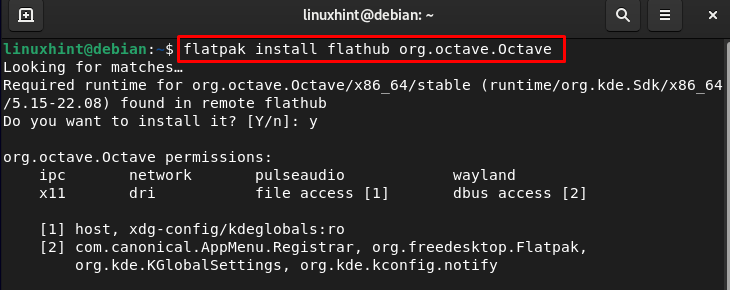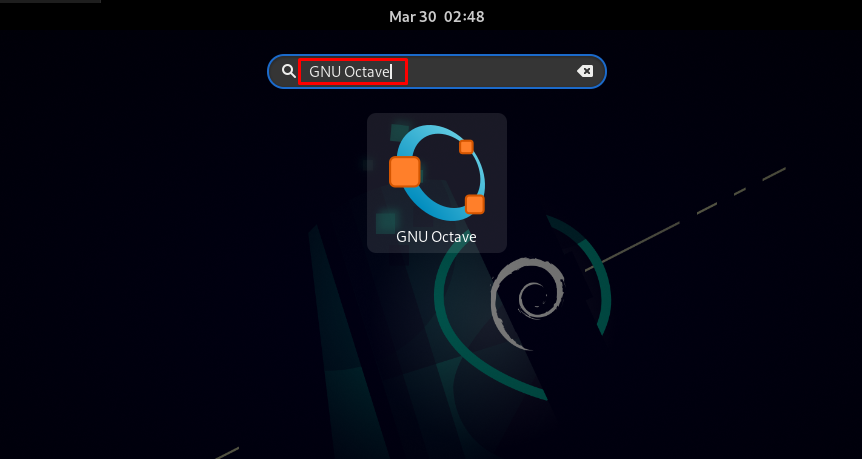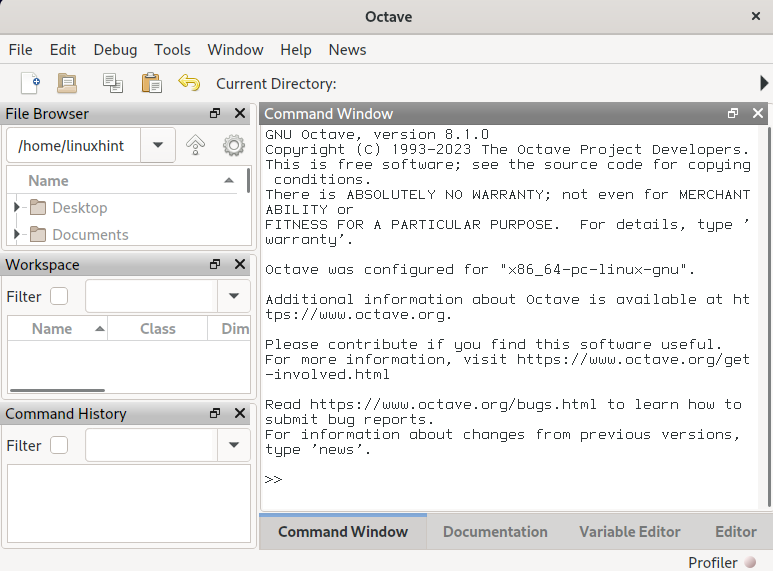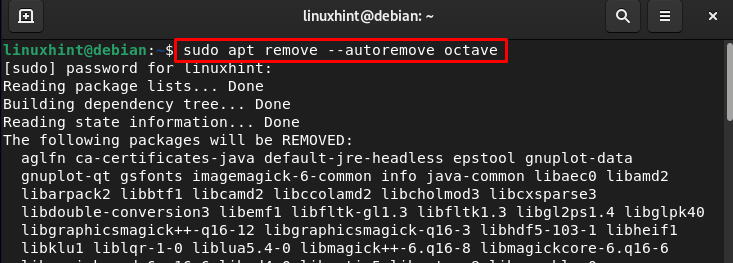GNU Octave is compatible with almost every system including Debian. Go through this guide to install the GNU Octave on Debian 11.
How to Install GNU Octave in Debian 11
There are two ways to install the GNU Octave in Debian 11:
Method 1: Install GNU Octave in Debian 11 Through apt
A stable version of GNU Octave is available in the official repository of Debian 11. However, before that, execute the following command to update the Debian repository:
After that, you can install GNU Octave on Debian with the following command:
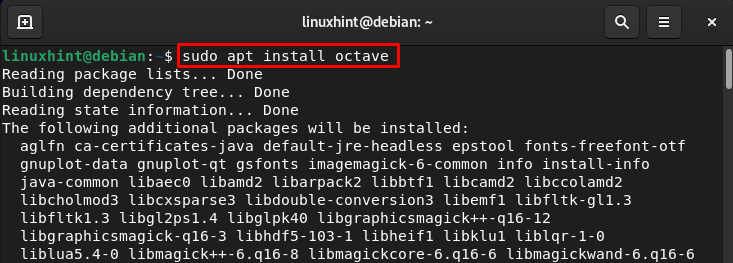
Method 2: Install GNU Octave in Debian 11 Through Flatpak
Alternatively, you can install GNU Octave on Debian through the flatpak. Flatpak is available for Debian Buster and newer; to install it use:
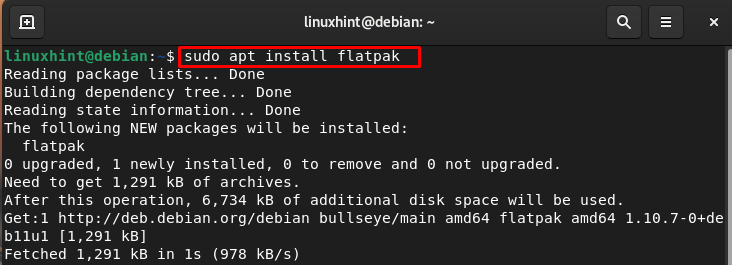
After that, install GNU Octave on Debian from flatpak using the following command:
Note: Ensure allowing the GNU Octave installation by entering “y” on the prompt.
Run GNU Octave in Debian
Once the installation is finished from any method, run the GNU Octave application from the Application Menu:
The GNU Octave is ready to use on the Debian system.
Remove GNU Octave in Debian
If the GNU Octave is no longer needed, you can remove it from your system from the following command in case if you install it through the apt method.
If you choose the flatpak method for GNU Octave installation, you must run the following command to remove it from Debian.
Bottom Line
GNU Octave is a free and open-source numerical computation software that can be installed on Debian using both the apt package manager and the Flatpak package management system. The installation process using apt involves updating the package lists and installing the Octave package, while the installation process using flatpak involves installing the flatpak package manager, and then installing the GNU Octave flatpak package.