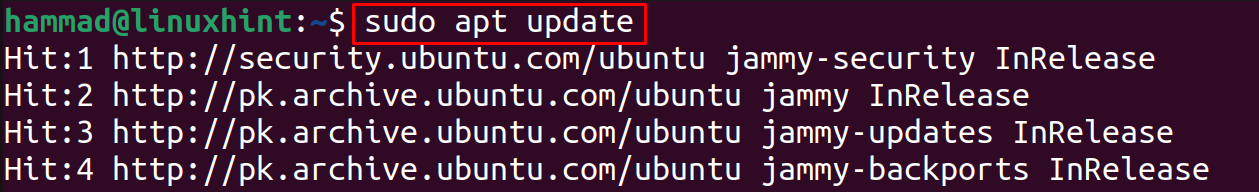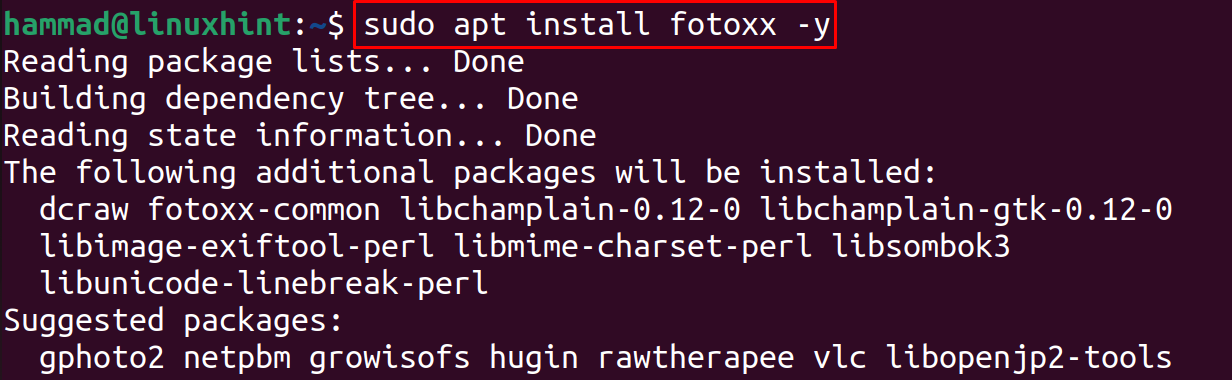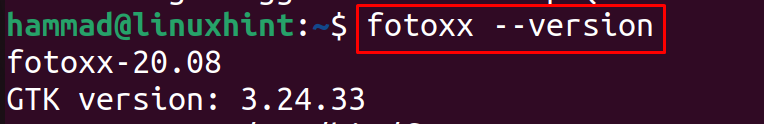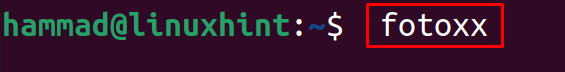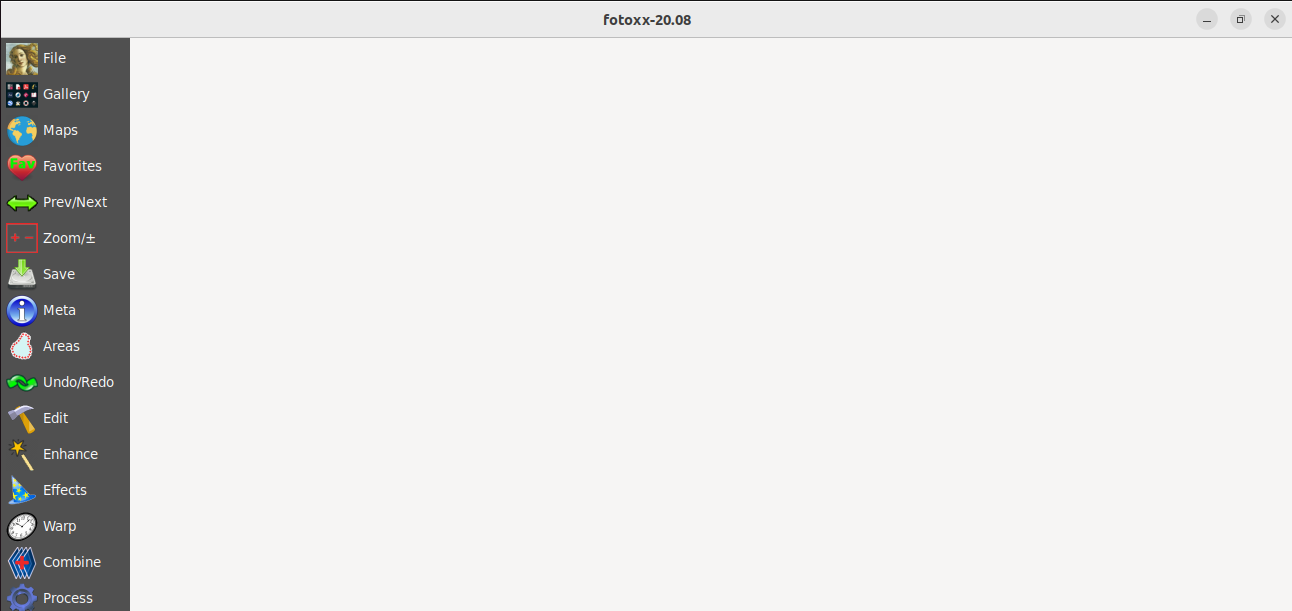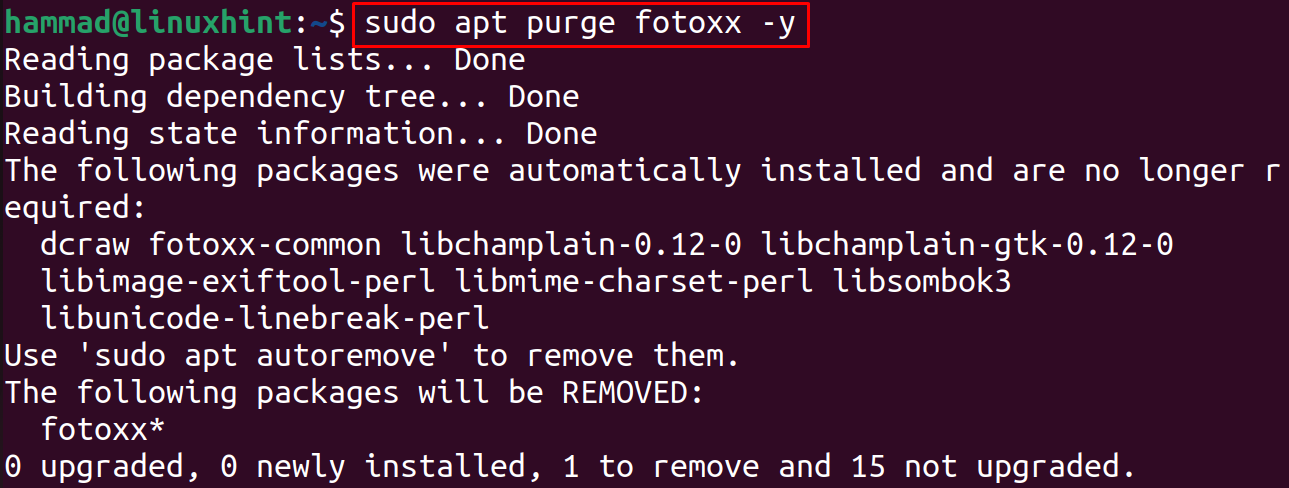Fotoxx is an open-source application which means everyone can easily access it to edit their pictures on the Linux operating system, and in this write-up, we will explore the installation of Fotoxx on Ubuntu.
How to install Fotoxx 20.19 on Ubuntu 20.04
The package of Fotoxx comes with the default repository of Ubuntu, so we will update all the available packages of Ubuntu using the command:
With the help of the apt package manager, we will install Fotoxx on Ubuntu:
To check the version of the installed Fotoxx, use the command:
To launch the fotoxx, simply use the command:
Now we will delete fotoxx with all its files using the purge command:
Conclusion
Fotoxx is the photo editor which can be installed on different distributions of Linux operating systems and can be used to edit the pictures captured by the photographers. In this guide, the installation method of Fotoxx on Ubuntu 22.04 is explained in detail.