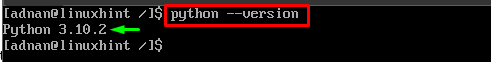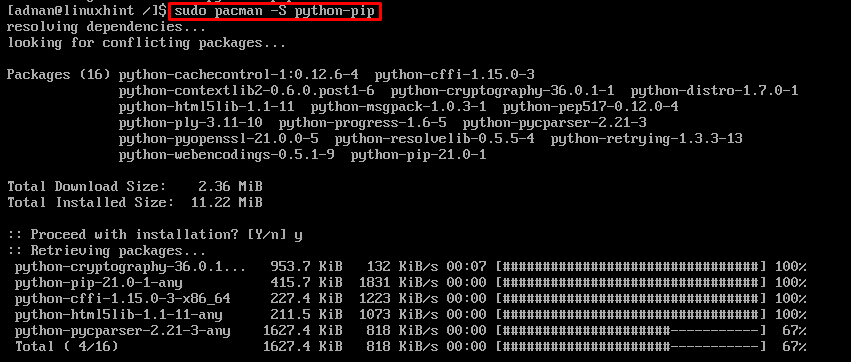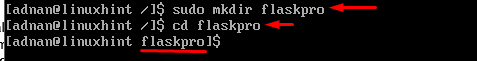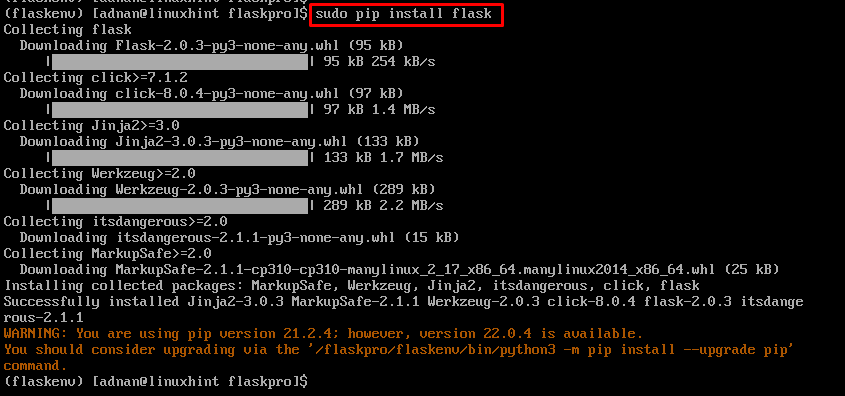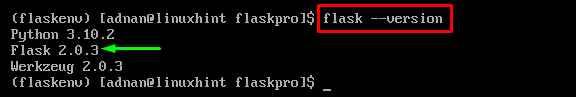Although Flask falls under the category of microframeworks, however, various libraries and tools can be added to Flask that make it suitable for complex projects as well.
In recent computing advancements, users have shown interest in Linux-based systems. In today’s guide, we will show you how Flask can be installed on Arch Linux.
Prerequisites
Before digging into details, you must have Python installed on your Arch Linux. The command provided here may be exercised to install Python (if you have not installed yet).
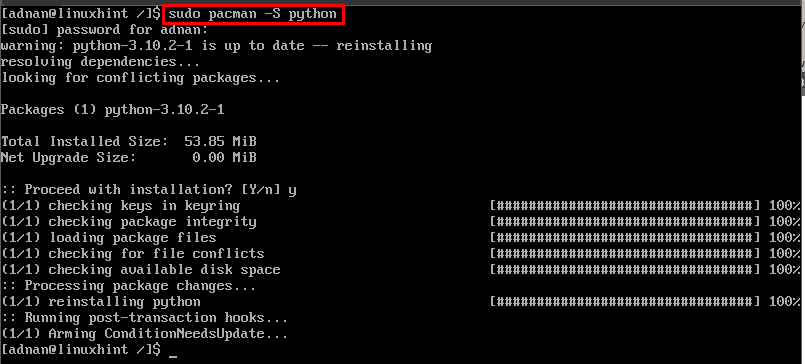
Ensure that the installed version of Python is either 3 or greater than 3.
Moreover, you must install the python virtual environment module as well to create and use the python virtual environment. To do so, use the following command:
Additionally, you may require installing pip as well by issuing the command stated below:
How to install Flask for Arch Linux
This section enlists various steps that are carried out for installation of Flask.
Step 1: Create a new directory where the virtual environment will be created.
$ cd flaskpro
Step 2: Now, create a virtual environment with the help of venv (its installation is shown in the Prerequisites section). The command written here will create a virtual environment named “flaskenv” inside the directory “flaskpro”.
To verify the creation, execute the “ls” command and you will observe that the “flaskenv” has been created.
Step 3: Activate the virtual environment by issuing the command written below.
The output states that you are currently inside the virtual environment named “flaskenv”.
Step 4: Now, you are all set to install Flask inside the virtual environment via the command stated-below:
Here you go! Now you can develop web-based apps by using Python.
To check whether the flask is installed or not, you may check the version via the command mentioned below:
The output prints the version of Flask.
Moreover, to get out of the virtual environment, just write “deactivate” inside the virtual environment:
As the command execution is successful, the session of the virtual environment named “flaskenv” will be terminated as it is observed in the output as well.
Conclusion
The Flask framework allows you to create web-based applications using python. Inside a python environment, one can install Flask to work on back-end coding of the web applications. This article briefly demonstrates how the Flask framework can be installed for Arch Linux. Apart from this, you would also learn to create and activate a virtual environment for using the flask environment on Arch Linux.