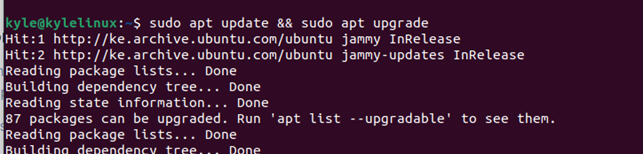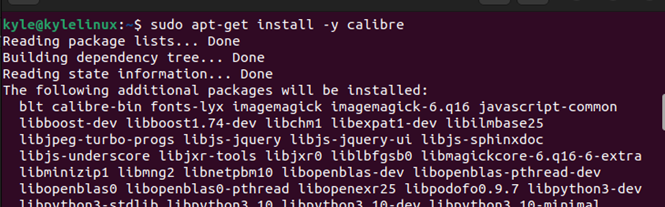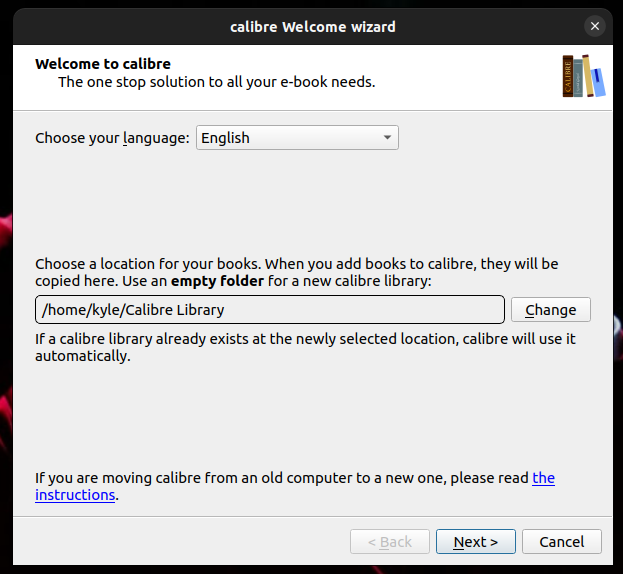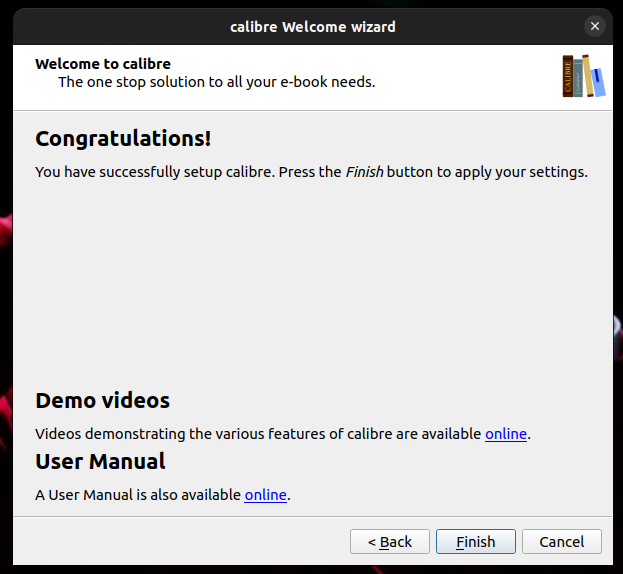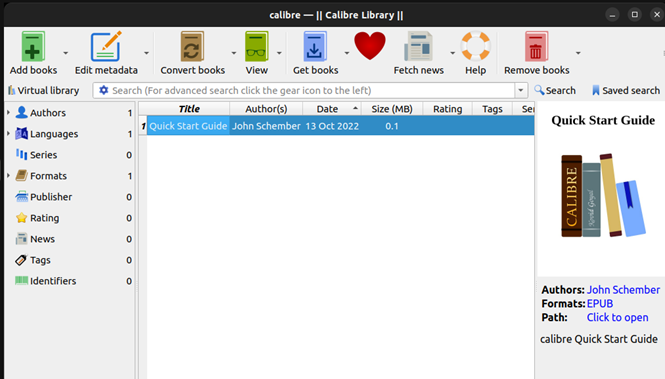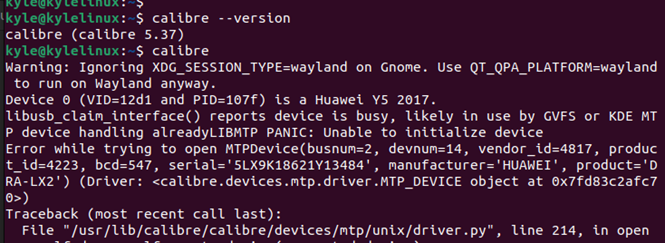“Are you looking to install Calibre on Ubuntu? Calibre is an e-book cataloging program that allows you to manage your e-book collection. As an e-book reader, Calibre comes in handy by acting as a logical e-book, and you can fetch metadata for your book using its built-in tools.
Calibre includes format conversion, library management, conversion of the news feed to e-book, etc. Besides, Calibre supports multiple single e-Readers, including Nook and Kobo. Moreover, it is compatible with most devices, and you can quickly transfer your e-books across devices via a cable or wirelessly. It maintains the high quality of the sent e-book.
With Calibre, you can view e-books of most formats thanks to its built-in e-book viewer. It gets better since you can fetch news automatically from various website feeds, then format it into an e-book which you can upload to any connected device. This guide covers a complete guide for installing a Calibre reader on Ubuntu 22.04.”
Installing Calibre E-book Reader on Ubuntu 22.04
A calibre is open-source software, and its main key categories of features include the following.
- E-book viewer
- E-book editor for multiple formats
- News conversion from website to e-book
- E-book conversion
- Library management
- Syncing to connected devices
Calibre can be installed directly using apt or apt-get from the repository. Before we install Calibre, let’s begin by updating and upgrading the apt database using the command below.
A stable version of Calibre is available from the repository, and you can install it with the apt or apt-get options shown below. You can add -y for the installation to proceed without prompting questions.
Calibre is now available on your applications. Search for it and open it.
Next, set up Calibre on your system by following the on-prompts on your screen. Select the installation language and the path, then click Next to finalize the Calibre setup.
That’s it.
A calibre e-book reader is now available on your Ubuntu 22.04.
You can verify the installation by using the command below to check its version.
You can also open Calibre on your terminal by invoking the command below.
How to Uninstall Calibre E-book Reader
So far, we’ve seen the steps for installing Calibre. If you must uninstall it from your Ubuntu, run the command below to remove it alongside its dependencies.
Alternatively, you can use the below command to remove Calibre data and configurations.
Conclusion
For an E-book reader, having software like Calibre makes life easier in managing your e-books. Calibre acts as an e-library where you can manage your e-books, including conversion into multiple formats. We’ve discussed what Calibre is and presented the steps to follow to install Calibre on Ubuntu 22.04. Moreover, we’ve seen how to uninstall it and its dependencies. Have fun!