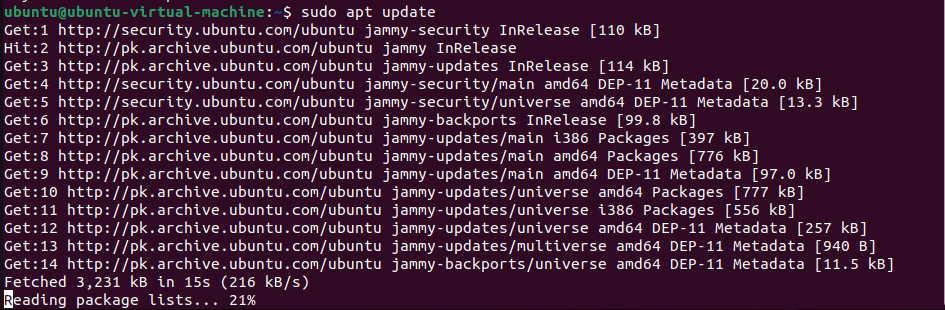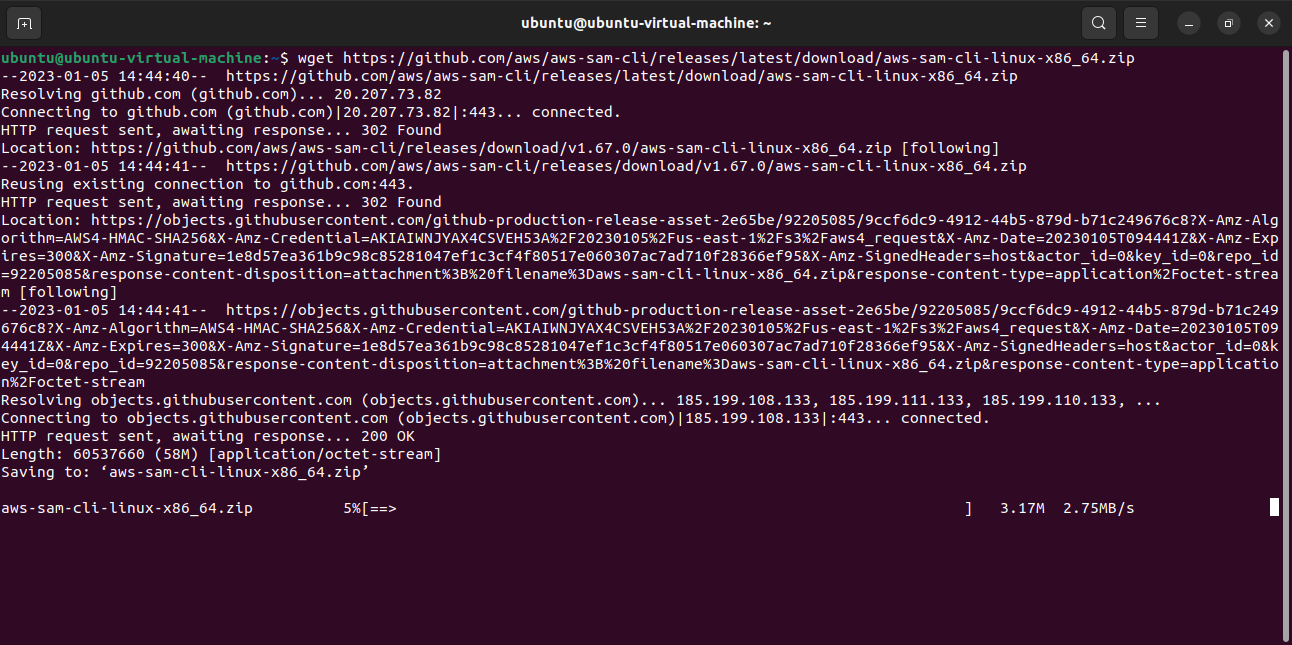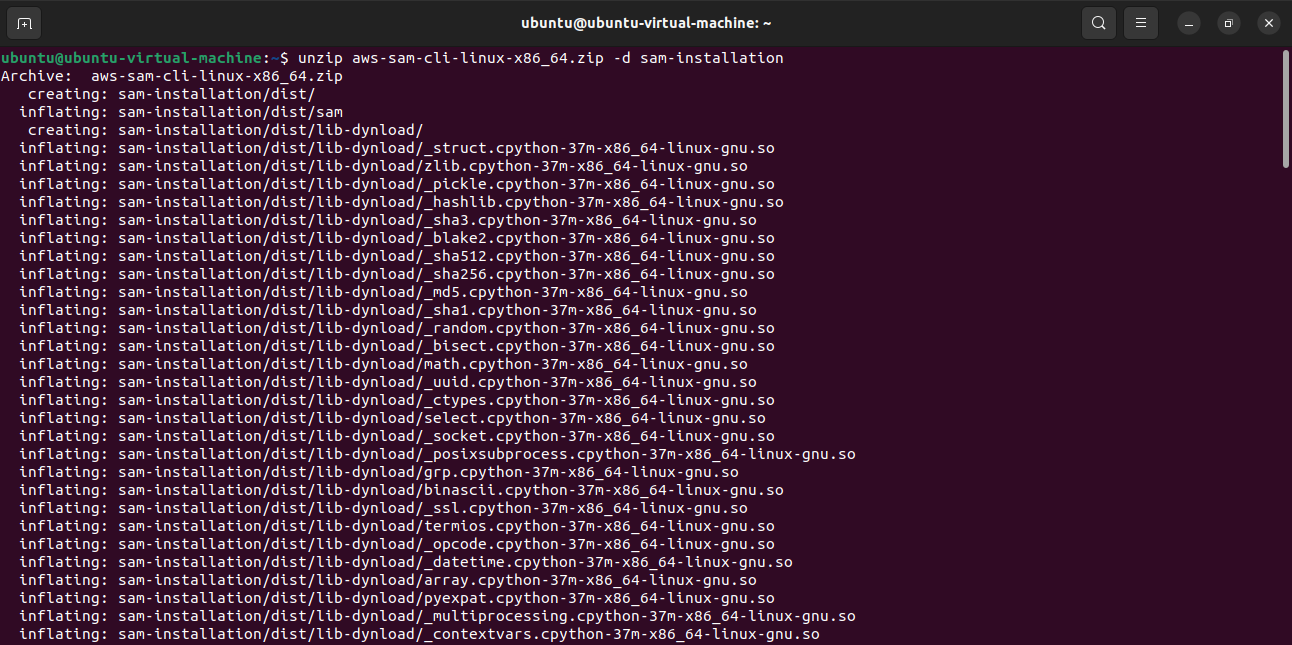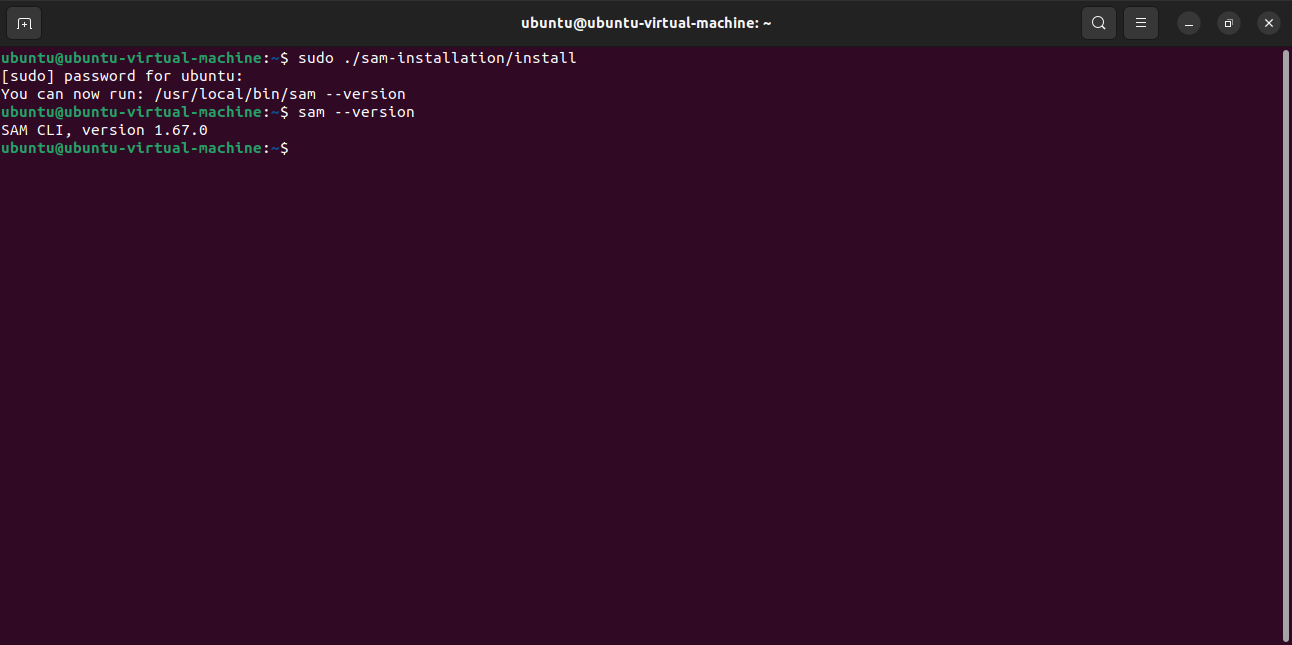Let’s start with the installation of AWS SAM CLI:
Install AWS SAM CLI on Ubuntu
To install AWS SAM CLI on Ubuntu simply open the terminal by right-clicking from the mouse and choosing “Open a terminal”, After that, start with the following command to update the apt packages:
Running this command will display the following output:
Download the AWS CLI before the installation of the AWS SAM using the following command:
This command will download the SAM CLI file using the AWS CLI:
Once the file is downloaded, use the following command to unzip it:
This command will unzip the SAM CLI file:
Install the SAM CLI by using the following command:
This command will install the AWS SAM CLI:
You have successfully installed the AWS SAM CLI on Ubuntu.
Conclusion
The AWS CLI can easily be installed on Ubuntu OS. The first step is to download it in the form of a zipped file, unzipping it using the “unzip“ command and after that running the installer script. After the installation, confirm the installation with the help of the command “sam –version”. This post has taught you the process of installing the AWS SAM CLI on ubuntu.