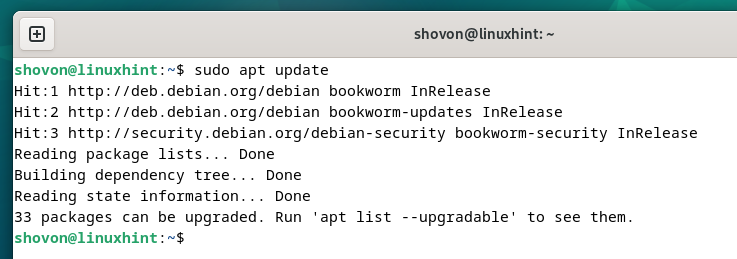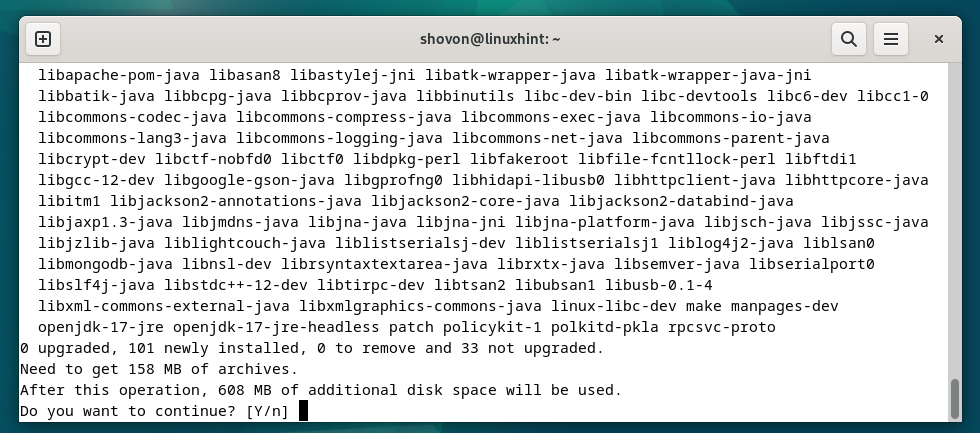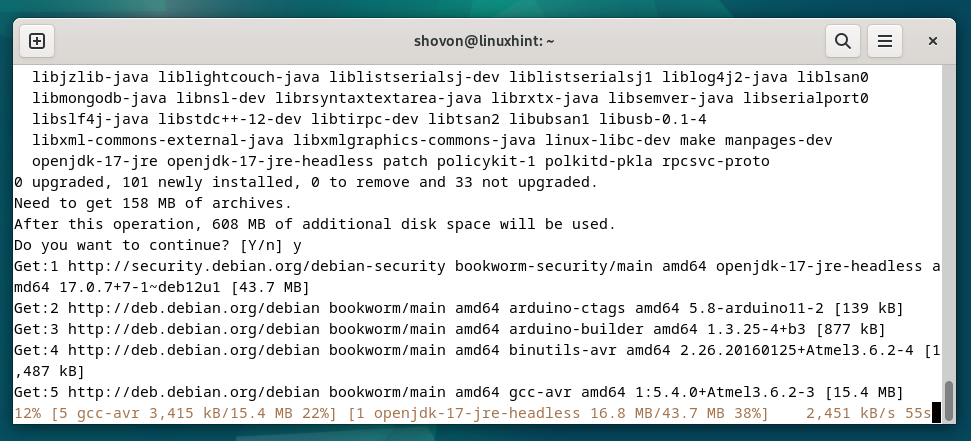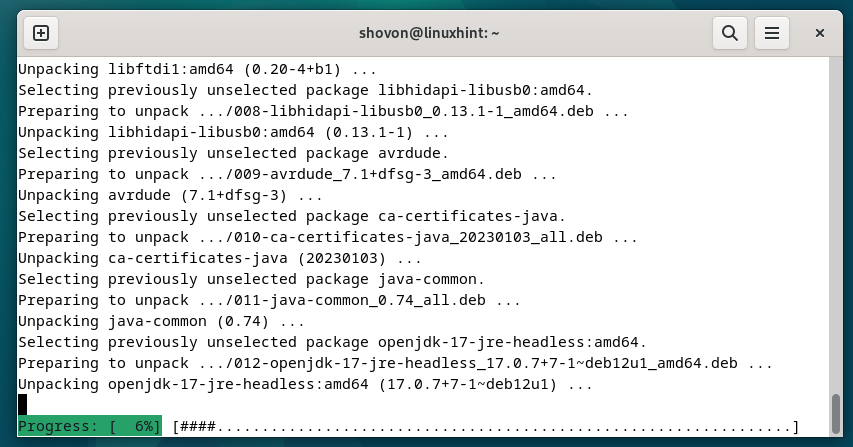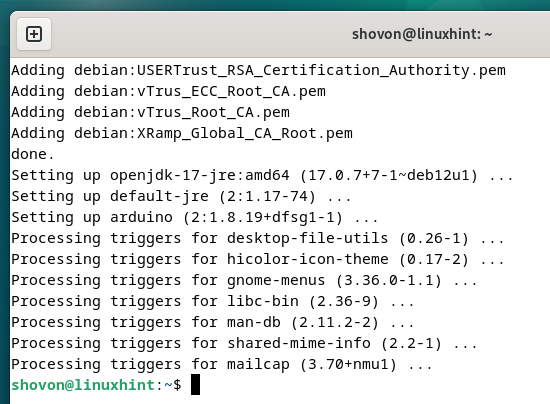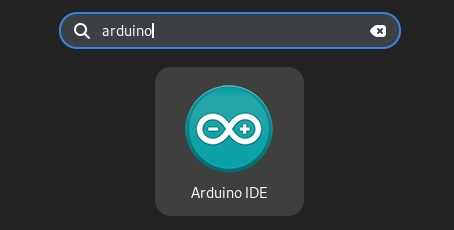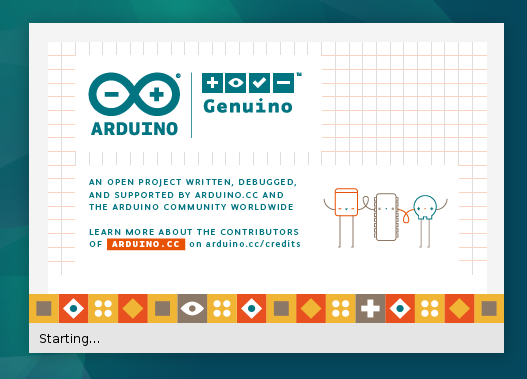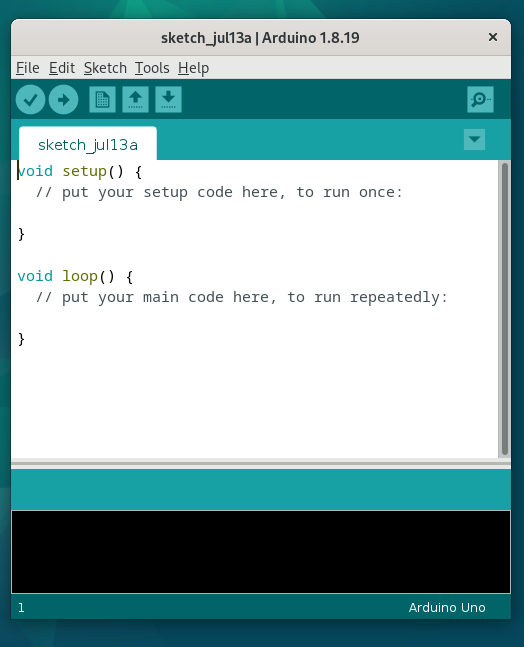In this article, we will show you how to install Arduino IDE on Debian 12 from the official Debian 12 package repository.
NOTE: Debian 12 comes with an older version of the Arduino IDE (v1.8.19). If you want to install the latest version of Arduino IDE on Debian 12, read the article on How to Install the Latest Version of Arduino IDE on Any Linux Distributions.
Topic of Contents:
- Updating the Debian 12 APT Package Database Cache
- Installing Arduino IDE on Debian 12
- Adding the Debian 12 Login User to the Dialout Group
- Opening Arduino IDE on Debian 12
- Conclusion
Updating the Debian 12 APT Package Database Cache
First, update the Debian 12 APT package database cache with the following command:
Installing Arduino IDE on Debian 12
To install Arduino IDE on Debian 12, run the following command:
To confirm the installation, press Y and then press <Enter>.
Arduino IDE and the required dependency packages are being downloaded. It takes a few seconds to complete.
Arduino IDE and the required dependency packages are being installed on Debian 12. It takes a few seconds to complete.
At this point, Arduino IDE should be installed on Debian 12.
Adding the Debian 12 Login User to the Dialout Group
For the Arduino IDE to upload the compiled programs or sketches to the Arduino microcontrollers, your Debian 12 login user must have the required permissions.
To grant the Arduino IDE the required permissions to upload the compiled programs or sketches to your Arduino board, add your Debian 12 login user to the dialout group with the following command:
For the changes to take effect, reboot your Debian 12 machine with the following command:
Opening Arduino IDE on Debian 12
Once your computer boots, you can find Arduino IDE in the Application Menu of Debian 12.
Click on the Arduino IDE icon to run it.
Arduino IDE is being started.
Arduino IDE should be opened. You can write the programs/sketches, compile them, and upload them to your Arduino board from here.
Conclusion
We showed you how to install Arduino IDE on Debian 12. We also showed you how to add the necessary permissions for the Arduino IDE on Debian 12 so that it can upload the programs/sketches to your Arduino Board.