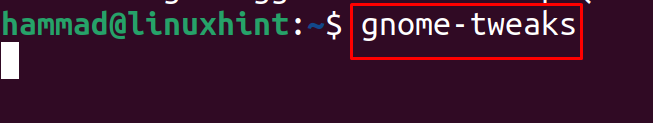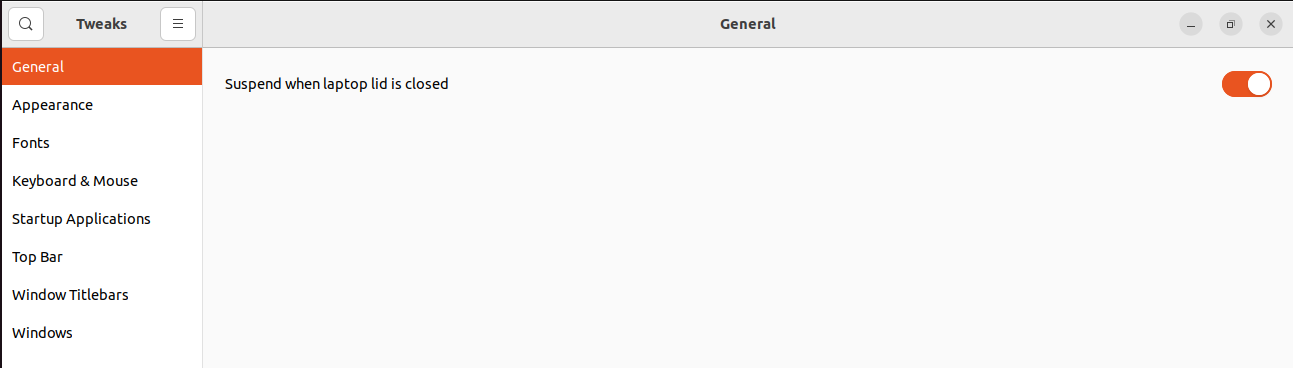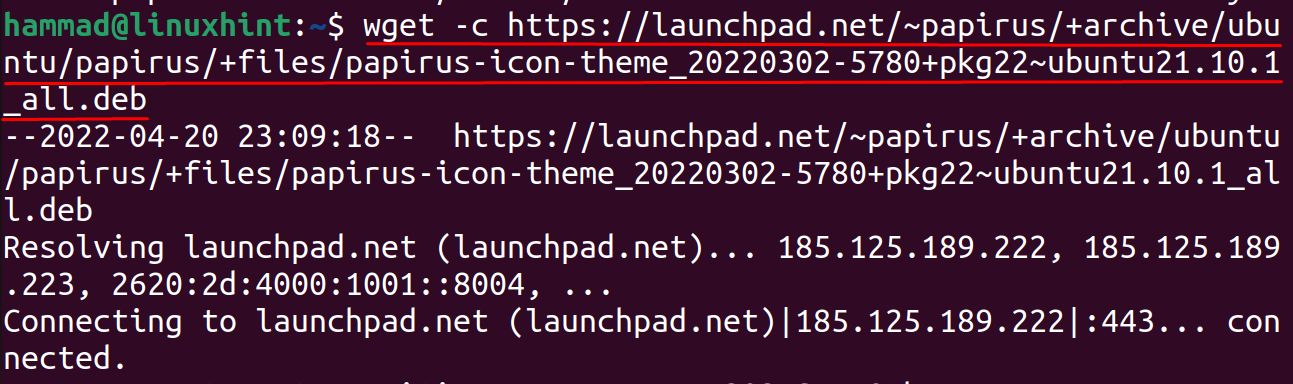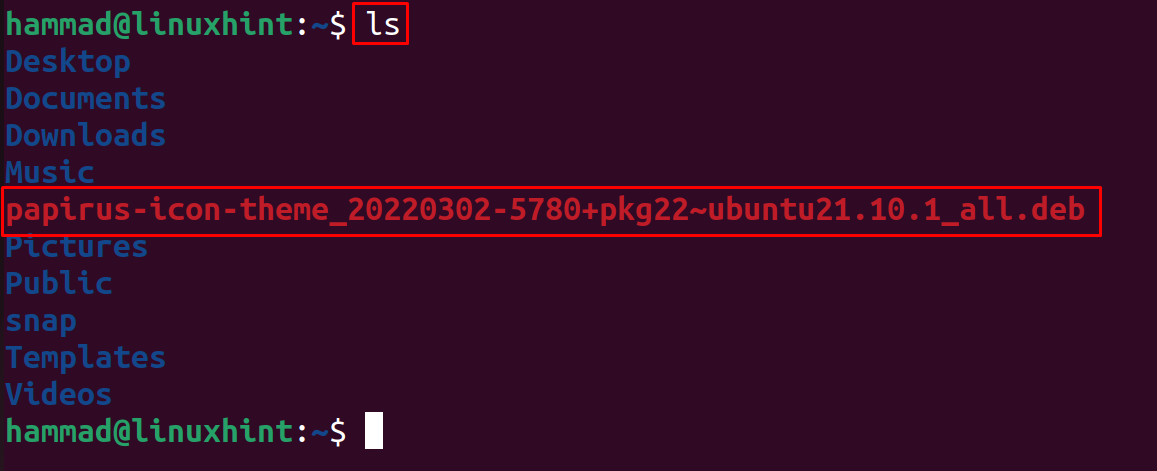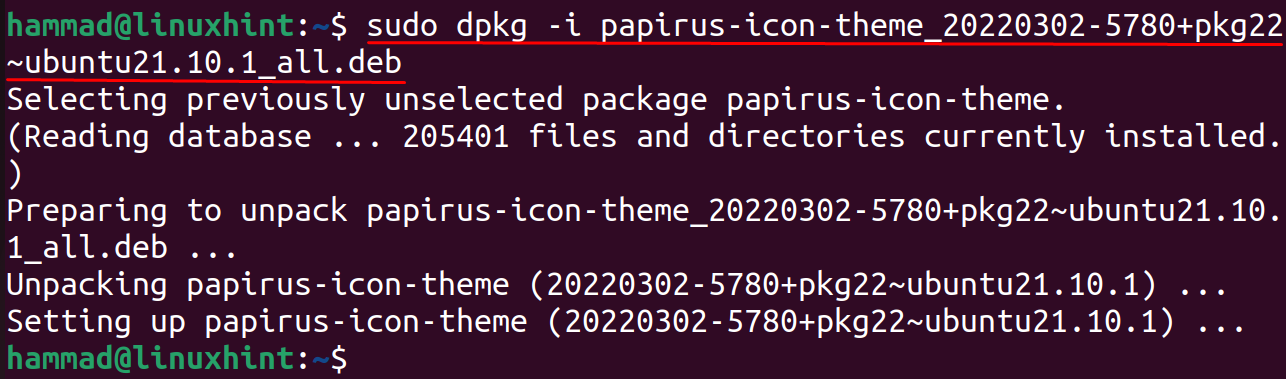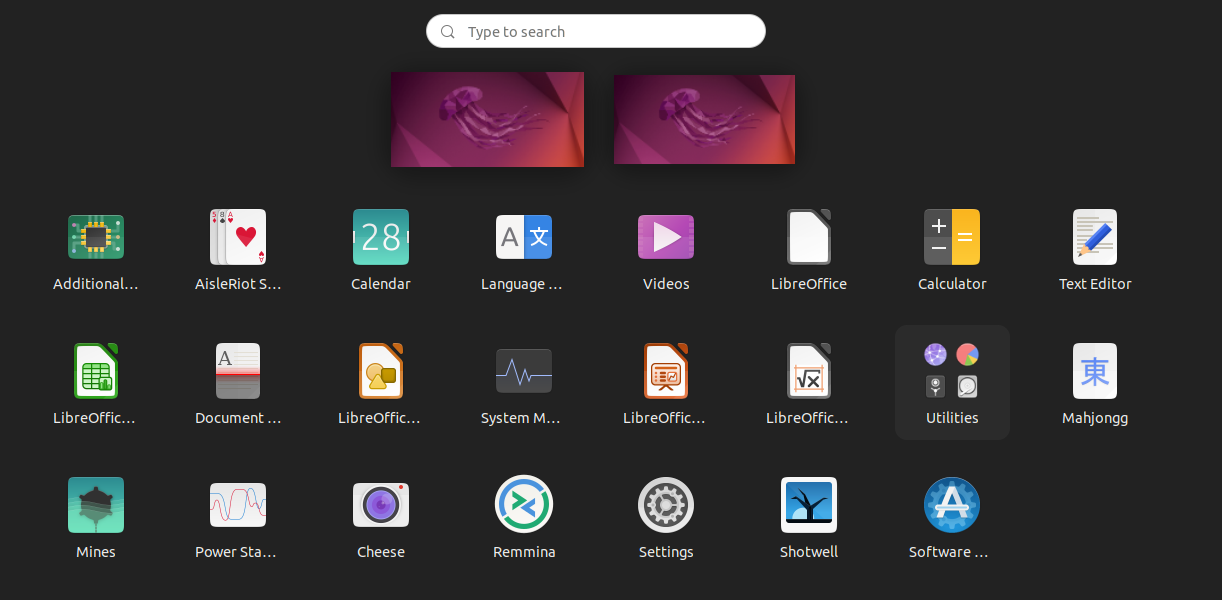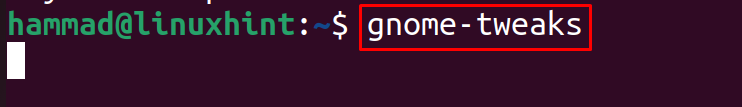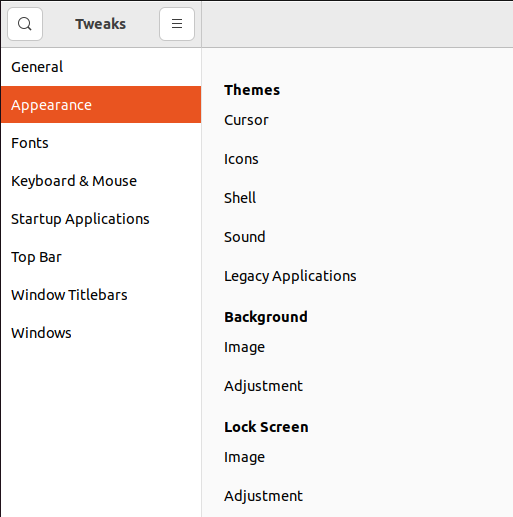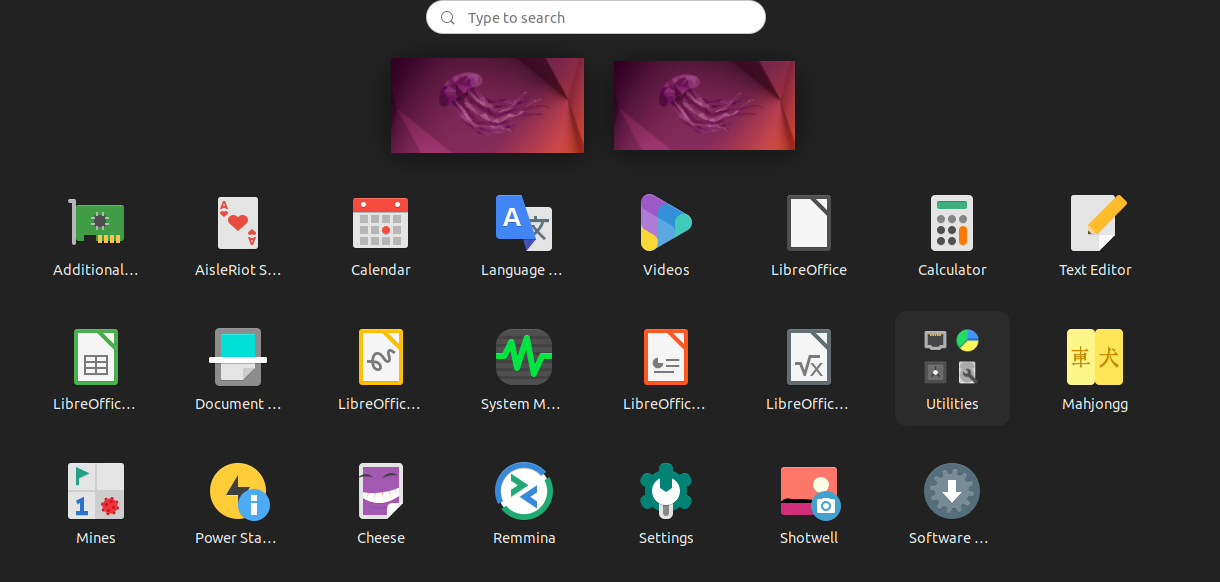The Papirus icon theme is the SVG-based icon theme for the Linux users and it is free so everyone can download it from the GNOME-look website and install it on the Ubuntu operating system. In this write-up, we will discover the installation method of the Papirus icon theme on Ubuntu has been explained.
How to install the GNOME Tweak Tool on Ubuntu 22.04
We will first install the GNOME Tweak Tool for changing the themes, icons on the Ubuntu, and for this, we will use the apt package manager to install the package of gnome-tweaks:
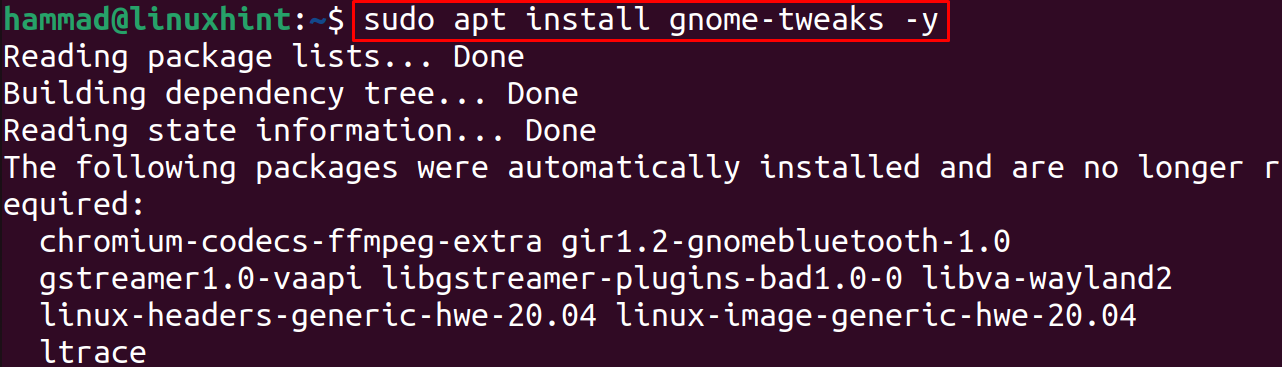
To launch the gnome-tweaks, we will use the command:
The application will be launched:
How to install the Papirus Icon themes on Ubuntu 22.04
We will download the debian package of the Papirus Icon Theme from the launchpad website using the wget command:
List down the contents, to confirm the file has been downloaded:
To install the downloaded deb package, we will use the dpkg with “i” flag:
How to set up the Papirus Icon Theme on Ubuntu 22.04
By default the icons of the Ubuntu 22.04 look like:
When the installation of the Papirus icon theme is completed, we will open the GNOME-tweaks using the command:
Then we will click on the “Appearance” on the left side of the dialog box:
The next step is to click on the “Icons”, a drop-down menu will appear, choose the Papirus:
When we closed it, the icons will be changed like:
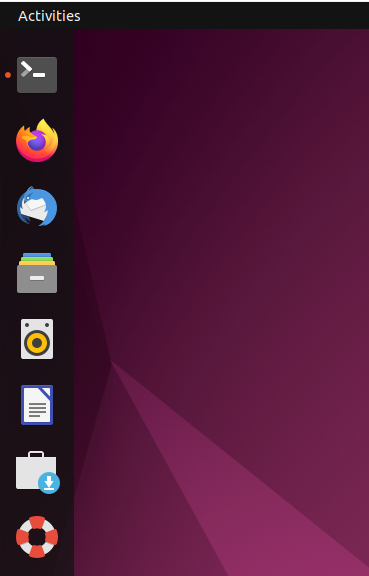
Conclusion
Papirus icon theme looks like the flat and material styled with the prominent outline or distinction colors with the fresh colors. In this write-up, the papirus icon theme has been installed on Ubuntu 22.04 by downloading and installing the GNOME-tweaks package.