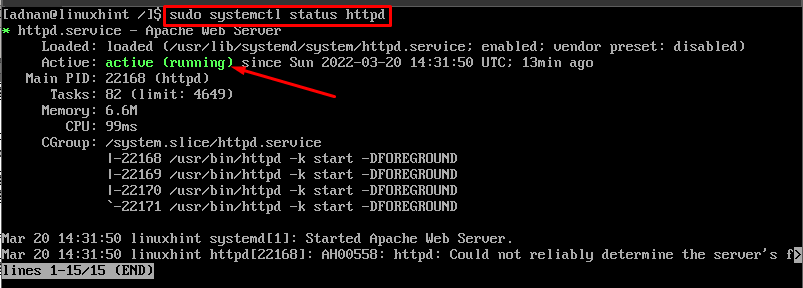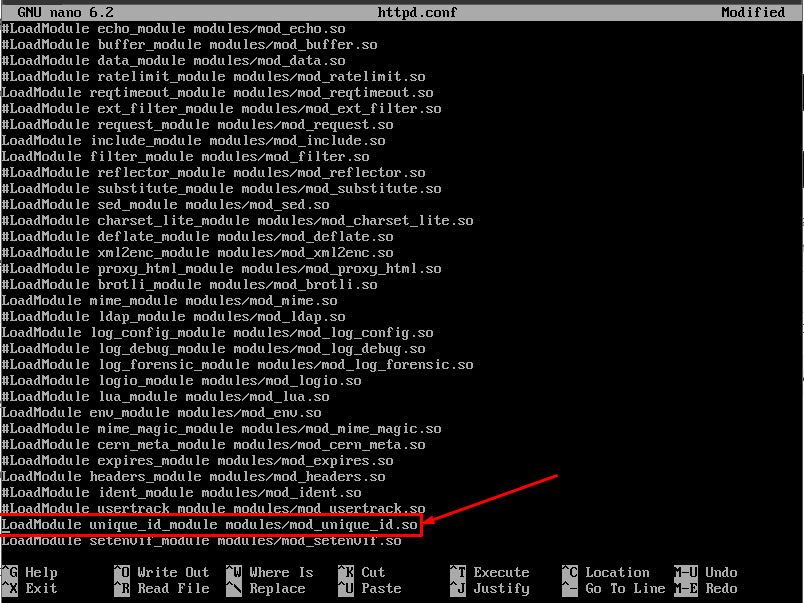Linux-based systems primarily use Apache as the Web Server. Clients request content from web servers that is displayed using any browser. For instance, a user enters a URL in the address bar of the browser. It is a web server that takes the input and processes it to get the relevant information for a client.
Apache is open-source and has a flexible structure which allows extra functionality as well. A volunteer community of developers maintains Apache, and anyone can download/use it easily. Keeping in view the importance of Apache, this article provides the installation of Apache on Arch Linux.
How to install Apache Web Server on Arch Linux
Apache Web Server is available on the official repository of Arch Linux. So, one can install it using the Arch package manager named “Pacman”.
Step 1: Before installing, synchronize and update the system’s database via the following command.
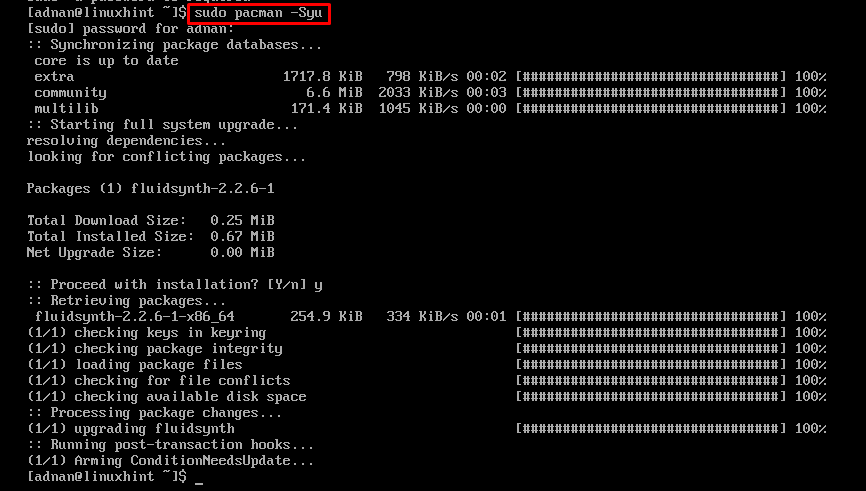
Now, install the Apache Web Server on Arch Linux by issuing the following command.
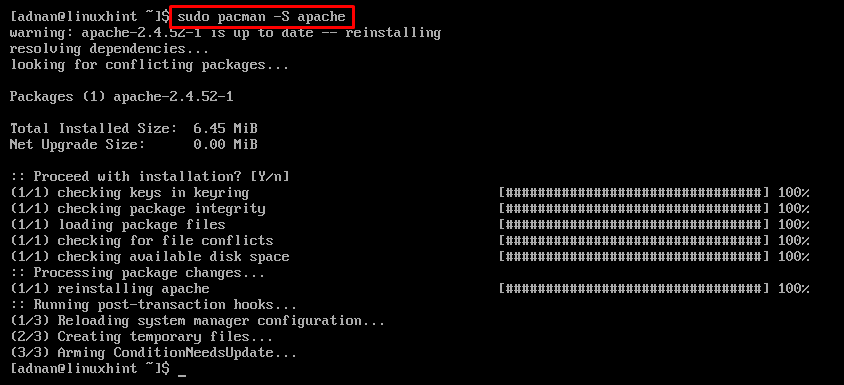
Step 2: The apache service is associated with httpd and it must be enabled for the proper working of apache.
$ sudo systemctl restart httpd
After doing so, get the status of Apache service via the following command.
Note: If step 2 does not work or testing cannot be performed. After successful installation, edit the following file
Uncomment the highlighted line as shown below.
After doing so, check the status of the Apache service, the error would be solved.
Conclusion
The Apache Web Server is available on the official repository of Arch therefore its installation is simple and authentic. Apache is well known for its open-source and free-to-download/use support and therefore, Linux users prioritize it over other servers. This article provides the process of installation of Apache Web Server on Arch Linux.