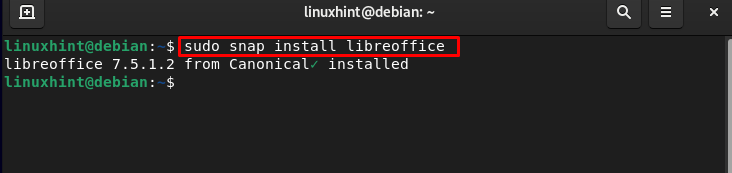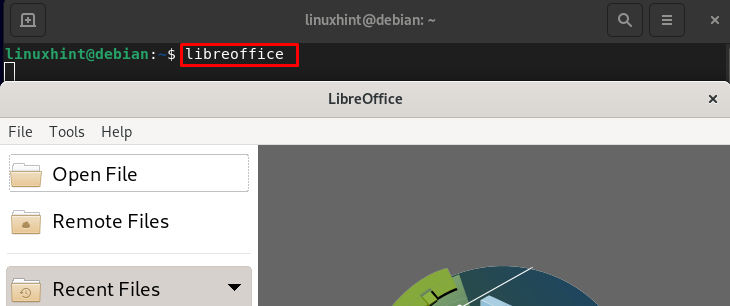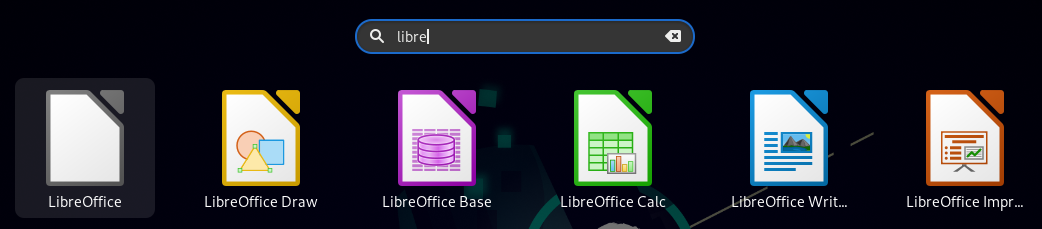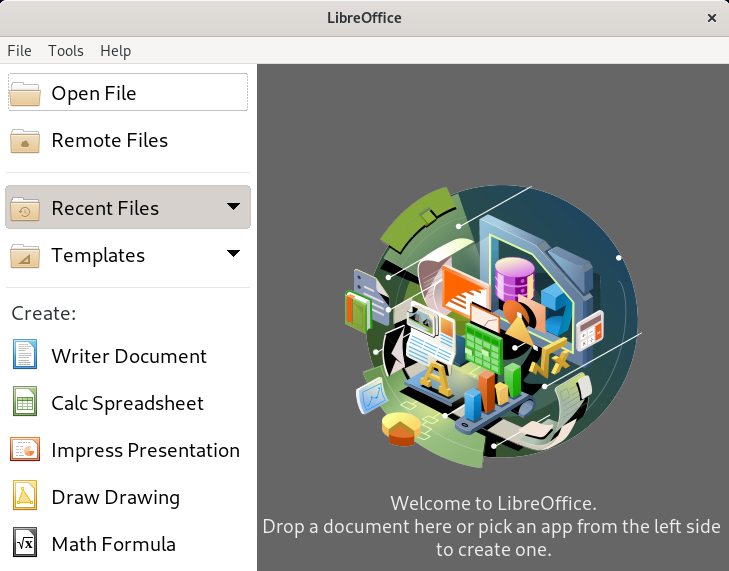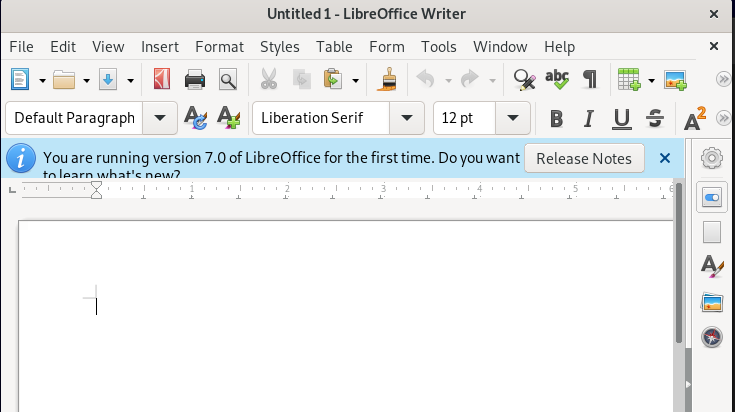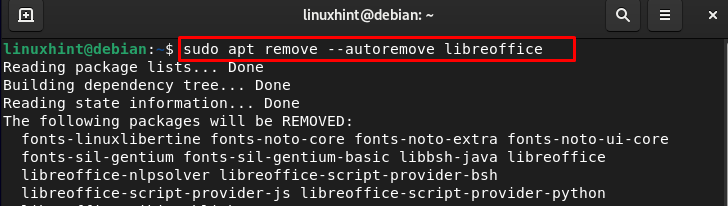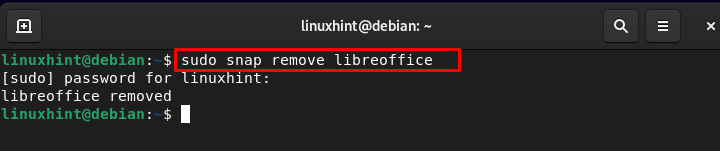In the next section of the guide, we will discuss the installation of LibreOffice on Debian.
How to Install LibreOffice on Debian
LibreOffice can be installed on Debian:
1: Install LibreOffice on Debian Through apt
LibreOffice can be installed through the default repository of Debian. Run the following command to install it:
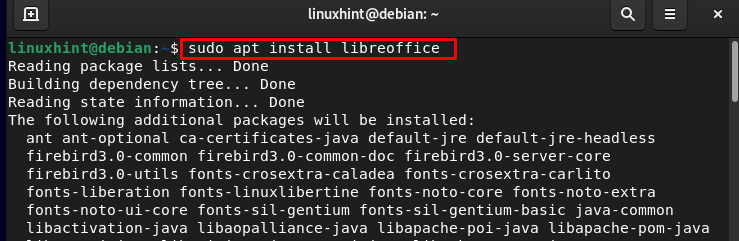
When the installation is completed successfully, run the following version command to verify the installation:
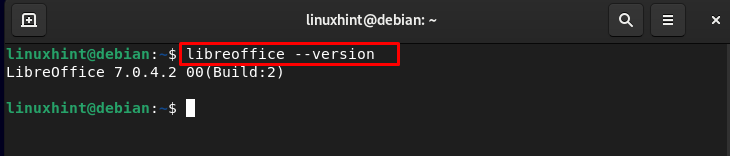
2: Install LibreOffice on Debian through snap
The other way to install LibreOffice on Debian is through snap, snaps are application packages with all their dependencies to run on Linux. If the snap package manager is not previously installed on your system, run the below-given command to install it:
For the installation of LibreOffice, run the following snap command:
How to Use LibreOffice on Debian
Launch LibreOffice via the following command:
You can also run LibreOffice through GUI:
The graphical interface of LibreOffice is as follows, choose the document to start out from the left side of the window:
In my case, I am using the LibreOffice Writer Document, the interface is the same as Microsoft office, and you can access the options from the toolbar:
How to Remove LibreOffice from Debian
If you don’t need LibreOffice, you can remove it through the following command:
If you have installed it through the snap package manager, you can remove it via the below-given command:
Bottom Line
LibreOffice is a free open-source full-featured suite with the native ODF (Open Document Format) file format. It can run on various hardware architectures with different operating systems. It is the best alternative to Microsoft Office and Apache OpenOffice. You can install it on Debian through apt and snap packages. This tutorial demonstrated the installation and usage of LibreOffice on Debian.