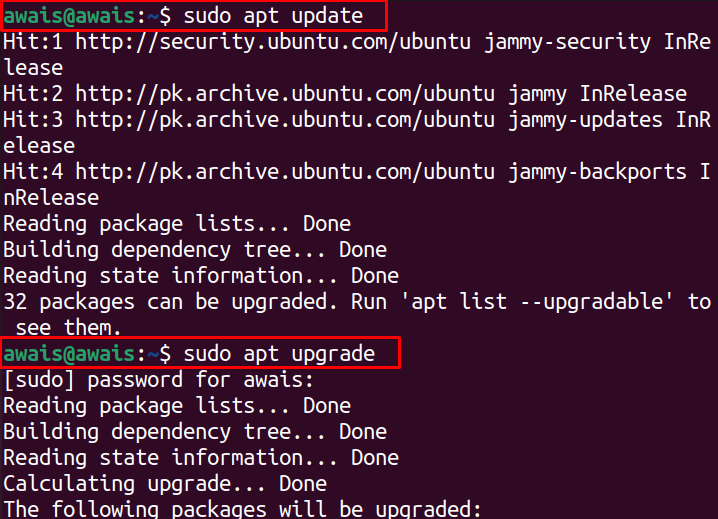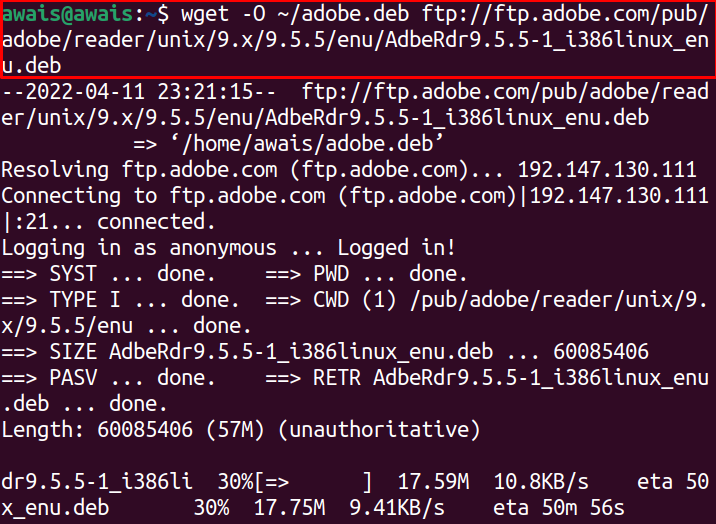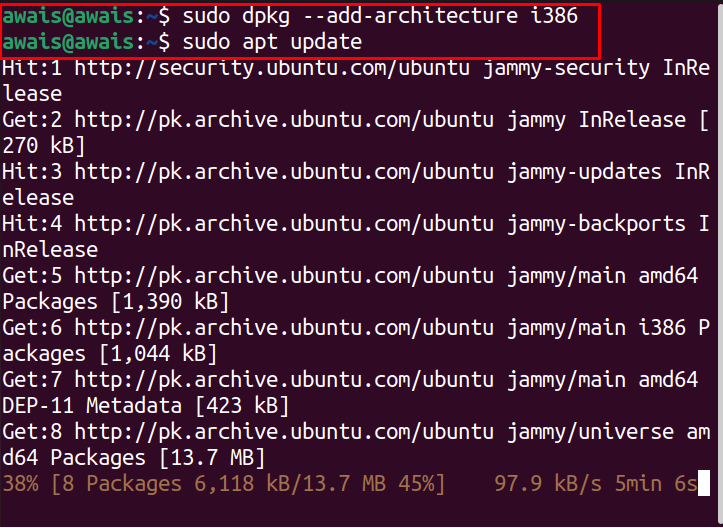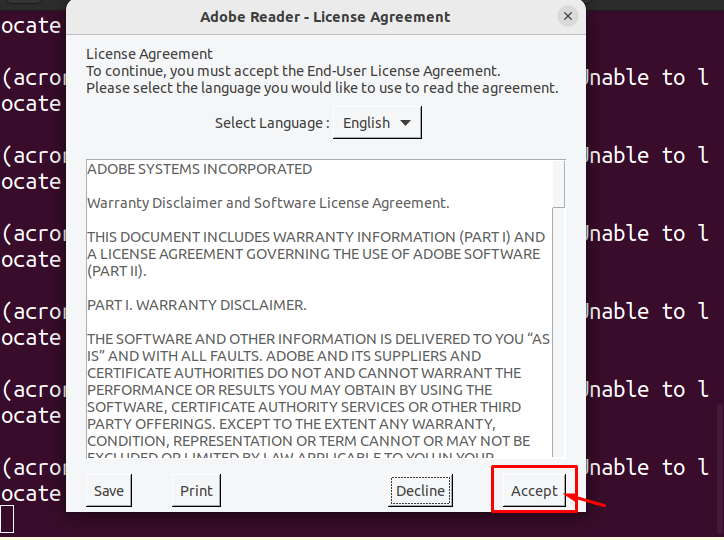Adobe Acrobat Reader is a cross platform application by Adobe and used to read and print the PDF files. Adobe Acrobat Reader is an excellent utility and widely being used because of its many features.
In this tutorial, we will guide you how you can install Adobe Acrobat Reader on Ubuntu 22.04 and use this tool to view PDF documents with ease.
How to install Adobe Acrobat Reader on Ubuntu 22.04
Here, you will find the required steps necessary to perform successful installation of Adobe Acrobat Reader on Ubuntu 22.04. The detail of each step is given as under.
Step 1: First, open the Ubuntu 22.04 terminal using Ctrl+Alt+T keys.
Step 2: Run the update and upgrade commands to ensure that all packages on your desktop are up to date:
$ sudo apt upgrade
Step 3: Now, use the following command-line to download the Adobe Acrobat Reader deb package on Ubuntu 22.04:
Step 4: As the installer includes i386 architecture, you have to add this architecture using the following command:
Once you execute the above command, you can then run the following command to update the changes:
Step 5: Next, install all the required perquisites using the following command:
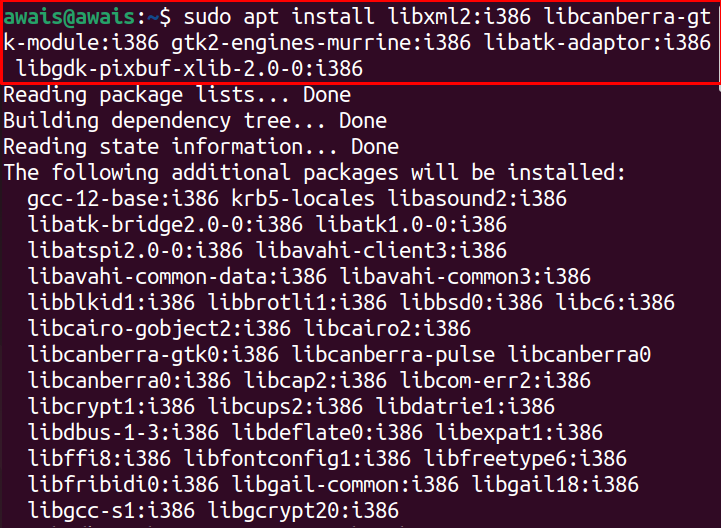
Step 6: Now, execute the following command to install the downloaded Adobe Acrobat Reader deb package:
Once it completes the installation, enter the name “acroread” in the command line to run the Adobe Acrobat Reader:
Click on the “Accept” button to continue running the reader.
Once you accept the agreement, Adobe Acrobat Reader will appear on your desktop.
Now, you can easily open any PDF document on your Adobe Acrobat Reader.
Conclusion
Adobe Acrobat Reader is an excellent application that will let you read and print the PDF documents with ease. With the unavailability of a robust native application for reading the PDF documents on Ubuntu Linux, you will need to install the Adobe Acrobat Reader. The above installation guide will help you in installing it successfully on your Ubuntu desktop. Make sure that you perform each step carefully otherwise you may encounter errors.