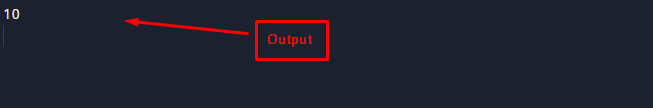In Java, an if statement allows users to execute the code block depending on a particular condition. The one-line if statement, also known as the ternary operator, is a concise way to write an if statement that executes one line of code based on a condition. The one-line if statement is a useful tool for writing compact and concise code in Java.
This guide will offer to use the one-line if statement with practical implementation.
How to Use Java One Line if Statement?
The one-line if statement can be used as shorthand for simple if-else statements where only a single statement is executed in each case.
Syntax
The syntax for a one-line if statement is as follows:
In the above syntax, first, the “condition_statement” is computed, and if it is true, the “expression1” is run; otherwise, “expression2” is run.
Example: 1
An example is considered to assign a particular number to the variable and check if the value of the variable is less or greater than the number. Here is an example of a one-line if statement:
The description of the above code is mentioned below:
- First, assign a numeric number 5 to the num variable.
- After that, check if the value of the variable “num” is less than ten.
- If the above condition is true, the message “Number is less than 10” is assigned to the message variable.
- Otherwise, the message “Number is greater than or equal to 10” is assigned to the message variable.
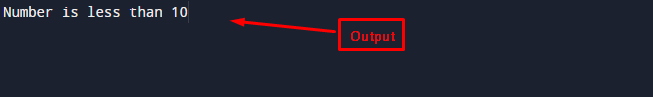
The output of the above code shows that “Number is less than 10”.
Example: 2
Here is another example that shows how a one-line if statement can be used to assign a value to a variable based on a condition:
The explanation of the above snippet is mentioned below:
- Initially, the number 7 is assigned to the num variable.
- After that, check if the value of the num variable is greater than 5.
- If the above condition is true, the value 10 is assigned to the result variable, and if it is not, the value 5 is assigned to the result variable.
The output shows that the above condition is true and the value 10 has been displayed.
Conclusion
In Java, the one-line if statement is a compact way of executing an exact single line based on the specific condition. In addition, it simplifies and clarifies the code. The syntax of the one-line if statement is easy to understand and can be used in various scenarios where only a single statement is executed based on a condition. However, it should be used judiciously, as using it excessively can make the code harder to read and understand.