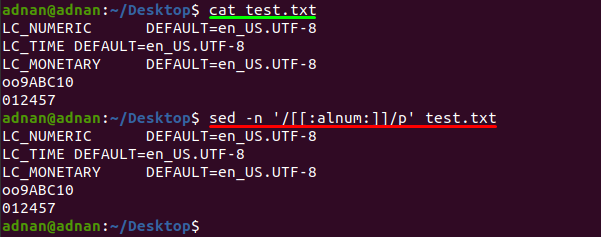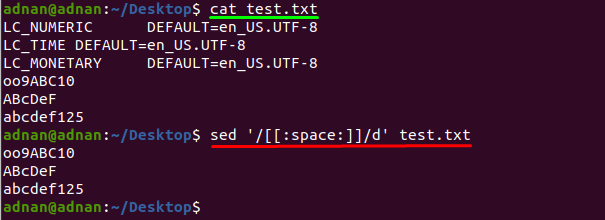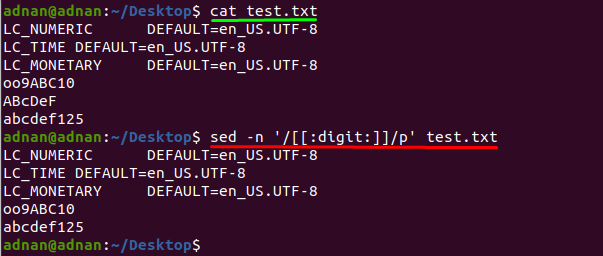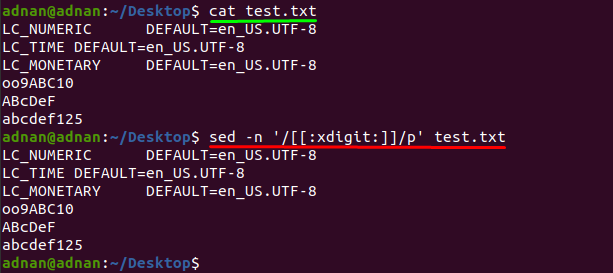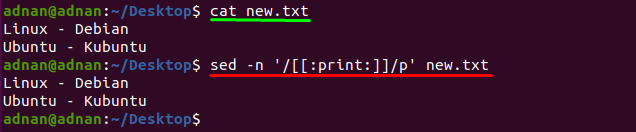For instance, the digits while using sed are accessed through [[:digit:]] class and the alphanumeric characters are stored in the class named as [[:alnum:]]. Similarly, all the characters belong to some specific character class; knowing the importance of these classes, our today’s guide is focused to provide a deep insight into character classes in sed.
So, let’s start this tutorial:
Character Classes in sed
This section contains the character classes that are used in sed to manage text files:
Alphabetic Character Class : The alphabetic characters in sed are accessed through “Alphabetic Character Class”; and one can manage text files by calling the alphabet class: the keyword used to refer this class is written below:
For instance, we want to delete all the lines that contain alphabetical letters from “test.txt”; so, for this you must use this class as shown in the command below.
Note: use the keyword of the class carefully otherwise the command won’t work:
Additionally, you can perform other operations like substitution, printing as we have performed deletion in the above command.
Alphanumeric Class : This class contains the alphanumeric characters like you will have the access to all the letters and numeric numbers as well.
The example given below will help you to understand the basic usage of this class in Ubuntu: from the file “test.txt”, we have displayed all the words that contain alphanumeric characters by following the command written below:
Lower Case Character Class : This sed class is used to manage lower case letters in a text file; you can substitute, delete, print the lower-case letters by using this class; the keyword used for this class is shown below:
For example, if you want to print lines that contain lower case letters then the command written below will help you to do so:
Upper Case Character Class : This class of sed contains the upper-case letters in it; the keyword used to address upper case character class is written below:
You can use this class to apply the directed changes to all the upper-case letters; for example, the command given below will delete all the lines that contain capital alphabetic letters.
Blank Character Class : The blanks created by space bar or the tab key resides in this class; and one can substitute, delete all the blanks in text file using this character class, the keyword used to address this class is displayed below:
For instance, we want to substitute the letters “YYY” instead of the blank spaces in the text file; so, the command mentioned below will help to replace the blank space with “YYY”:
Space Character Class : This class has alike functionalities as Blank class, but it covers few more features than it. The functionalities offered by space character class are spaces, blanks, and support vertical tab, newline.
The keyword used to address this class is shown below:
The following command will delete all the lines that contain character of space class from “test.txt”:
Digits Character Class : This character class is used to address and manage the digits in sed command line utility; moreover, you can perform collective changes related to digits throughout the whole text file. The keyword used to address this class is mentioned below:
For instance, the command written below will print all lines that contains digits in “test.txt”:
Hexadecimal Character Class : This class in sed contains the hexadecimal characters (0-9, A-F); the keyword used to refer these characters is mentioned below:
The command mentioned below will print the lines containing hexadecimal characters in “test.txt”:
Print Character Class : This class contains the characters that can be printed on the screen; it also includes the spaces: the keyword used for this class is:
For instance, the command written below will print all the lines that contain even a single character:
Control Character Class : This class of character consist of non-printable characters in a text file; the keyword used for this class is written below:
The non-printable characters class include blank space, tabs, line break, page breaks et.,
The command written below will delete the lines that contain control characters in the text file named “new.txt”:
Graph Character Class : This class of characters contains the characters that are printable and works same as [[:print:]]; graph class keyword is written here:
Note: Graph characters include all those characters that can be edited, printed, in a human readable manner. For instance, characters of classes of alphabetical, numeric, hexadecimal et., can be referred as graph characters.
Now let’s get into the example, the command written below will delete all the lines that have graph characters present in “newfile.txt”:
Conclusion
One of the well-known editors in Ubuntu known as sed provides the ease of managing text files and the core assistance in this regard provided by characters. Moreover, there are classes of characters that contain alike characters and are used extensively in sed. In this detailed guide, we have targeted the character classes used in sed and briefly explained their usage in a command line. These classes can be used to perform several operations in a text file; like if you want to manage the digits in a file, you must use the digit class and similarly, all other classes are called when their respective functionality is required. Moreover, we have described the usage of character classes in regard to fundamental operations of sed like substitution, deletion, and printing.