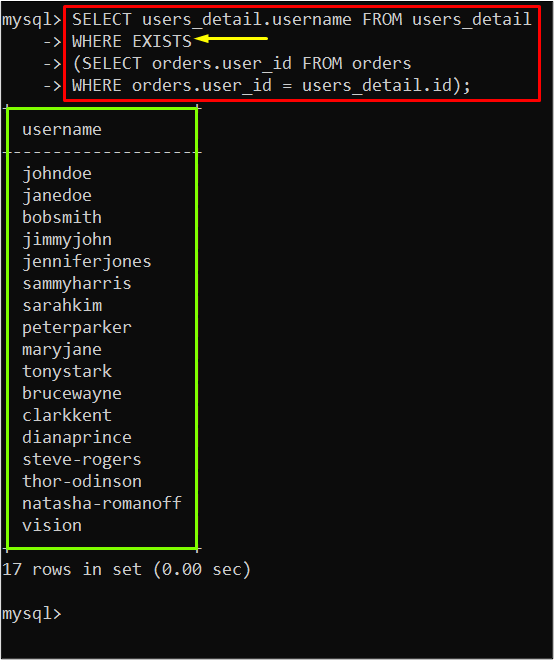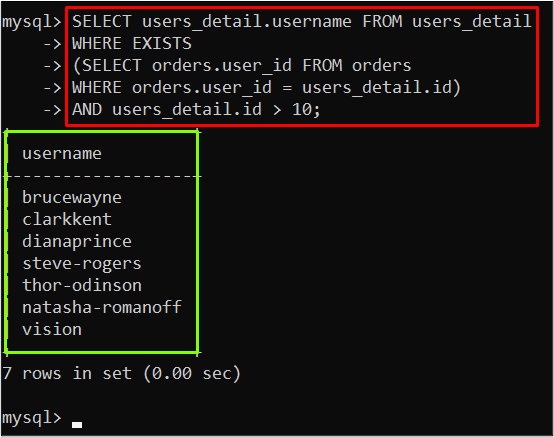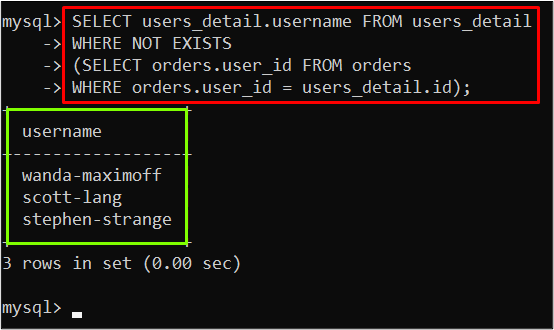The EXISTS operator is a logical operator in MySQL that can be used to filter results based on the existence or non-existence of data in a subquery. In addition to getting/retrieving data that meets a particular condition, this tool helps in optimizing queries by reducing the amount of data that needs to be processed. It is commonly employed in combination with other logical operators such as AND, OR, and NOT to apply additional conditions in the WHERE clause of a SELECT or UPDATE statement.
This post will guide you to understand the use cases of EXISTS operators in MySQL.
How to Use EXISTS Operator in MySQL?
The “EXISTS” is a Boolean operator in MySQL that can be utilized to confirm the existence of the subquery records. This operator is mostly operated with the “WHERE” clause of the “SELECT” statement. The following is the syntax to use the “EXISTS” operator:
FROM [table_name]
WHERE EXISTS ([subquery]);
In the above syntax, it can be seen that the “EXISTS” operator is utilized with the “WHERE” clause.
Let’s move to the examples to understand the use case of the “EXISTS” operator in MySQL.
Example 1: Use the “EXISTS” Operator With the “SELECT” Statement in MySQL
The “EXISTS” operator can be utilized in the SELECT statement to check if the subquery returns any records or not. An example of getting the result based on the user “id” in the “users_detail” and “orders” tables, is given below:
WHERE EXISTS
(SELECT orders.user_id FROM orders
WHERE orders.user_id = users_detail.id);
In the above example:
- The main query has the “users_detail” table and prints its username by using the “SELECT” statement.
- The subquery that is used with the “EXISTS” operator, consists of the “orders” table returning its “id”, with the condition that the “orders” table’s “id” and “users_detail” table’s “id” must be equal.
Output
The output showed the username of the “users_detail” table after filtering according to the query.
Example 2: Use EXISTS and Logical Operator With the SELECT Statement
The “EXISTS” operator can also be utilized in combination with other logical operators such as AND, OR, and NOT to apply additional conditions in the “WHERE” clause. The example is given below:
WHERE EXISTS
(SELECT orders.user_id FROM orders
WHERE orders.user_id = users_detail.id)
AND users_detail.id > 10;
The above example is exactly the same as Example 1, just the “AND” logical operator is added for an additional condition.
Output
In the screenshot, it can be seen that the output is retrieved based on the specified conditions.
Example 3: Using NOT EXISTS Operator
The “NOT” with the “EXISTS” operator does the reverse of the “EXISTS” operator, the example is provided below:
WHERE NOT EXISTS
(SELECT orders.user_id FROM orders
WHERE orders.user_id = users_detail.id);
In the above code, the “NOT EXISTS” operator is used in the WHERE clause.
Output
The output depicts the filtered output according to the subquery.
Conclusion
The “EXISTS” operator in MySQL is a powerful tool for checking the existence or non-existence of data in a subquery. It allows you to apply additional conditions to filter the results as per your needs. The EXISTS operator can be utilized with other logical operators to further refine the query results. It is important to note that using the EXISTS operator can improve the performance of your queries, especially when dealing with large datasets. This guide has explained various use cases of the EXISTS operator in MySQL.