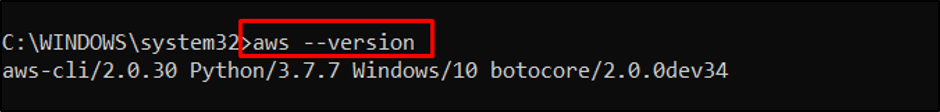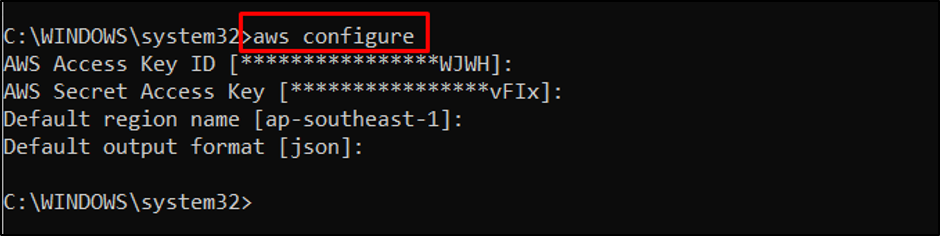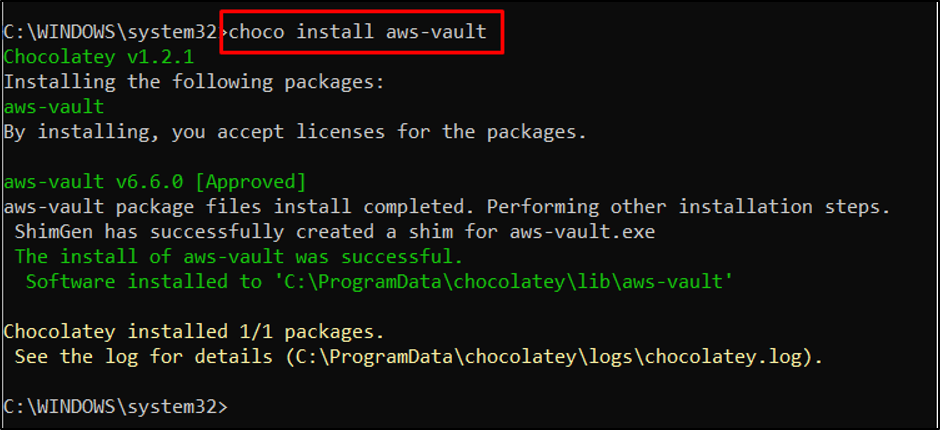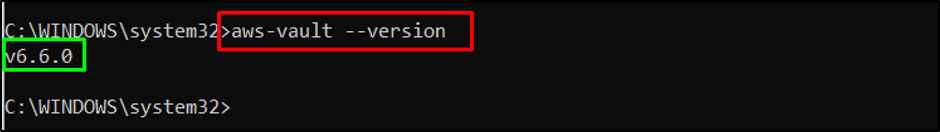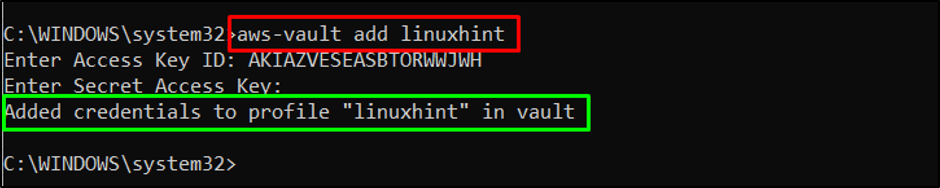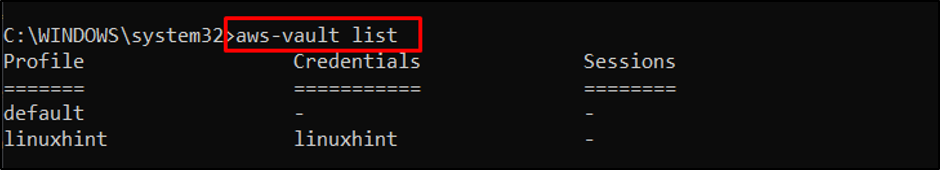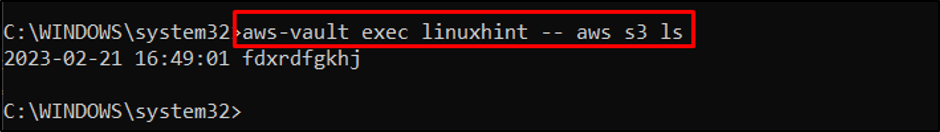This guide will explain how to use AWS Vault with AWS SSO.
Prerequisites
Check if the AWS CLI is installed before working on the AWS Vault:
Running the above command will display the installed version of AWS CLI:
Configure the AWS CLI using IAM credentials:
To check for the complete process, click here:
Use this command to install AWS Vault:
Verify the installation of the AWS Vault by using this:
It can be observed that the AWS Vault version “v6.6.0” has been installed successfully:
Add a Single Sign On user using AWS Vault:
For instance, we will execute the following command:
Execution of the above command will display the name of the added profile:
Now, check the list of the profiles available in AWS Vault:
The current list contains a default profile and the “linuxhint” profile has been added previously:
Once the profile is added to the Vault, use any AWS CLI commands with it to manage AWS resources using this syntax:
Running the above command will display the S3 bucket list:
This is all about the use of the AWS Vault with AWS SSO.
Conclusion
To use AWS Vault with AWS Single Sign On (SSO), it is required to have AWS CLI installed and configured. After that, install AWS Vault using the Chocolatey package and also verify the installation. Create an SSO profile to the vault and then use it with any AWS CLI command to control AWS resources. This guide has explained the process of using AWS Vault with SSO.