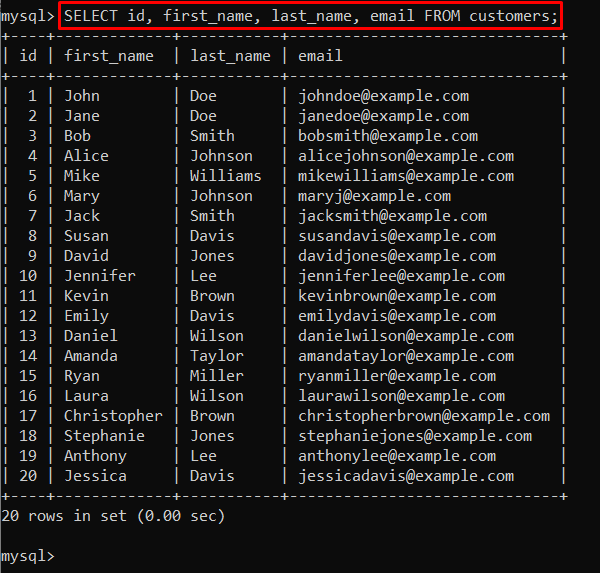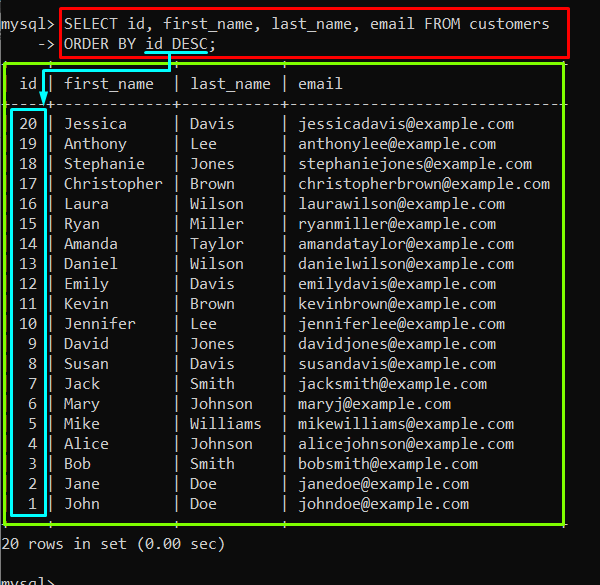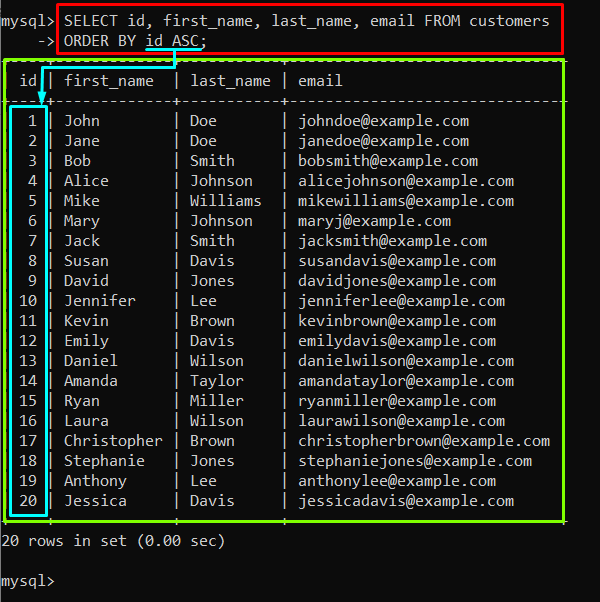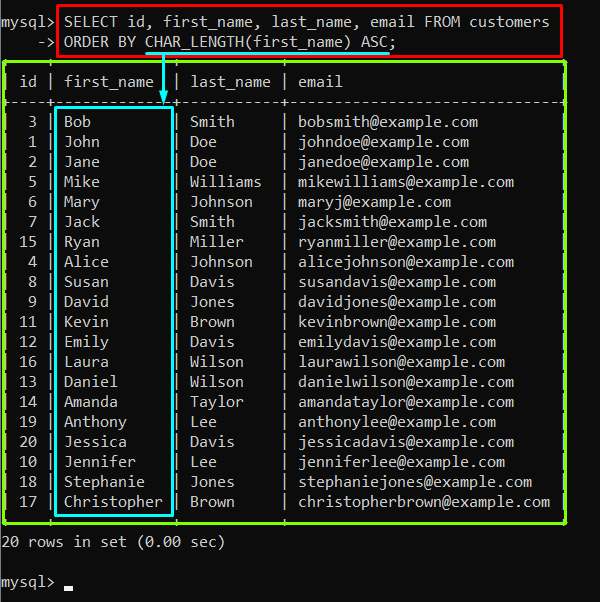MySQL is an open-source and free RDBMS that allows users to store, organize, manipulate, and manage big amounts of data in a tabular format. While working with MySQL, the most common operation performed on the databases is sorting tables based on certain criteria. This can be achieved by utilizing the “ORDER BY” clause, which assists in sorting the results of a query by single or multiple columns in ascending or descending order.
This guide will explain how to sort/order tables in MySQL database:
How to Sort Tables in MySQL?
To sort the tables in MySQL, first log in to the database, after that print a particular table that will be sorted later, by using the “SELECT” statement as given below:
In the above command, the “customers” table is used.
Output
The output showed the value of the “customers” table.
How to Sort Tables in MySQL Database Utilizing the ORDER BY Clause?
In a MySQL database, the “ORDER BY” is a clause that is utilized to sort the results of a query according to one or more columns of a particular table. To sort the “customers” table based on the “first_name” column, use the given below command:
ORDER BY first_name;
Output
The output showed that the “customers” table values have been sorted according to the “first_name” column.
How to Sort Tables in MySQL in Descending Order?
To sort the tables in MySQL in descending order, the “DESC” keyword can be utilized with the “ORDER BY” clause. The example of sorting the “customers” table based on the “id” column in descending order is given below:
ORDER BY id DESC;
Output
The output showed that the table had been sorted in the descending order of the “id” column.
How to Sort Tables in MySQL in Ascending Order?
In MySQL, the table can be sorted in ascending order by using the “ASC” keyword with the “ORDER BY” clause. An example of sorting the “id” column of the “customers” table in ascending order is provided below:
ORDER BY id ASC;
Output
The output depicts that the “customers” table has been sorted based on the ascending order of the “id” column.
How to Sort Tables in MySQL Based on the Character Length of Column Values?
The “CHAR_LENGTH()” function can be used to sort MySQL tables based on the character length of column values. The example is provided below:
ORDER BY CHAR_LENGTH(first_name) ASC;
In the above example, the table is sorted in ascending order based on the character length of the “first_name” column.
Output
The output showed that the table had been sorted based on the character length of the “first_name” column.
Conclusion
Sorting tables in MySQL can be easily done utilizing the “ORDER BY” clause. Sorting can be done in ascending or descending order, and even based on the character length of column values using the “CHAR_LENGTH()” function. By mastering the different ways to sort tables in MySQL, you can easily retrieve and analyze data in a more organized manner. This guide provides complete information on how to sort tables in MySQL.