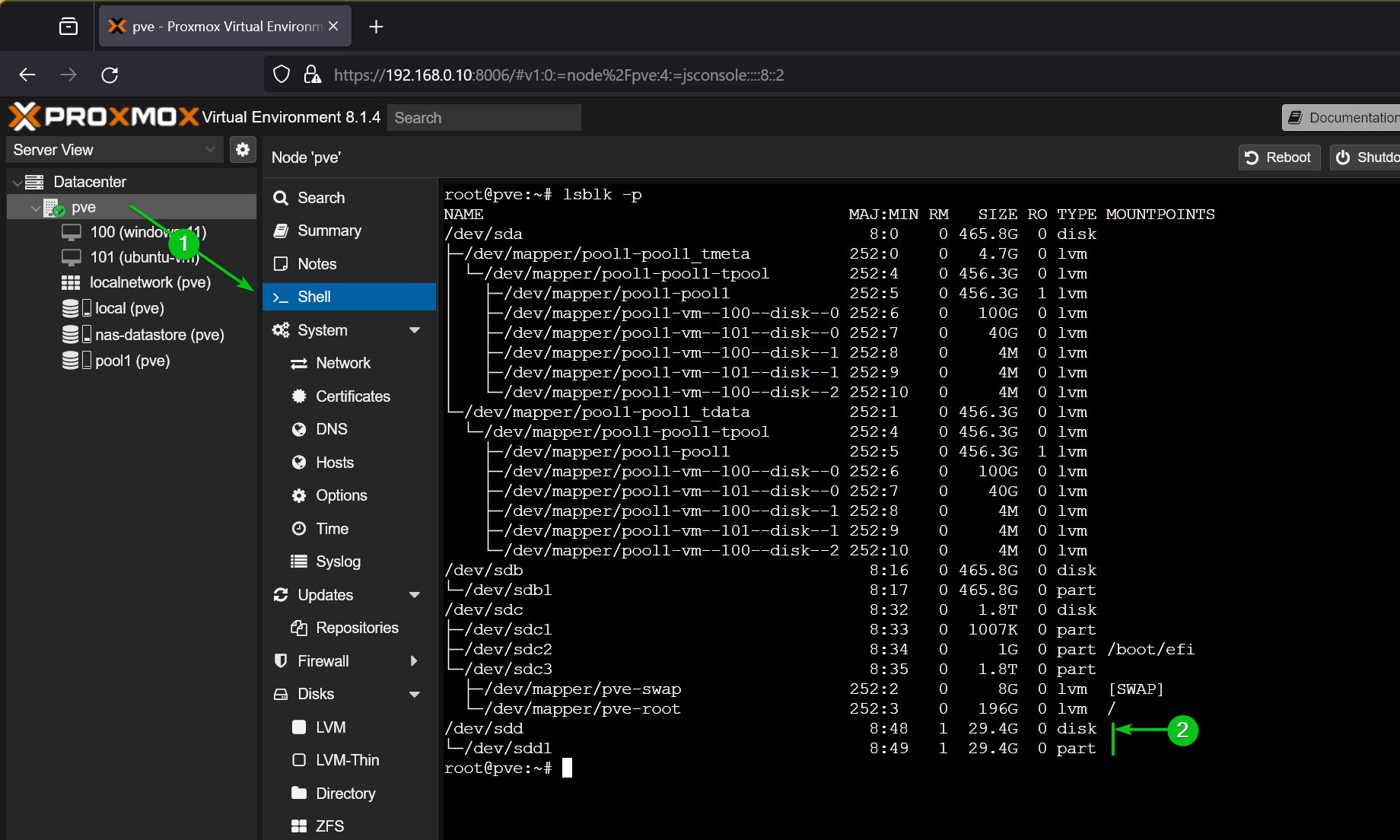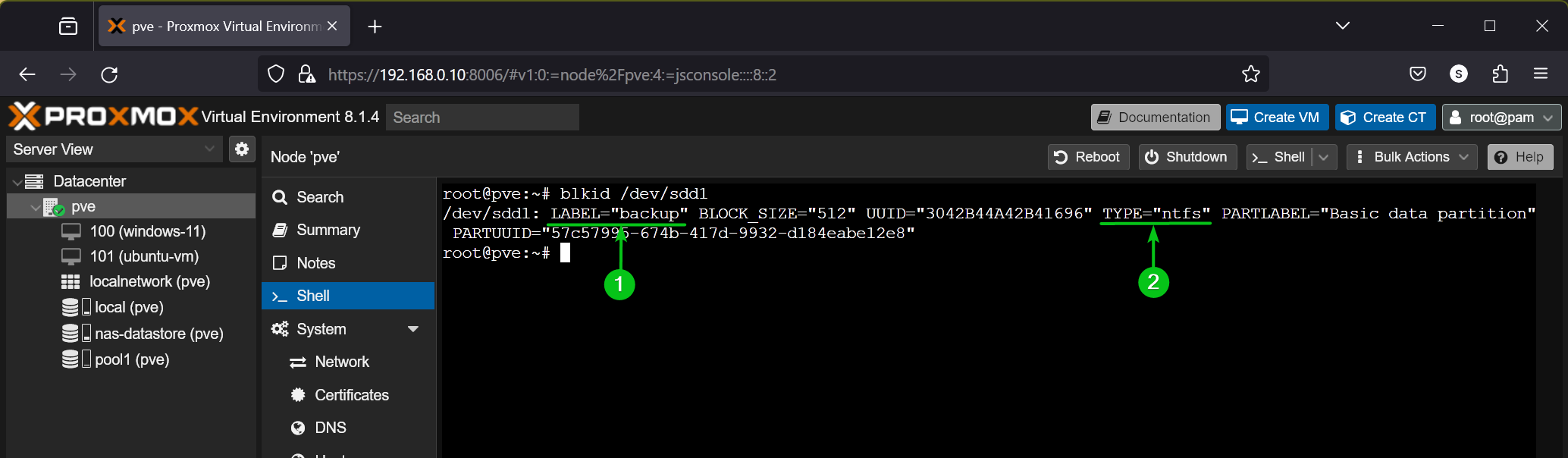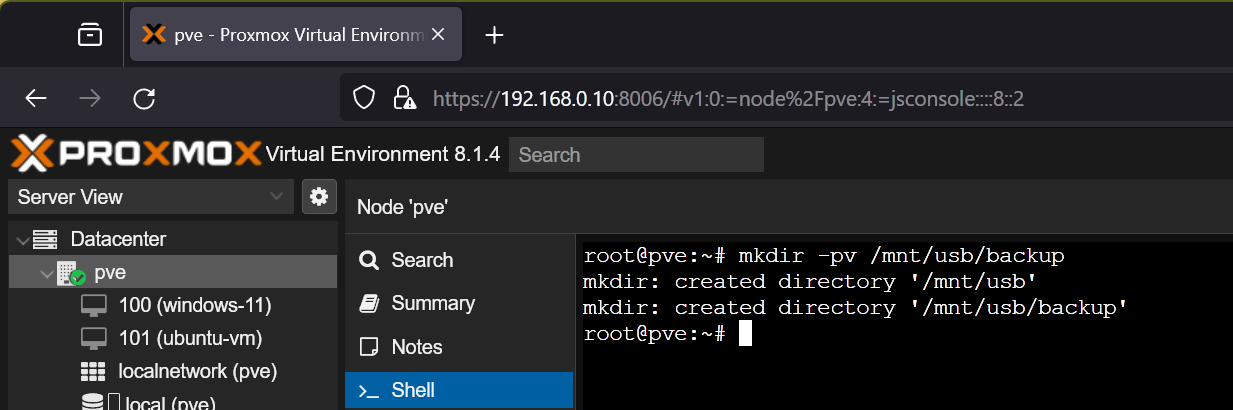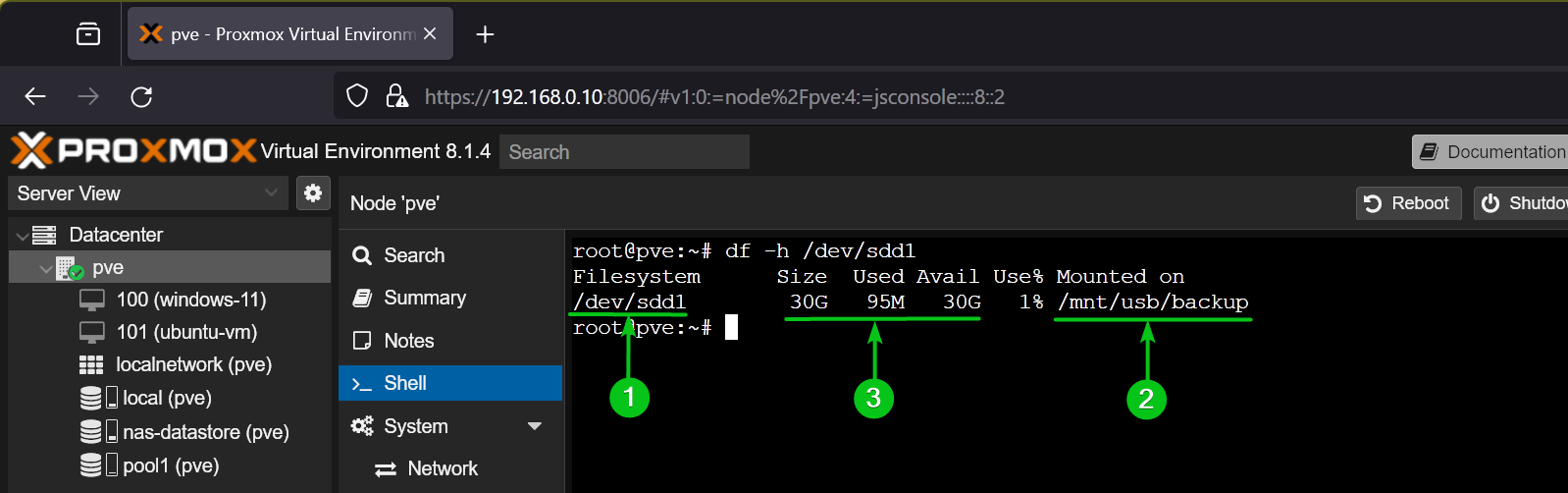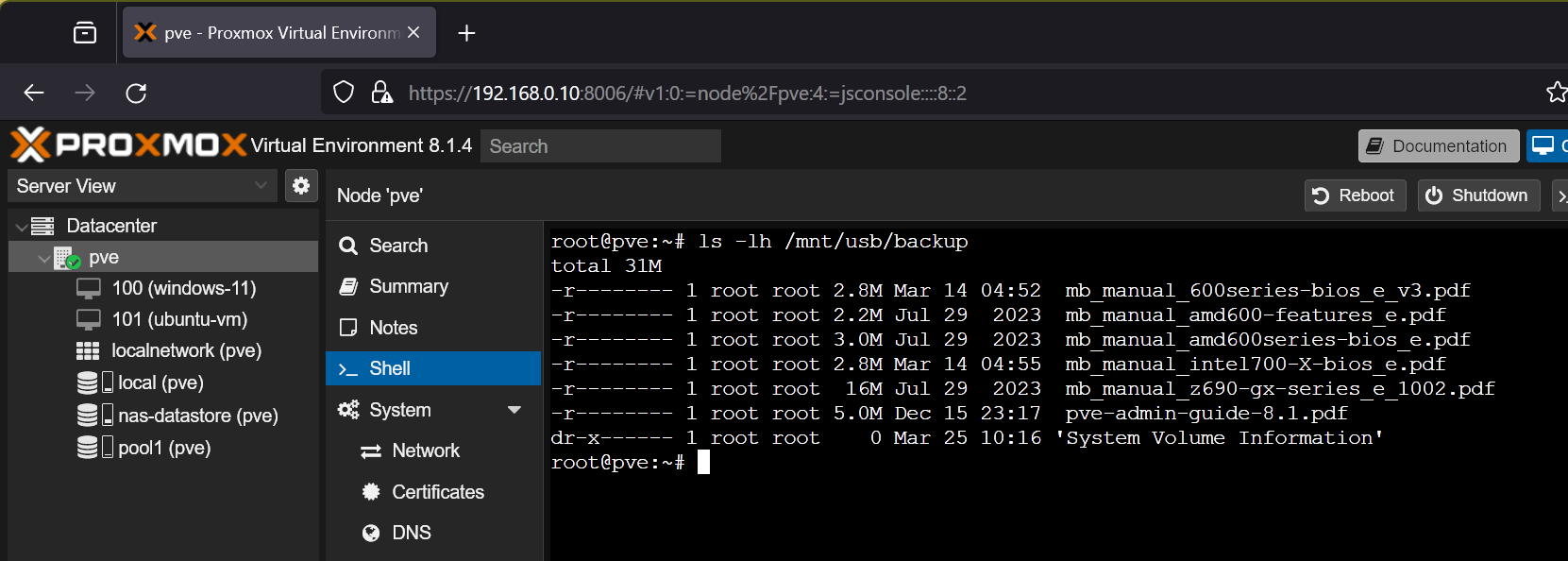In this article, I am going to show you how to mount a USB thumb drive or a USB HDD/SSD on your Proxmox VE server.
Table of Contents:
Finding the USB Thumb Drive/HDD/SSD to Mount on Proxmox VE:
First, insert the USB thumb drive or USB HDD/SSD on your Proxmox VE server and run the command below to find the device path of the USB storage device.
In this case, my 32GB USB thumb drive has the device path /dev/sdd and it has a partition /dev/sdd1. You will be mounting the partition of your USB storage device on your Proxmox VE server.
To learn more about the partition /dev/sdd1 (let’s say) of the USB storage device on your Proxmox VE server, run the blkid command as follows:
As you can see, the partition /dev/sdd1 has the filesystem label backup[1] and is formatted as the NTFS filesystem[2].
Creating a Mount Point for the USB Storage Device on Proxmox VE:
You can create a mount point /mnt/usb/backup (let’s say) for the USB storage device with the mkdir command as follows:
Mounting the USB Storage Device on Proxmox VE:
To mount the partition /dev/sdd1 (let’s say) of the USB storage device on the mount point /mnt/usb/backup (let’s say), run the following command:
Confirming the USB Storage Device is Mounted on Proxmox VE:
To confirm whether the partition /dev/sdd1 (let’s say) of the USB storage device is mounted, run the following command:
As you can see, the partition /dev/sdd1 is mounted[1] in the path /mnt/usb/backup[2]. The usage information of the partition is also displayed[3].
Once the partition is mounted, you can access the files stored on the USB storage device from the Proxmox VE shell.
Conclusion:
In this article, I have shown you how to find the device path of a USB thumb drive or USB HDD/SSD on Proxmox VE. I have also shown you how to create a mount point, mount the USB storage device on the mount point, and access the files stored on the USB storage device from the Proxmox VE shell.