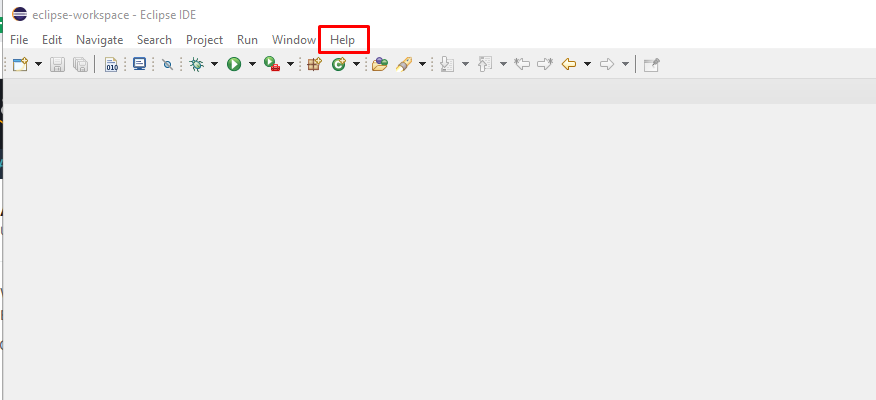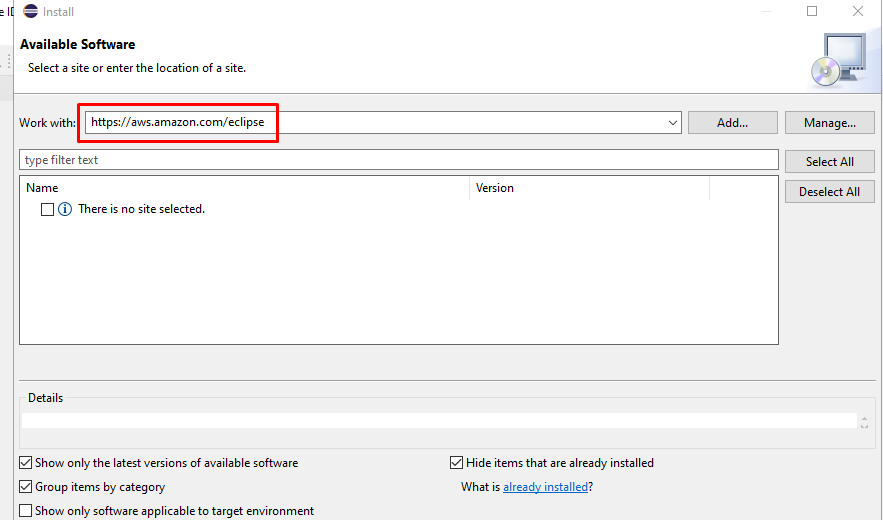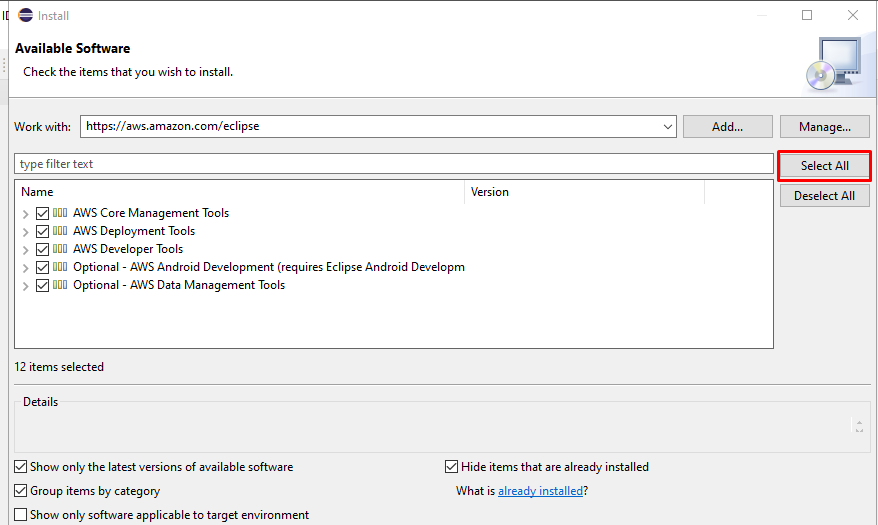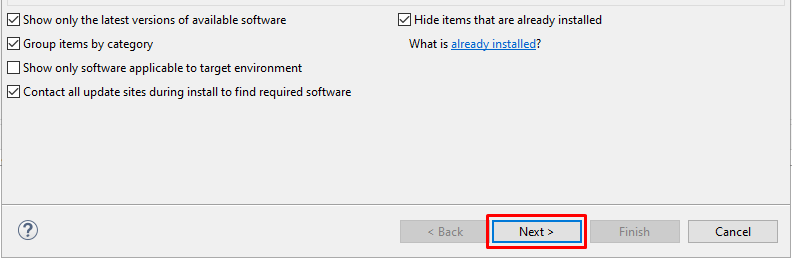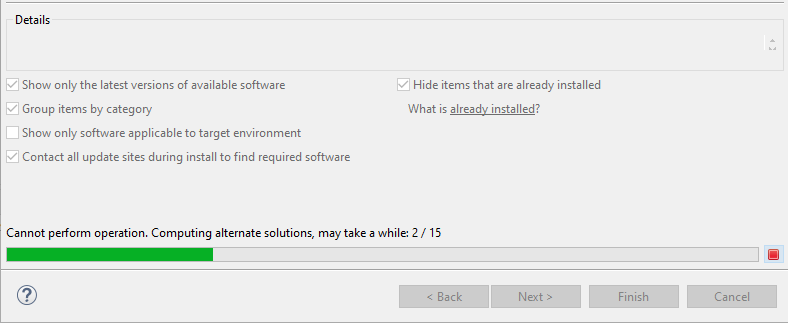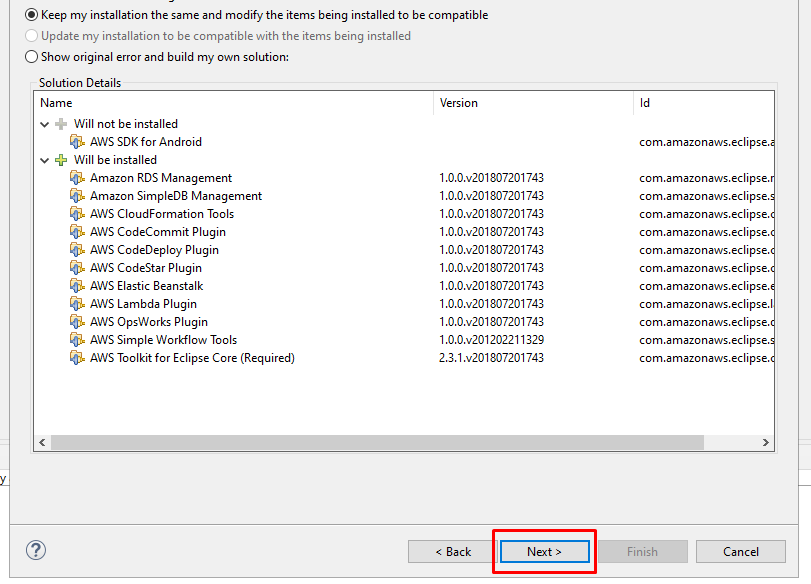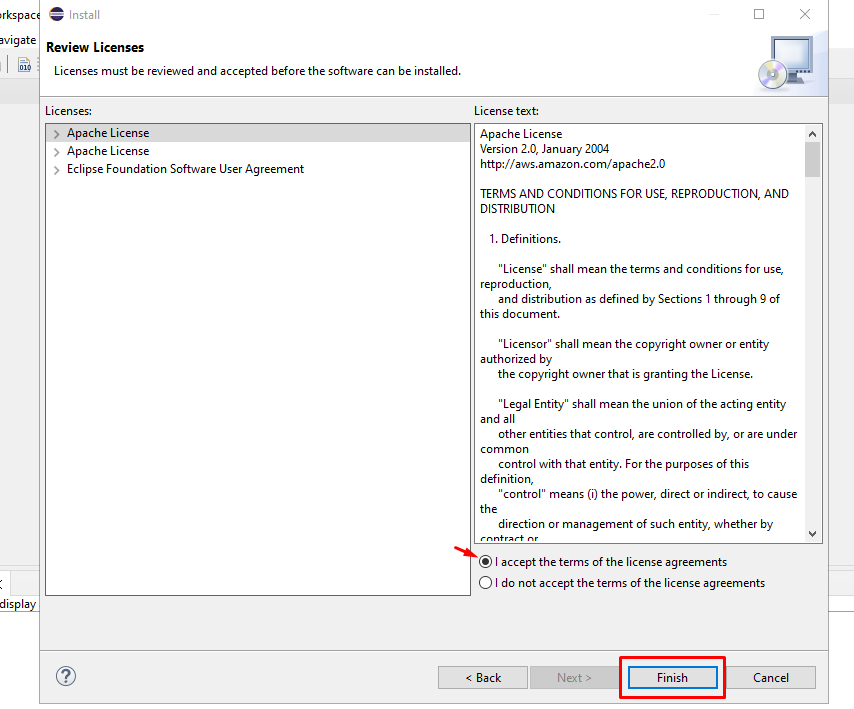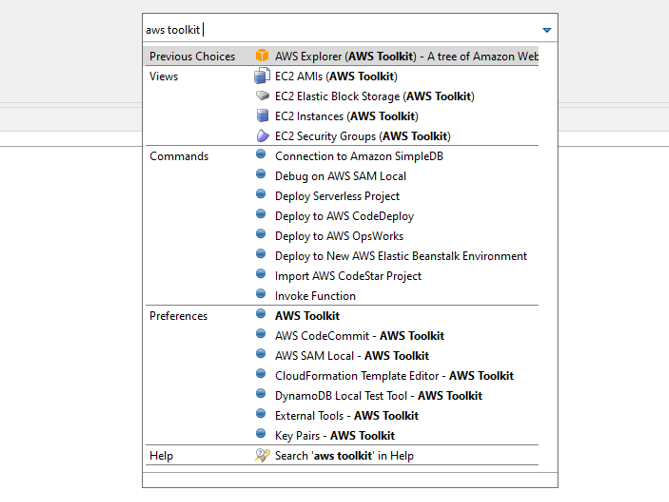Eclipse is an Integrated Development Environment that is used to execute computer programs and the core purpose to use Eclipse is to develop java applications. But, it can also run and execute code in other languages like C, C++, JavaScript, PASCAL, COBOL, etc., using plug-ins. AWS Toolkit is a plug-in for Eclipse that enables the usage of AWS services within the Eclipse IDE making the development process easier and faster.
In this post, we will discuss the method to install the AWS Toolkit for Eclipse IDE.
Prerequisite: Eclipse IDE must be already installed on the system to install the AWS toolkit in it. If not installed already, install the Eclipse IDE first.
Installing AWS Toolkit on Eclipse
Installing the AWS toolkit means adding AWS service components in the Eclipse library and enabling the developer to write, debug and deploy applications using AWS services.
To start the process, open the Eclipse IDE on the system and click on the “Help” tab. This will display a dropdown menu from where you need to select “Install New Software” from the options:
A wizard will appear. Type “https://aws.amazon.com/eclipse” in the “Work with” box and press “Enter”:
This will display AWS toolkit components. To select particular components, select them one by one and to select all the toolkit components, simply click on the “Select All” button:
Click on the “Next” button:
This will take a few minutes to install:
After taking a few minutes, all the services to be installed will be displayed. Click “Next” again:
The next wizard will be a license agreement. Read the license terms and conditions and then select “I accept the terms of the license agreement,” and then click on “Finish”:
Verifying the Installation
To verify that the AWS Toolkit has been successfully installed in Eclipse. Click on the search symbol present on the top of the screen and type “AWS” or “AWS toolkit”. All the toolkit components will appear as a result. This will ensure the installation of the AWS toolkit:
This was the whole process of installing the AWS Toolkit for Eclipse.
Conclusion
Installing AWS Toolkit for Eclipse is easy. All it requires is to open the Eclipse IDE and go to the “Install New Software” option through “Help”. The user has to select the components of the toolkit that are needed and then agree to the terms and conditions through a license agreement. The components of the AWS Toolkit appear in Eclipse after installation.