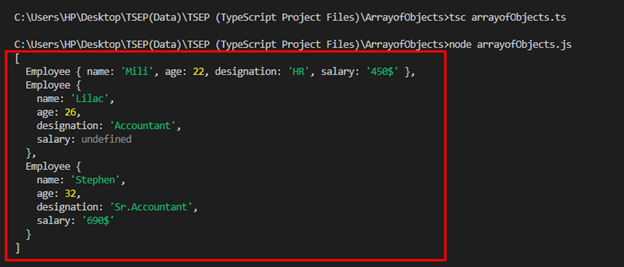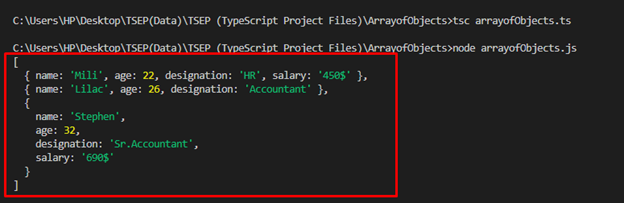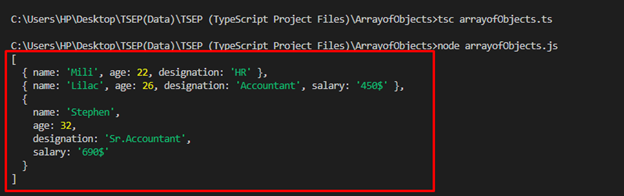This blog will demonstrate the procedure to initialize an array of objects in TypeScript.
How to Initialize an Array of Objects in TypeScript?
For initializing an array of objects in TypeScript, use the following approaches:
JavaScript file and then run the JavaScript code on the terminal using the given commands:
node filename.js
Method 1: Initialize an Array of Objects in TypeScript Using Class
In TypeScript, a “class” is utilized for defining a blueprint to create objects with specific properties/attributes and methods. To initialize an array of objects in TypeScript using a class, follow the given steps:
- First, define the class with its properties and methods.
- Then, create an array of objects of the class type and add objects to the array by instantiating the class with specific values.
- After creating an array of objects, perform various operations on the objects, such as iterating through the array, accessing properties, and so on.
Example
In the given example, first, we will create a class named “Employee” with four properties where the “salary” is the optional property and a constructor of the class that sets the values of the properties:
name: string;
age: number;
designation: string;
salary?: string;
constructor(n: string, a: number, d: string, s?: string){
this.name = n;
this.age = a;
this.designation = d;
this.salary = s;
}
}
Then, create an array of objects “emp” of the “Employee” type and add objects to the array:
new Employee('Mili', 22, "HR", "450$"),
new Employee('Lilac', 26, "Accountant"),
new Employee('Stephen', 32, "Sr.Accountant", "690$")
];
Finally, print the array of objects on the console using the “console.log()” method:
Output
Method 2: Initialize an Array of Objects in TypeScript Using Interface
In TypeScript, an “interface” is used to define a syntactical contract for the shape of an object. To initialize an array of objects in TypeScript using an interface, follow the below steps:
- First, define the interface with its properties.
- Then, create an array of objects that adhere to the interface and add objects to the array.
Example
Here, we will create an interface named “Employee” with properties and their types:
name: string;
age: number;
designation: string;
salary?: string;
}
Declare and initialize the array of objects by adding objects in the array:
{ name: "Mili", age: 22, designation: "HR", salary: "450$" },
{ name: "Lilac", age: 26, designation: "Accountant" },
{ name: "Stephen", age: 32, designation: "Sr.Accountant", salary: "690$" }
];
Now, display it on the console:
Output
Method 3: Initialize an Array of Objects in TypeScript Using Inline Type Initialization
Another way to initialize an array of objects in TypeScript is “inline type initialization”. In this approach, you can define the object types inline in the array initialization using a type alias. It can be useful for small and simple objects where defining a separate interface or type alias may not be necessary.
Example
Declare and initialize an array of objects by using a type alias and add the objects in the array:
{ "name": "Mili", "age":22, "designation": "HR" },
{ "name": "Lilac", "age":26, "designation": "Accountant", "salary": "450$" },
{ "name": "Stephen", "age":32, "designation": "Sr.Accountant", "salary": "690$" }
];
Lastly, we will print the array of objects on the console:
Output
That’s all about initializing a TypeScript array of objects.
Conclusion
To initialize an array of objects in TypeScript, use “class”, “interface”, or “inline type initialization” techniques. The class and the interface are the most commonly used and preferable for initializing the array of objects in TypeScript. This article demonstrated various methods to initialize an array of objects in TypeScript.