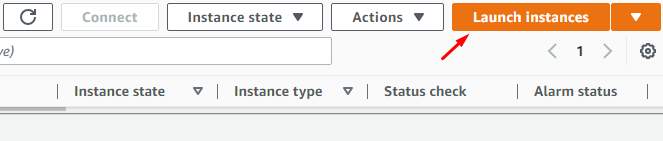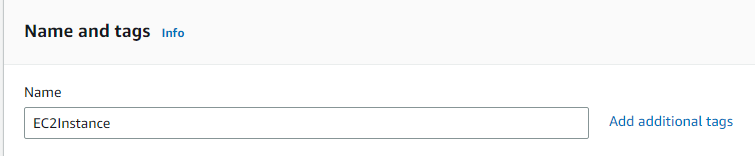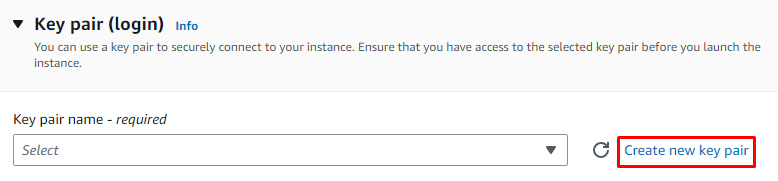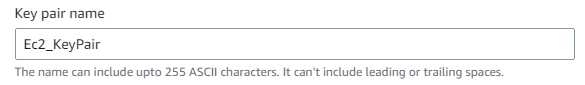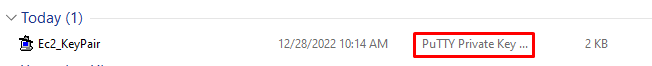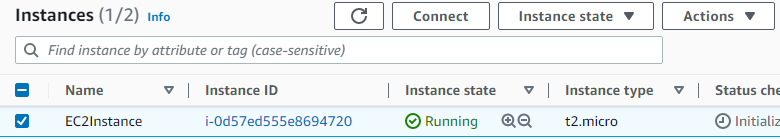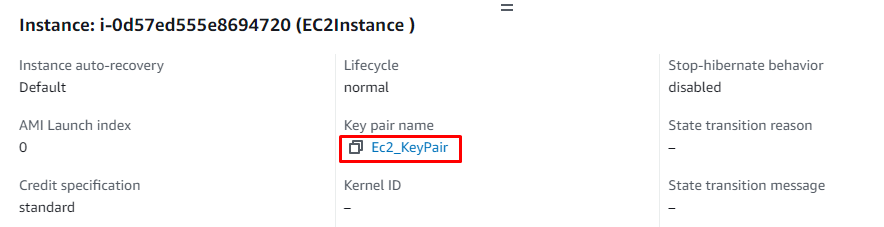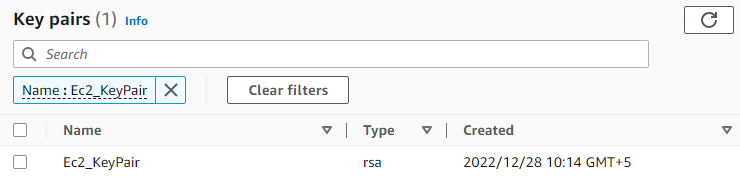When an EC2 instance is launched, users are asked to enter or select a key pair. When the user selects a key pair, that key pair can be used for accessing that EC2 instance. So, the users must choose only the key pair they can access. If no key pair is already created and stored in the system, the user can create it when launching the instance.
Process of Getting PPK File
The process of getting a PPK file is so simple. Users can easily generate the PPK file in a one-step method that just involves writing a name for the file to be created and selecting the file format, either .pem or .ppk.
Since we want a PPK file from an EC2 instance. Let’s start with the process of launching an instance. Click on the launch instances button.
Name the EC2 instance.
Generating PPK File
While creating the new instance, users are asked if they want to use a key pair to launch it. Here we want to generate a new key pair, so click on the Create new key pair option.
Name the key pair.
Now, select the format in which the key pair file has to be stored on the system. Since we want to generate a PPK format file. We click on .ppk.
(If the user stores the file in .pem format, that file can also be converted to .ppk format.)
Click on the Create key pair button. The file is then automatically downloaded to the system.
Open the list of downloaded files stored on the system to view the PPK format key pair file, this is the key pair file that can be used later to access the instance. It should not be shared with anyone and must be kept confidential.
This was the process of getting a PPK file while launching an EC2 instance.
View Key Pair
After successfully launching the EC2 instance. Users can view all the details of that instance. Simply click on the newly created instance and scroll down to view all the details of the instance including the detail of the key pair used while creating it.
The key pair name is also visible in the instance details.
In the list of key pairs, the names of the key pair used for the selected instance are visible, but the private key is only accessible to the person who created it.
Here the process of generating and viewing the PPK key pair file completes.
Conclusion
The PPK file can be easily generated by selecting the Create new key pair option while launching a new EC2 instance. The user must type a name for the new key pair and set the file format to PPK. When the user clicks on the Create key pair button, the PPK file is automatically downloaded to the user’s system. The key pair name and details can be viewed in instance information after its launch.