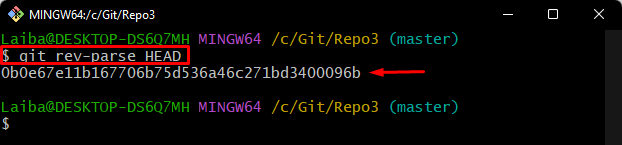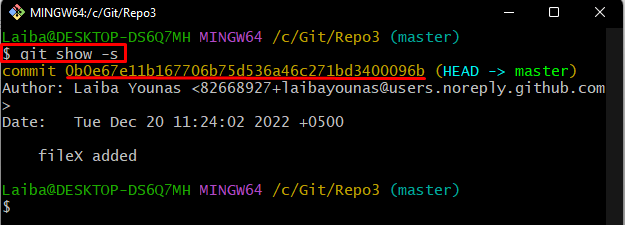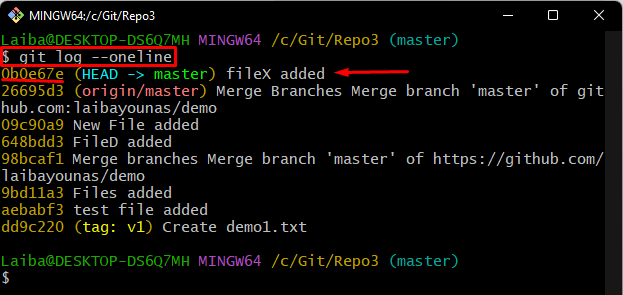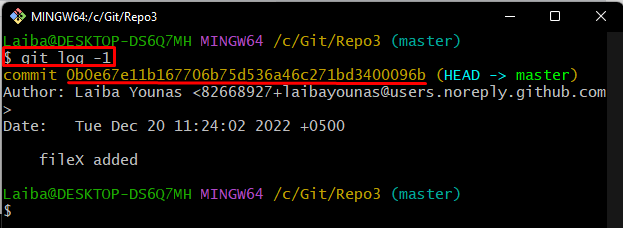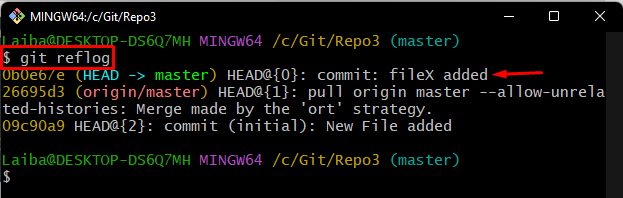This article will discuss different methods to get the commit id in Git:
- Method 1: Get the Commit ID in Git Using the “git rev-parse HEAD” Command
- Method 2: Get the Commit ID in Git Using the “git show -s” Command
- Method 3: Get the Commit ID in Git Using the “git log” Command
- Method 4: Get the Commit ID in Git Using the “git reflog” Command
Method 1: Get the Commit ID in Git Using the “git rev-parse HEAD” Command
To get the full SHA-hash value of the latest commit in the repository, utilize the “git rev-parse HEAD” command. To do so, follow the provided steps.
First, redirect to desired local Git repository:
Then, execute the below-provided command:
Here, the “rev-parse” command prints the SHA-hash of the current position of the HEAD:
Method 2: Get the Commit ID in Git Using the “git show -s” Command
To get the latest commit hash along with all required information, run the “git show -s” command. Here, the “-s” flag is used to get the information of the most recent commit:
The output below displays all the commit information, including the commit hash, the position of HEAD, and the commit message:
Method 3: Get the Commit ID in Git Using “git log” Command
Execute the following command to get the detailed information, including the SHA-hash of all commits as well as the current commit in the repository:
It can be observed that the hashes of all commits that have been made in the current working repository along with their commit messages have been displayed:
Note: If the developer wants to get the information about the latest commit only, then use the “-1” range with “git log” command:
Here, “-1” range is used to only display the information of the most recent commit:
Method 4: Get the Commit ID in Git Using the “git reflog” Command
If you want to find the commit hash along with the history on the head of branches, then execute the below-provided command:
That’s it! We have explained all the possible ways to get the hash for the current commit in Git.
Conclusion
Multiple commands are available to retrieve the commit SHA-hash in Git, such as “git rev-parse HEAD” for getting full SHA-hash. If you want to get the full details of the most recent commit id, the “git show -s” or “git log -1” commands can be used. To get the SHA-hash and commit message along with the head index value, execute the “git log –oneline” and “git reflog” commands. This article explained the methods of getting the hash of the current commit in Git.