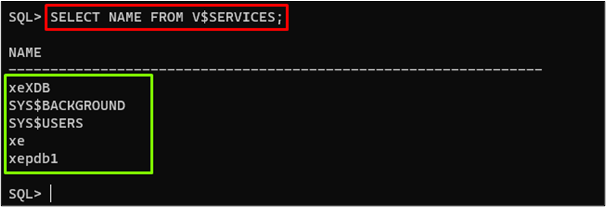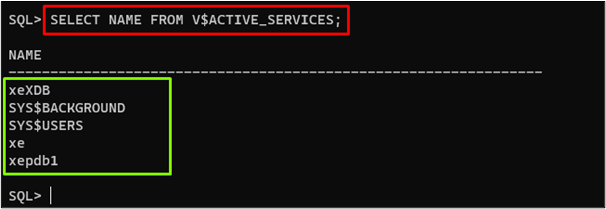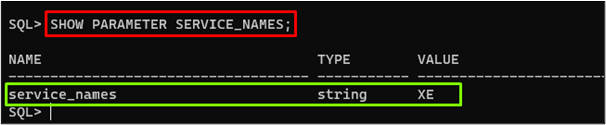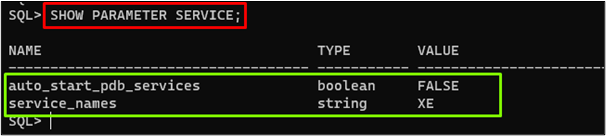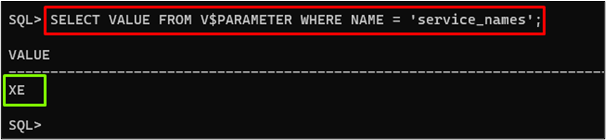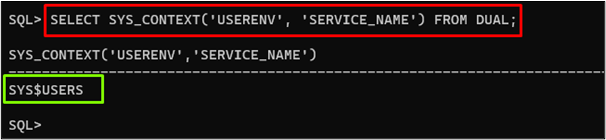This guide will cover how to find Oracle service name using:
Find Oracle Service Name Using V$SERVICES
The “V$SERVICES” is a dynamic performance view in the Oracle database that provides information about the available services in a database. To find the Oracle service name using the V$SERVICES type the given below command:
Output
The output showed the list of all available services in the database.
Find Oracle Service Name Using V$ACTIVE_SERVICES
The “V$ACTIVE_SERVICES” is a dynamic performance view in Oracle that displays information regarding the active services in the database. The following snippet shows how to find names of active Oracle services using the V$ACTIVE_SERVICES command:
Output
The output showed the lists of all active services in the database.
Find Oracle Service Name Using SERVICE_NAMES
The “SERVICE_NAMES” parameter in Oracle defines one or more names for the database instance to register with a listener. Type the given below command to show the current value of the SERVICE_NAMES parameter in the database:
Output
The output showed the SERVICE_NAMES values.
Find Oracle Service Name Using SERVICE
In Oracle, the “SERVICE” parameter is used to specify a service name that the database instance should register with listeners. To show the current value of the SERVICE parameter in the database, type the given below command:
Output
The output showed the value of the SERVICE parameter in the database.
Find Oracle Service Name Using V$PARAMETER
In Oracle, “V$PARAMETER” is a dynamic performance view that displays the current values of all initialization parameters that are in effect for the current session. The V$PARAMETER can be used with the WHERE clause to find the current value of any specific Oracle service. The command is given below:
Output
The output showed the value of the SERVICE_NAMES parameter from the V$PARAMETER view.
Find Oracle Service Name Using SYS_CONTEXT()
The “SYS_CONTEXT()” is a function in Oracle that retrieves the value of a specified context namespace and parameter within that namespace. To find the Oracle service name, pass “USERENV”, and “SERVICE_NAME” as arguments to the SYS_CONTEXT() function. The command is given below:
Output
The output depicts the value of the SERVICE_NAME parameter using the SYS_CONTEXT() function.
Conclusion
The Oracle service name can be found using the “V$SERVICES”, “V$ACTIVE_SERVICES”, “SERVICE_NAMES”, “SERVICE”, “V$PARAMETER”, and “SYS_CONTEXT()”. These methods can be utilized to obtain information about available and active services in the database, as well as parameter values related to services. This guide has provided information about how to find Oracle’s service name.