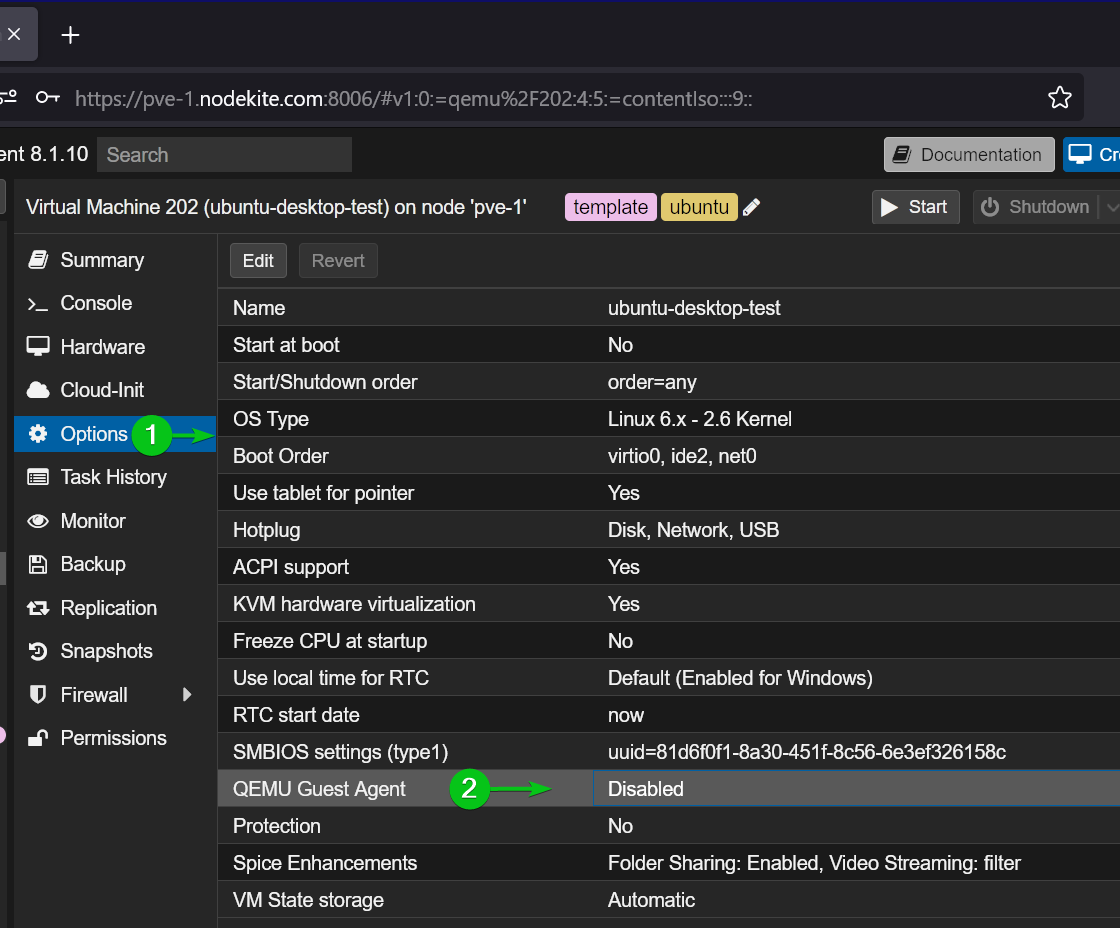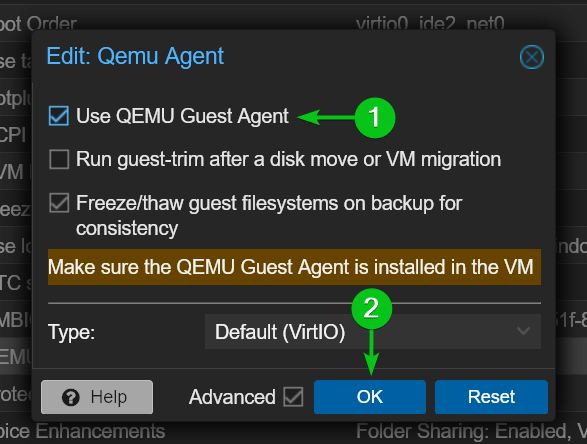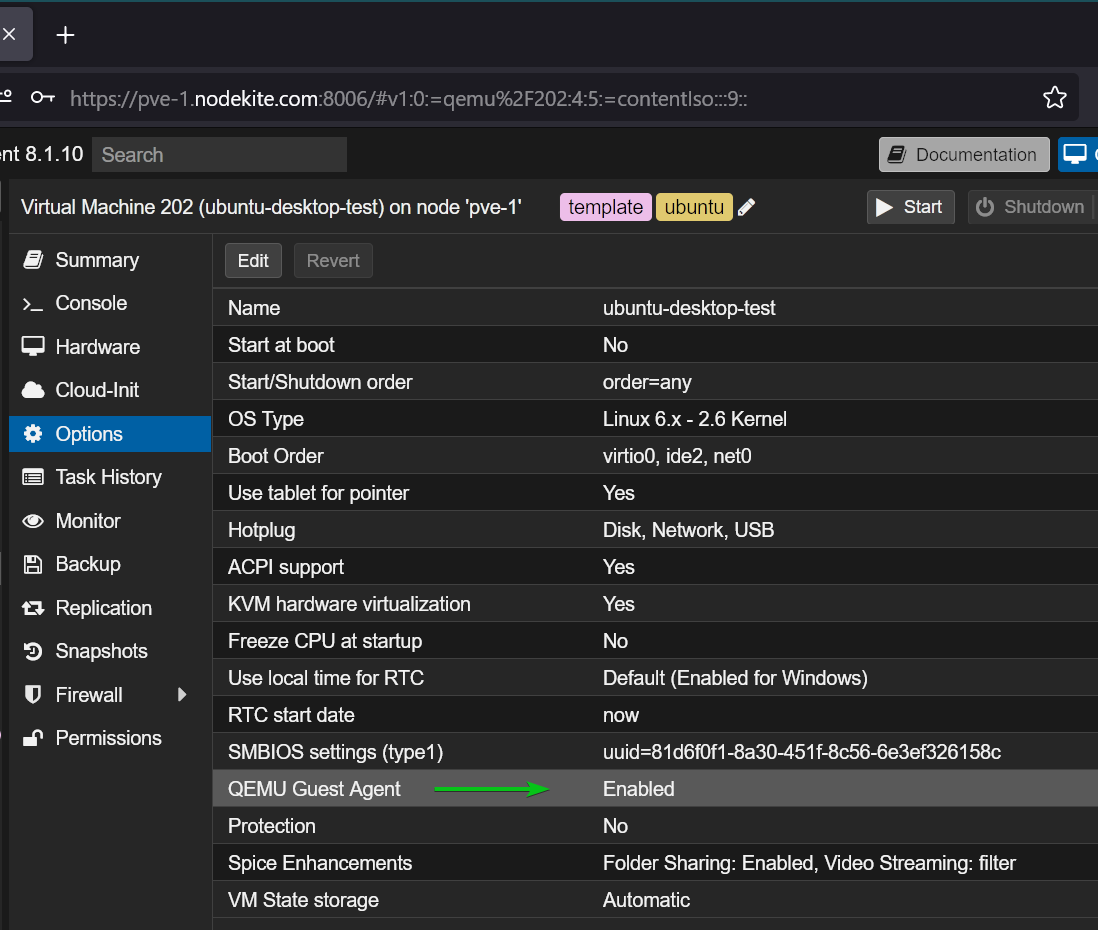On Proxmox VE, QEMU Guest Agent is used to:
- Send ACPI commands to Proxmox VE virtual machines to properly shutdown the virtual machines from the Proxmox VE web UI.
- Freeze/Suspend the Proxmox VE virtual machines while taking backup and snapshots to make sure that no files are changed while taking backups/snapshots.
- Resume suspended Proxmox VE virtual machines correctly.
- Collect CPU, memory, disk I/O, and network usage information of Proxmox VE virtual machines for graphing the usage information in the Proxmox VE web UI.
- Perform dynamic memory management on Proxmox VE virtual machines.
For optimal performance and proper Proxmox VE integration, you must enable the QEMU Guest Agent on your Proxmox VE virtual machine and install the QEMU Guest Agent driver on the virtual machine.
In this article, I will show you how to enable QEMU Guest Agent on Proxmox VE virtual machines.
Table of Contents
Enabling QEMU Guest Agent on a Proxmox VE Virtual Machines
To enable QEMU Guest Agent on a Proxmox VE virtual machine, navigate to the Options section of the virtual machine[1] and double-click (LMB) on the QEMU Guest Agent option[2].
Tick Use QEMU Guest Agent[1] and click on OK to save the changes[2].
QEMU Guest Agent should be enabled for the Proxmox VE virtual machine.
Installing QEMU Guest Agent on Windows 10/11
Once you’ve enabled the QEMU Guest Agent on your Windows 10/11 Proxmox VE virtual machine, make sure to install the QEMU Guest Agent on the Windows 10/11 virtual machine for QEMU Guest Agent to work.
Installing QEMU Guest Agent on Linux
Once you’ve enabled the QEMU Guest Agent on your Linux Proxmox VE virtual machine, make sure to install the QEMU Guest Agent on the Linux virtual machine for QEMU Guest Agent to work.
Conclusion
In this article, I have shown you how to enable QEMU Guest Agent on Proxmox VE virtual machines. I have also linked the necessary articles to assist you in installing the QEMU Guest Agent drivers on Windows 10/11 and popular Linux distributions, which is essential for the QEMU Guest Agent to work.