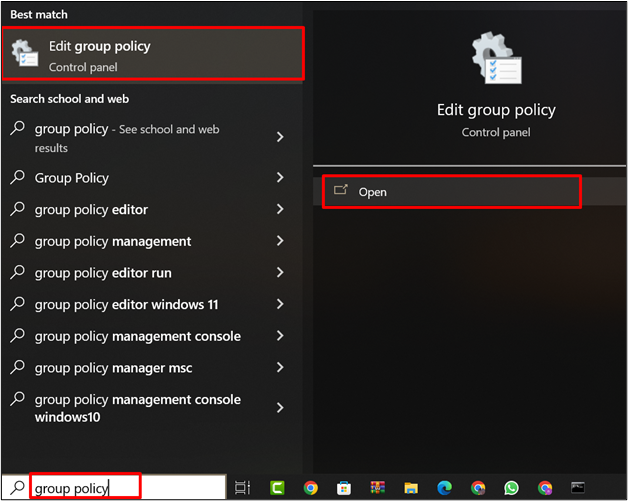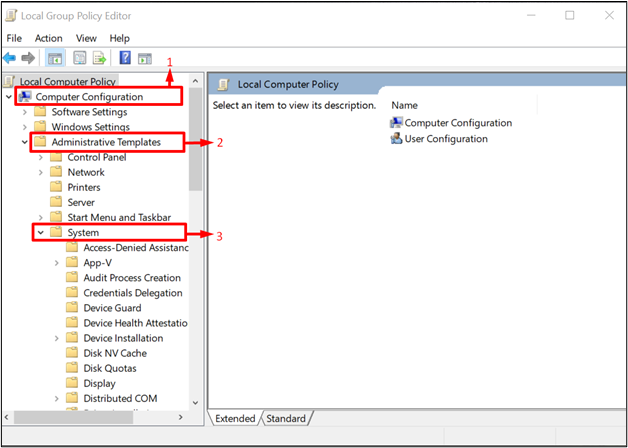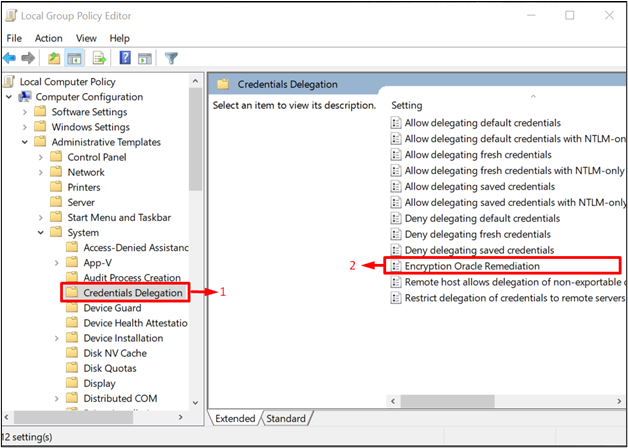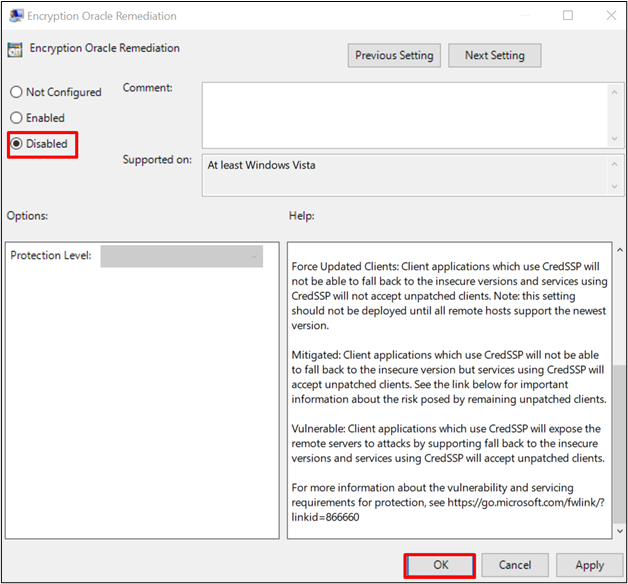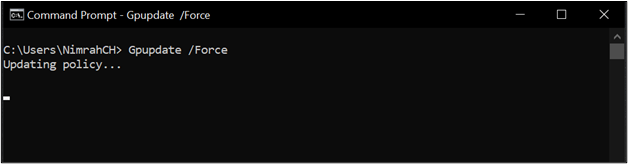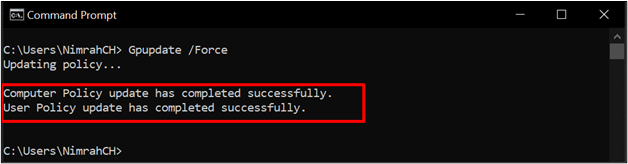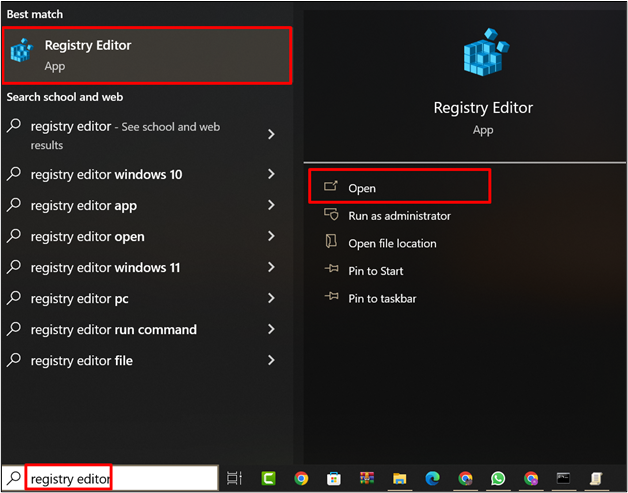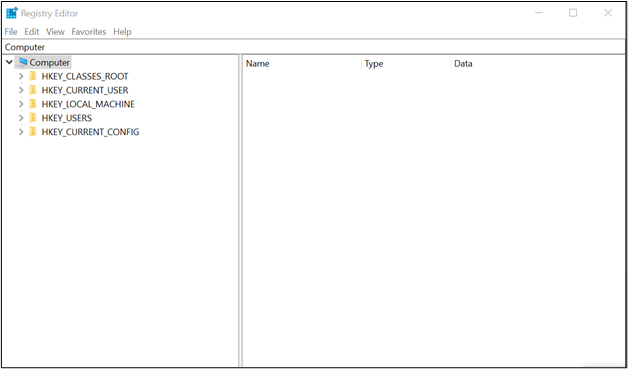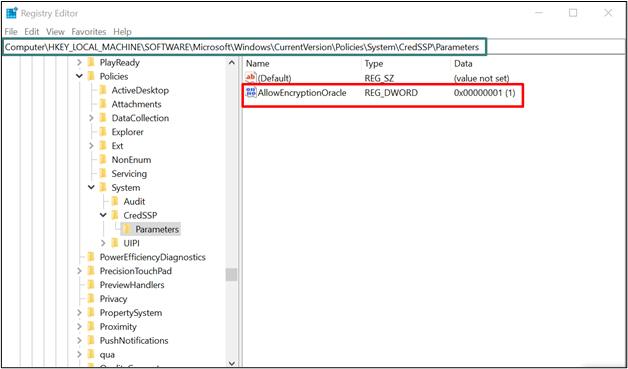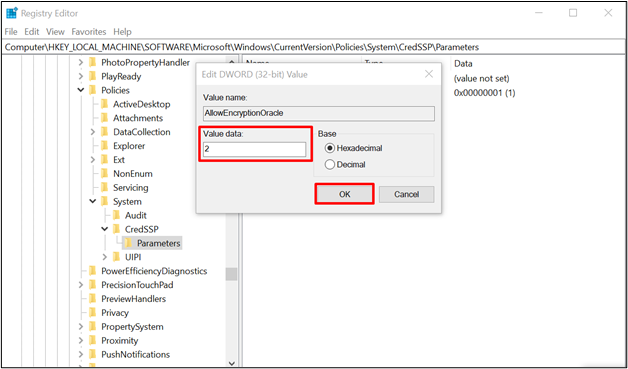This post will discuss the following content:
- What is CredSSP RDP?
- Why Do We Need to Disable CredSSP RDP?
- Disable CredSSP RDP Using Group Policy
- Disable CredSSP RDP Using Registry Editor
What is CredSSP RDP?
CredSSP (an acronym for Credential Security Support Provider) is a security protocol utilized by RDP (Remote Desktop Protocol) to transmit credentials and authenticate the connection between a client and a remote server.
It aids in preventing man-in-the-middle attacks by encrypting credentials. However, a vulnerability in CredSSP was discovered that can allow an attacker to execute remote code on a targeted system.
Why Do We Need to Disable CredSSP RDP?
The CredSSP RDP should be disabled to prevent security risks and attacks as a vulnerability named CredSSP vulnerability was discovered in it that can aid attackers to execute harmful code on your computer.
This vulnerability affects all versions of Windows, so it is recommended to disable CredSSP RDP and prevent the exploitation of this vulnerability and protect your system from potential attacks.
Let us discuss different methods to disable CredSSP RDP in your Windows.
Method 1: Disable CredSSP RDP Using Group Policy
Type “group policy” by pressing “Windows Key + S”. Then, click on the “Open” option to open the “Edit group policy”:
Expand the “Computer Configuration”, “Administrative Templates” and then “System” directories:
Now locate and select the “Credentials Delegation” directory. Some files will open in the right panel, double click on the “Encryption Oracle Remediation” file:
Select the “Disabled” option and click on the “OK” button:
The next step is to open Command Prompt and type the command given below to immediately update the security policies of your system:
Output
The output depicted that the update of policy will consume some moments.
Output
Your CredSSP RDP is disabled, and the policies are updated successfully.
Method 2: Disable CredSSP RDP Using Registry Editor
Users can also use the registry editor to disable the CredSSP RDP, for that purpose search and open “Registry Editor” from the Start Menu:
The Registry Editor window will open:
In the address bar of Registry Editor, paste the address given below and hit enter:
You can also navigate to these directories by expanding each of them.
It will open the parameters directory, double click on the “AllowEncryptionOracle” file:
Type “2” in the Value data and click on the “OK” button to disable the CredSSP RDP:
The CredSSP RDP is disabled successfully in the system.
Conclusion
To disable CredSSP RDP in Windows, use Group Policy or Registry Editor. It prevents security risks and attacks and protects your system. It authenticates the connection between a client system and a remote server. However, a vulnerability was discovered in CredSSP that can allow attackers to execute harmful code on the system so to prevent this disable CredSSP RDP. This post demonstrated two methods to disable CredSSP RDP.