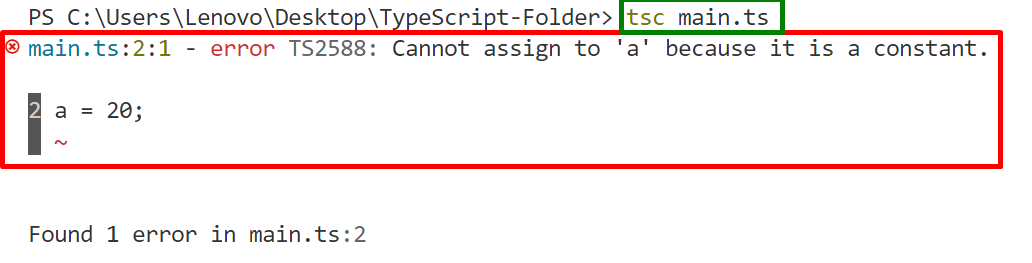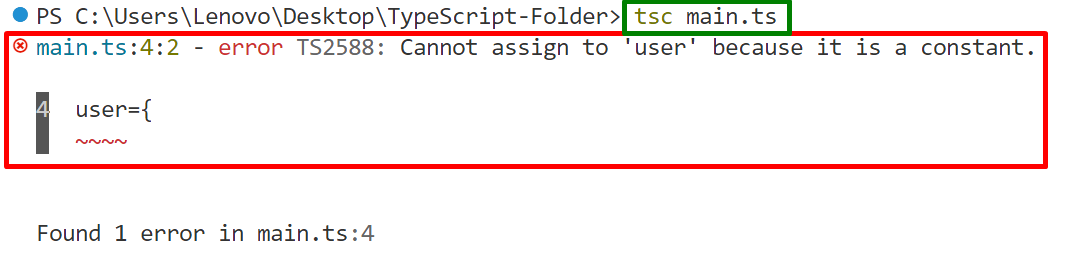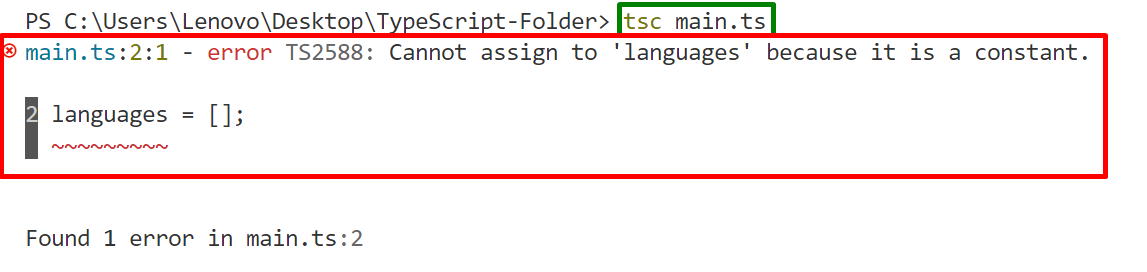This post explains how to declare a constant in TypeScript.
How to Declare a Constant in TypeScript?
To declare a variable, object, or array as constant utilize the “const” keyword. This keyword specifies that the given variable is constant which means that its value cannot be changed once it has been assigned. It treats the specified variable/object as a constant at compile time.
Let’s use the “const” keyword practically to declare a variable, object, and array constant. Before heading into the practical implementation, note that the following commands will be used to transpile the “.ts” file containing the code and to execute the automatically generated “.js” file:
node main.js //Run .js File
The file name mentioned in the above-stated commands can be modified according to your file name.
Example 1: Declare a Constant Variable
This example uses the “const” keyword to declare a variable constant by following this code snippet:
a = 50;
console.log(a);
In the above code snippet:
- The “const” keyword initializes “a” as a constant variable.
- Next, the constant “a” variable value is modified.
- Lastly, the “console.log()” method displays the “a” variable value.
Output
It is observed that during compilation an error is generated that specifies the “a” variable value cannot be changed because it is a constant.
Example 2: Declare a Constant Object
This example declares an object constant with the help of the “const” keyword:
name: 'Herry'
};
user={
name: 'Johnson'
}
In the above code lines:
- The “const” keyword declares the “user” object constant.
- In its body, one field name is specified that contains a string value.
- Next, make another object with the same name as the constant “user” object having one field “name”.
Output
The terminal generates the same error as produced for a constant “variable” because the declared “user” object is constant which does not allow to make another object like this.
Example 3: Declare a Constant Array
This example declares an array constant also utilizing the “const” keyword. It works the same as the constant object:
languages = [];
In these lines of code:
- The “const” keyword initializes a constant array named “languages”.
- Next, another empty array is also initialized with the same name “language”.
Output
The compiler generates the same error as for constant variables and objects which confirms that a constant array cannot be modified.
Note: The const keyword only declares the structure of the “object” and “array” as constant, not their content. Therefore, their content can be changed if they are declared as constant. If the user needs to make their data i.e. properties/fields constant then use the Typescript read-only Utility Type.
Conclusion
In TypeScript, to declare a variable, object, and array constant use the “const” keyword. This keyword restricts the users to change the constant variable content when it has been set. On the other hand, it does not generate any error in changing the constant object and array content. This is because it only declares the object structure constant, not its content. This post deeply explained how to declare a constant in TypeScript.