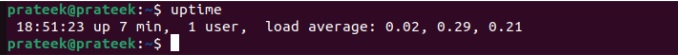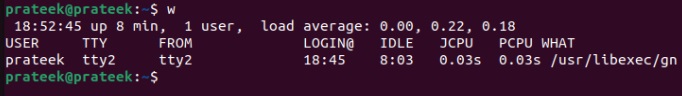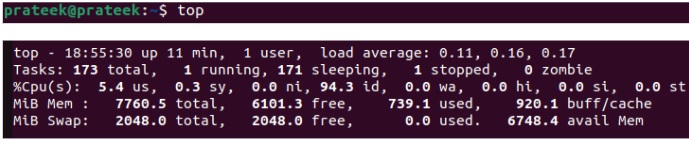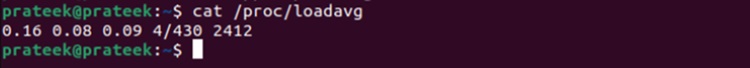The load average refers to the number of processes running over a certain period. This approach helps you measure and analyze when your CPU stays busy while handling system-wide tasks. It usually displays three values, indicating the load average for different time intervals, i.e., the last 1, 5, and 15 minutes.
The load average supports daily activities like performance monitoring, resource management, system troubleshooting and optimization, and more. However, many beginners do not know how to monitor the load average time on their systems. This short article will cover all the methods you can use to check the load average on Linux using examples. There are 4 different commands you can choose to get the load average time of your system. Let’s divide this section further to explain each one at a time.
The uptime Command
The uptime provides details about the load average, active time, logged-in users, and the current time:
The W Command
The w command produces results equivalent to that of uptime. However, it shows more detailed information about currently active users. Enter the following command:
The top Command
The best way to get the load average on your Linux systems is by using the top command. It shows the dynamic real-time view of the currently running system processes with the load average:
The very first line it prints contains the load average values. As mentioned, it shows 3 different values according to the respective time intervals. Please remember that a load average of less than ‘1.0’ indicates that your system is underutilized and has the capacity for additional workload.
The /proc/loadavg File
The /proc/loadavg file shows the latest and most accurate values because the kernel automatically updates in real-time. For this, you can use any text editor to open the file, like:
The first three values inside the file show the load average for the last one, five, and fifteen minutes, respectively. At the same time, the subsequent values provide additional information about running processes.
A Quick Wrap-up
In Linux, the load averages represent the amount of CPU resources consumed over a period, and these values help you monitor the system’s performance. This short article has four ways to check it. The top, uptime, and the w commands all show the average load time similarly but differ by showing other essential information. Furthermore, the /proc/loadavg file only shows the average load time and is reliable because of automatic updates in the background.